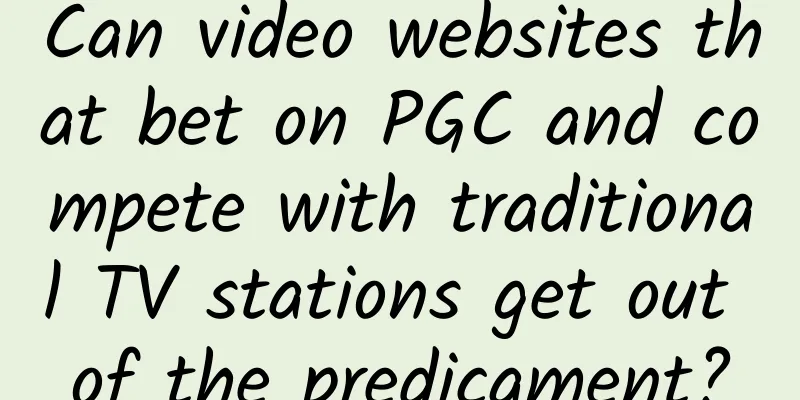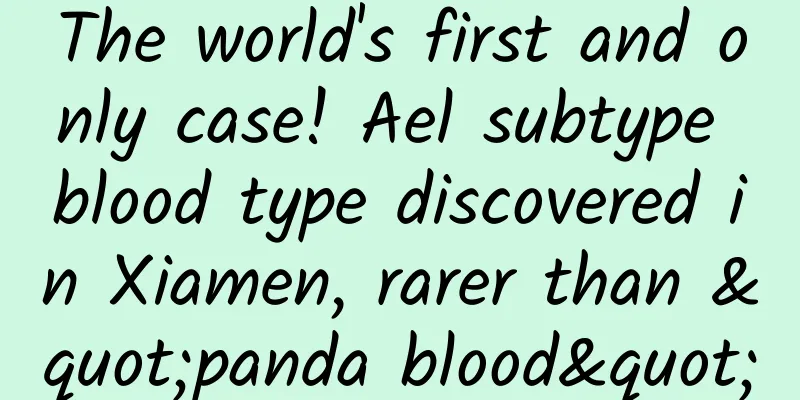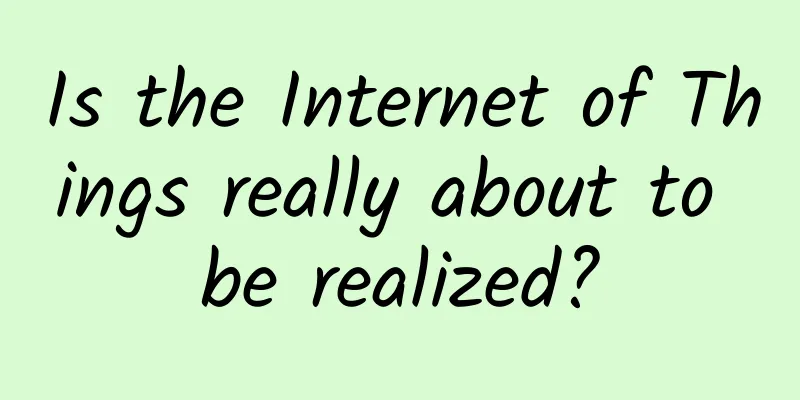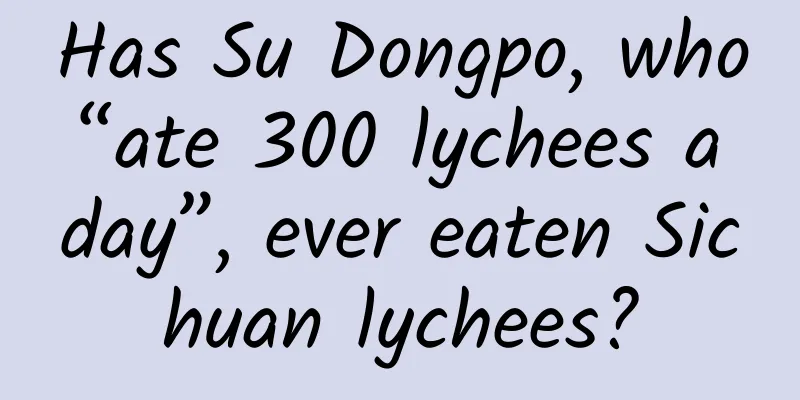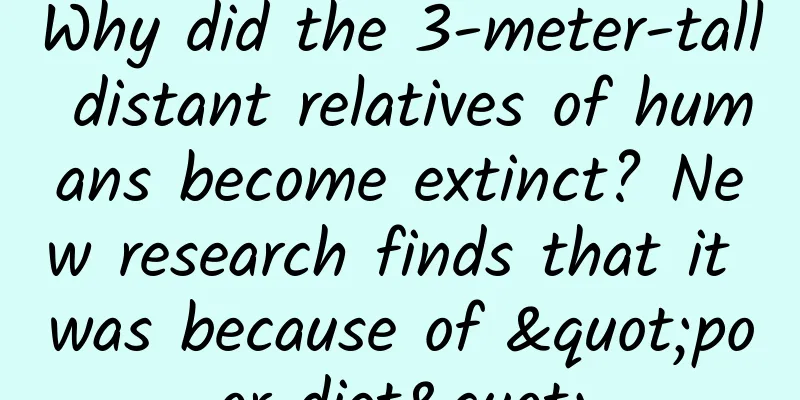What is Kuaishou’s hot feature today? How to use?

|
Merchants have been using Kuaishou’s store popularity and hot-selling preview functions for some time. The platform has also updated and upgraded the functions and launched the [Today’s Hot-selling] tool. At the same time, the popularity gathering and hot-selling preview functions were taken offline. Let’s take a look at the description and usage of today’s hot new features. 1. Today’s Hot-selling Features 1. Function introduction: Today’s Hot Item is an upgraded version of the original popularity gathering and hot item preview functions. It is a marketing tool for merchants to display their products in the live broadcast room. By exposing popular products in advance, you can effectively increase the popularity of the live broadcast room and improve its ability to retain people, thereby increasing consumer order conversions and product sales. 2. Functional highlights: Increase popularity: quickly increase the number of people online in the live broadcast room, and retain users by exposing popular products in advance; Increase purchases: quickly increase consumer order conversions; Build trust: quickly build trust with consumers; Simplified operation: record the content information recently edited and saved by the host. 3. Functional description (1) Today’s Hot Items will replace the Popularity and Hot Items Preview functions; (2) A maximum of 10 products can be displayed at a time, and the display can be set for products that have been loaded and those that have not been loaded; (3) You can set product selling points to increase user conversion; (4) For products that have not been put on the cart, users can be retained by setting the sales time; (5) Users who have not yet been listed can click "Request Listing" to help adjust the product broadcasting strategy in real time based on the number of people who have been listed. (6) Edited selling points and prices can be saved for quick and easy reuse; (7) Supports dual-end setting operations on the host end and the PC assistant end. 2. How to use today's hot items 1. Usage Permission This function is available to all merchants who have opened Kuaishou stores, and the Kuaishou mobile app needs to be updated to version 10.3.40. 2. How to set up (1) Anchor side: Setting entrance: 2 batch setting entrances (entrances one and two), 1 single product setting entrance (entrance three). 2 batch setup processes: Step 1: Click Today’s Hot Items, click [Add Products], and select the products you want to display (supports multiple selections and keyword searches). Step 2: Edit the product information, including the following information. After editing and adjusting, click "Save" to take effect. Display name: limited to 7 characters, selling points can be entered; Price description: limited to 7 characters; Sale time: The estimated sale time for products that have not yet been loaded, visible to users; no setting is required for products that have already been loaded. Note: Each time you click the Save button on the [Today's Hot-selling Products List Page], the product display in the live broadcast room will take effect. 1 single product setting process: Step 1: Click "Set Today's Hot Selling Product" of the sold product to automatically add the product to the [Today's Hot Selling Product List Page], and then directly open the product editing pop-up window (if the product list is full, it will prompt that the addition failed). Step 2: Edit the product information, including display description and price description. It will take effect after being saved on the [Today's Hot-selling Products List Page]. 3. Remove products After clicking "Remove" and "Save" the product, the product will disappear from the list of today's hot products in the live broadcast room. When the list is empty, the key of today's hot items in the live broadcast room will disappear and will not be visible to the audience. 4. Live broadcast room display After setting, the audience can see the set products in the "Today's Hot Products" in the upper right corner of the live broadcast room. For products that have not been added to the cart, users can click "Request to add to the shelf". The data of users requesting products to be put on the shelves will be displayed on the host’s side [Today’s Hot Products List Page]. 3. Frequently Asked Questions 1. Will the products that have not been put on the cart disappear from today's hot items after being put on the cart? Answer: No, it will be retained in today's hot-selling items and users can buy it directly at this time. 2. When adding the car, I configured the estimated time of sale. Can the actual car be sold at a different time? A: Yes, and it is recommended that the anchor adjust the time of listing based on the data of user requests for listing. |
<<: New trends in Xiaohongshu’s ecological marketing in 2022!
>>: Build a training camp SOP from 0-1!
Recommend
How much does it cost to develop a Hezhou housekeeping mini program?
Hezhou housekeeping applet development price 1. D...
WeChat Android version pushes 8.0.19 beta version: batch deletion and voice playback are finally updated
Recently, WeChat Android version finally pushed t...
Scrcpy open source Android device control tool
Scrcpy is a powerful open source Android device c...
How to identify silk from unearthed cultural relics? The answer is... "nucleic acid test"? !
On July 5, 2023, the Science Popularization China...
The fifth episode of the Aite tribe clinic: data collection and front-end application
【51CTO.com original article】 Activity description...
Guizhou researchers discovered an ancient creature 600 million years old. Has "SpongeBob SquarePants" been found?
Science Fiction Network, December 7 (Xu Mingyang)...
New research! Chinese scientists discovered the "control switch" of plant life cycle
The Cruciferae family is one of the most prospero...
About 1.5 billion people have hearing loss! Noise-isolating earplugs vs. noise-isolating earmuffs, which one is better and how to choose?
The World Hearing Report released by the World He...
AirPods provide countless materials for joke makers, but you are wrong to think it is a rip-off.
The new iPhone 7 and iPhone 7 Plus released at Ap...
One machine can do the work of five people, saving time and effort. Tea oil harvesting is no longer a dream!
When it comes to oil tea, everyone may be familia...
The blue sky and white clouds were all gone. It’s not our fault. It’s because the camera is not powerful enough.丨World Photography Day
Produced by: Science Popularization China Author:...
Why not choose one year of training instead of four years of university?
[[142050]] I am a college student. I am currently...
Changlu Teacher Chip Conversion Ultimate Edition
Introduction to the Ultimate Edition of Changlu T...
What is the "Disease X" that the WHO has repeatedly warned about? | BoLan Daily
Your best "insider" in the scientific c...
Tik Tok account monetization strategy!
Now that you have fans and traffic, how do you mo...