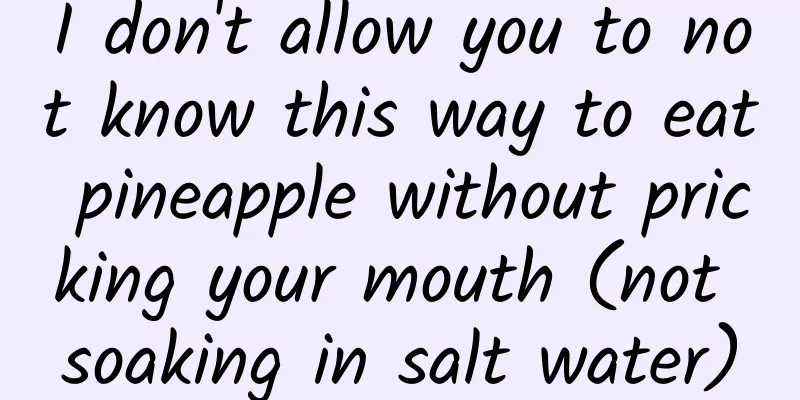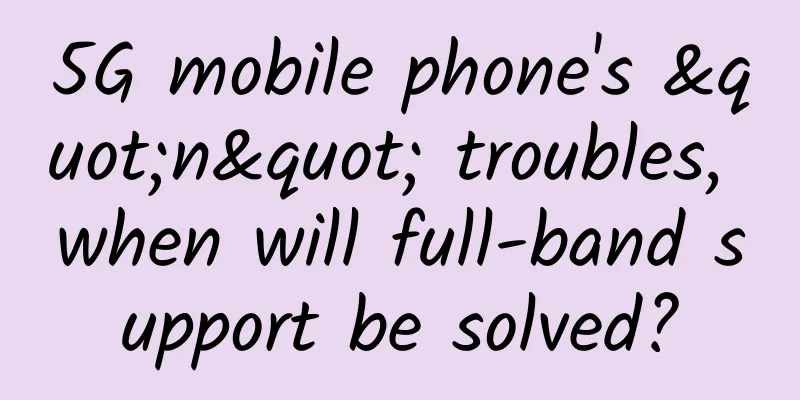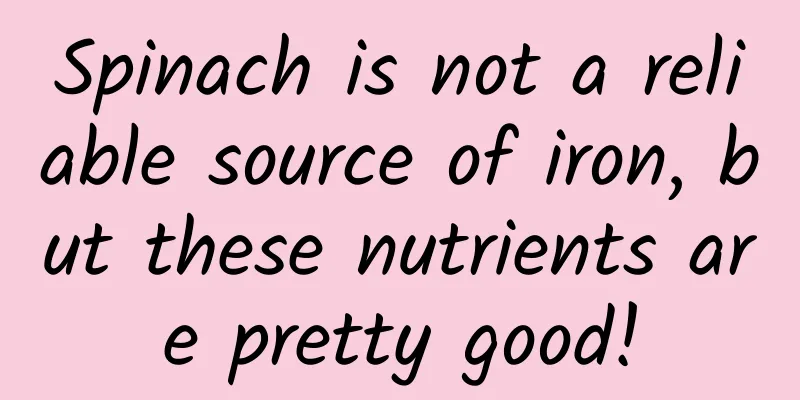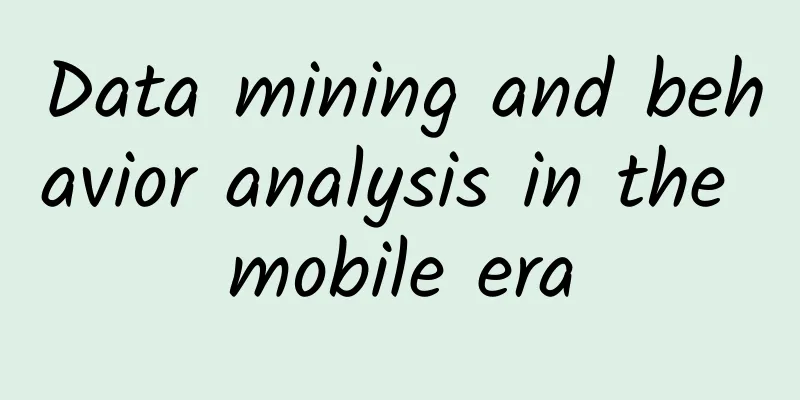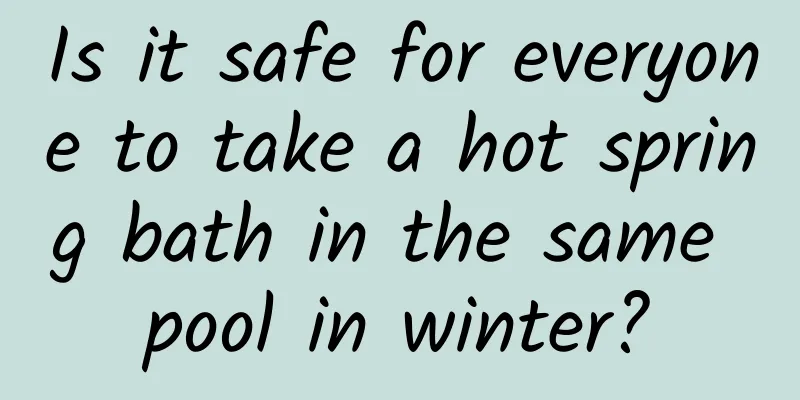OPPO App Market Information Flow Optimization Methods and Techniques

1. New promotionPath: Promotion – Information flow promotion – Create a new ad 1. Promotion Name: Set the promotion name for a single ad. 2. Promotion plan: A single promotion plan includes several promotions. 2.1 Promotion Plan Name: the name of a single promotion plan. 2.2 Daily limit: The daily plan limit is set. Once set, if the promotion expenditure on that day exceeds this amount, the promotion plan will be automatically suspended. Modifications can be made at the Promotion Plan Management Office. When a promotion plan is suspended due to insufficient daily limits, the plan can be restarted by increasing the daily limits. The limit cannot be less than 200 yuan. Note: The account daily budget and the planned daily limit jointly control the advertising consumption amount. The account daily budget is at the account level, and the daily limit is at the promotion plan level. 2.3 Delivery Date: The time when the advertisement is delivered. 2.4 Delivery period: the time period during which the advertisement is delivered. 3. Promotion type: divided into link promotion and application promotion. 3.1 Link Promotion
3.2 Application Promotion All ads that include app or game downloads must select the App promotion type.
4. Bid 4.1 Set the bid for the ad, no less than 0.3 yuan 5. Payment method: CPC 2. Management and PromotionPath: Promotion – Information flow promotion – Advertising management 1. After the promotion is submitted, it must be reviewed by the background before it can be activated. It can be paused and reactivated at any time during activation. 2. Today’s impressions: The number of impressions the ad received on that day. 3. Today’s clicks: The number of clicks the ad received on that day. 4. Click-through rate: The number of clicks the ad received on that day. 5. Today’s consumption (RMB): The amount of money consumed by the advertisement on that day. 6. Status: The current delivery status of the ad, which can be divided into enabled, paused, unreviewed, needs re-review, and failed review. Pause: When an ad is paused due to system reasons, the corresponding reasons for the suspension will be displayed, including: insufficient daily limit, insufficient account limit, insufficient balance, application offline, and the application is not the latest version. Failed review: If the review fails, click the "?" next to the status to view the reason for failure. 7. If the balance is insufficient and you recharge, you need to manually enable advertising. If the limit is insufficient and you modify it again, the system will automatically enable advertising. 3. View ReportPath: Report – Information flow promotion There are three data dimensions: overall data, promotion plan data, and single advertising data. You can query relevant data indicators according to these three dimensions. The data indicators are defined as follows: 1. Time: Select the time period for display. You can query based on time periods, including: data for today, the last 7 days, the last 30 days, and custom time periods. The cumulative data period is three months. 2. Exposure: The exposure of the information flow advertisement on that day. 3. Clicks: The number of clicks received by the information flow ads on that day. 4. CTR: ad clicks/ad impressions. 5. Consumption amount: the amount consumed by information flow advertising on that day. 6. Price per click: consumption amount/number of clicks. 7. ECPM: consumption amount/exposure amount*1000. Related reading: 1. Introduction to the bidding and display charging standards for OPPO market advertising process 2. OPPO App Market Information Flow Optimization Methods and Techniques 3. OPPO App Store search advertising delivery process 4. OPPO App Store non-standard advertising process 5. OPPO App Store CPD Account Recharge Guide 6. OPPO App Store CPD Invoice Application Guide 7. OPPO App Store Information Stream Ad Review Specifications 8. OPPO App Store Information Stream Ad Design Specifications 9. Introduction to CPD advertising in OPPO App Store 10. Introduction to OPPO App Store Information Stream Ads 11. Introduction to OPPO App Store Search Ads 12. Introduction to non-standard advertisements in OPPO App Store |
<<: Master these 3 Toutiao account operation skills and easily pass the original creation!
>>: Tianshu Zhihu Good Products Promotion Episode 3
Recommend
How much does it cost to customize the Panzhihua Education Mini Program? What is the price quote for customizing Panzhihua Education Mini Program?
There is no doubt that the topic of mini programs...
3 tips to help operators write copy that attracts readers
Regarding copywriting , as an operator , I come i...
Optimize your information flow by taking these two steps and the effect will increase!
Today, we will use actual cases to further analyz...
25 New Android Libraries You Definitely Want to Try in Early 2017
[[183881]] Although listed in order, they are not...
Electric Technology Auto News: Not satisfied with the Geneva Motor Show? The following auto shows will attract you more
On March 19, the Geneva Motor Show, a grand event...
Mobile terminal routing layer design
What is the mobile routing layer? The concept of ...
For the sake of dead elephants, this place will no longer produce single-use plastic
The Sri Lankan government recently announced that...
CPC model optimization guide, for reference in delivery!
Search ads have low display and poor clickthrough...
When is the beginning of autumn in 2020? What date and time is the beginning of autumn in August? Is it early or late this year?
"The heat and depression have not yet subsid...
Is it okay to not treat hepatitis B if there are no symptoms? The answer may be different from what you think →
gossip: Hepatitis B is an infectious disease caus...
How to promote wedding photography? Mayu platform marketing and promotion strategy!
With the arrival of summer, the wedding photograp...
BAT is accelerating the profitability of film and television IP value-added video websites, but it remains to be seen
As competition among video websites becomes incre...
Shanghai General Motors: Work Secretary [WeChat Enterprise Account Case]
As an information announcement platform for the p...
Pre-installed apps on cheap Android phones pose serious security risks
In a study funded by the U.S. Department of Homel...
Tim Cook's coming out statement: A carefully planned declaration of a new era for Apple
A few days ago, I wrote an article about transsex...