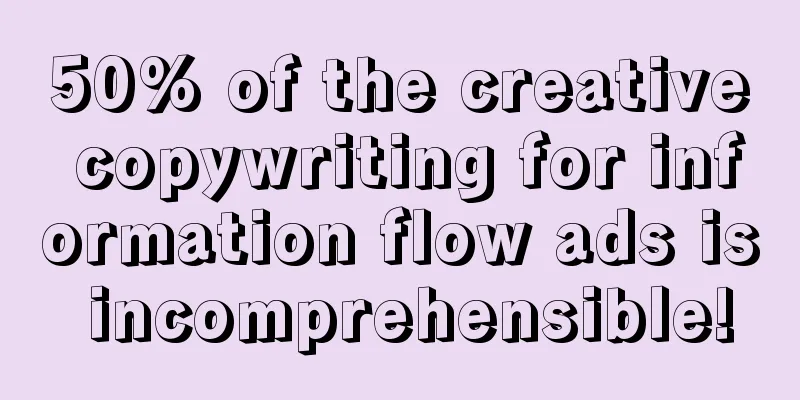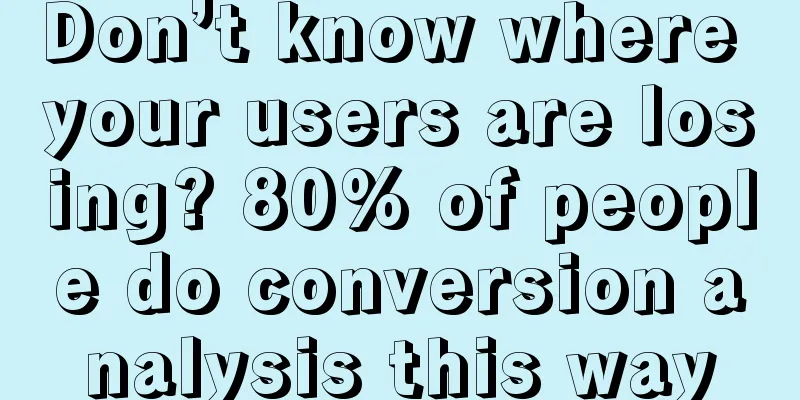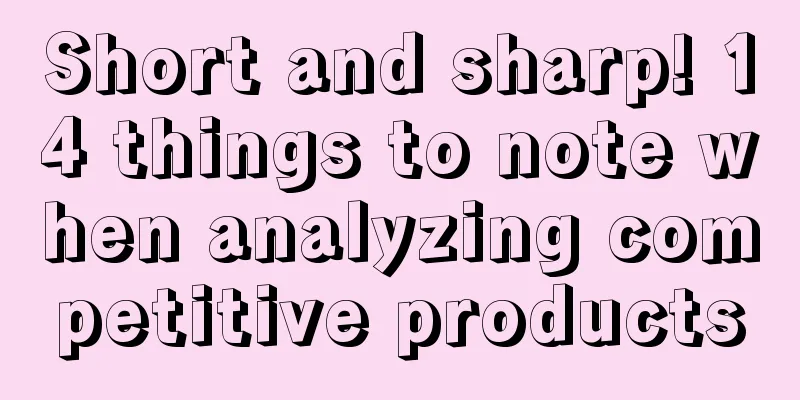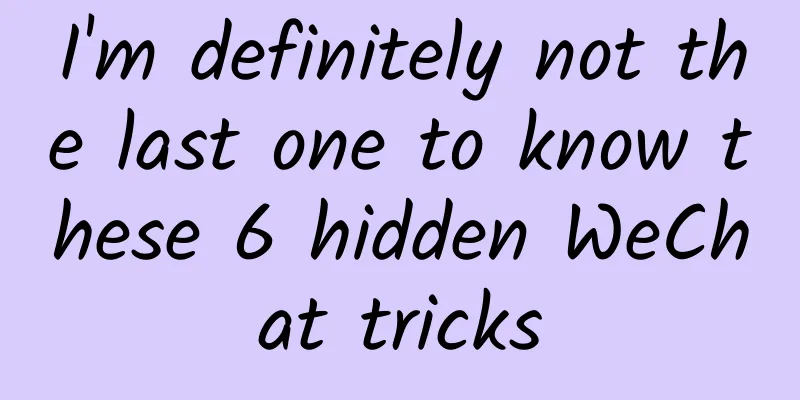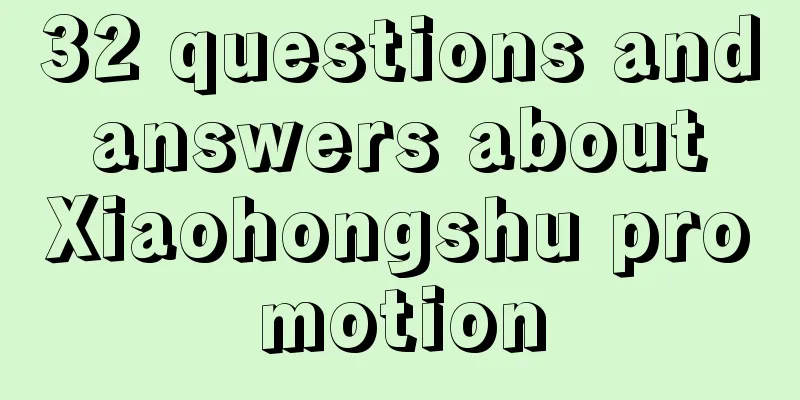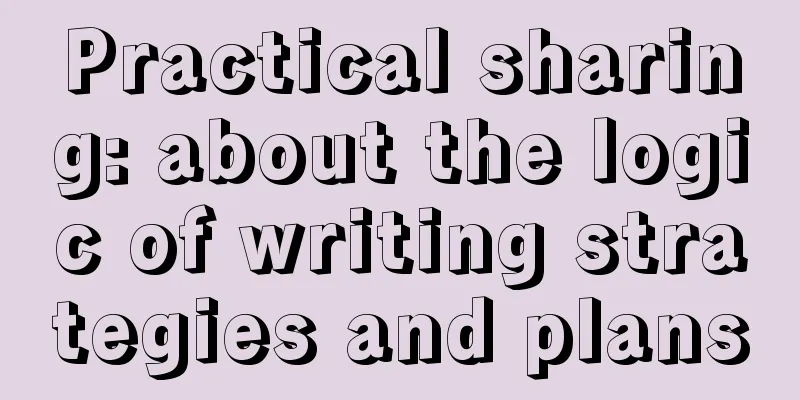What does iOS 8 mean for app design?

|
Although the interaction design of iOS 8 is similar to that of iOS 7, there are still many things that require special attention. Before you begin With iOS 8, developers can use new features such as TouchID, CloudKit, WatchKit, HealthKit, and HomeKit for development, so designers need to consider how to place these new features in the app during the app planning stage. Designing for the Apple Watch in particular can be a huge challenge, so designers should consider these features in advance. In doing so, designers can spend more time dealing with edge cases, which are often caused by the side effects of these new features. notify iOS 8 also requires attention to the design of app extensions, such as third-party interactive notifications and notification center plug-ins. These are likely to also require detailed design of their interactions. However, understanding what content will be displayed, how it will be displayed, and how users interact with these plug-ins is extremely important to improving the user experience. Interactive notifications will allow users to click one of the two notification buttons, or directly click the top notification to enter the application. Because the latter is likely to be ignored by users, it is most important to set the two notification buttons to the functions that users need most and use most, rather than simply navigating back to the application. Because the plugins have a lot of potential functions, the plugins in the notification center require more interactive design. Please note that these plugins allow you to place clickable buttons, but you cannot use the keyboard. In addition, it should be noted that these plugins are part of the application and are not independent of the application. New equipment iPhone 6 and iPhone 6 Plus The introduction of the iPhone 6 and 6 Plus with Retina HD screens satisfied people’s desire for larger phones, but these huge screen sizes had a huge impact on how users best operate applications, which you can see in the figure below. Therefore, be hands-on when designing your app. Use these large-screen devices to test your app prototypes and figure out how to make it easy for users to operate with one hand, and then design around that. If there are specific controls that you expect users to use frequently, place them where they can easily reach them. In addition, the iPhone 6 Plus also supports horizontal view in landscape mode. This feature should be fully utilized, but please note that this feature is not supported by the iPhone 6 and 5S, so don't rely on it too much. Apple Watch Apple Watch also brings a variety of new interface design challenges. Along with Apple Watch comes a new, clearer font, a round iOS desktop, and a new physical interaction element (digital crown, "force tap" retina display and "taptic" vibration feedback). Designing for Apple Watch will focus more on the integration of user interface and physical device than ever before. For example, if an interactive instruction is given after the screen lights up, the experience of the digital crown will be greatly enhanced. It’s also important to note that the Apple Watch also comes in two screen sizes (1.5-inch and 1.7-inch), so designers should always keep clarity in mind when designing for smaller sizes. Adaptive UI With the addition of two new iPhone sizes and two Apple Watch sizes, designers and developers need more flexible layouts, and this is when the concept of adaptive UI comes into play. Adaptive UI is based on Size Classes and can specify corresponding layout rules, which is the essence of Apple design. This is equivalent to responsive design on the web. 1. Currently, layouts tend to be dynamic rather than static 2. In the past, layout, style, and interaction had to be designed specifically for each device. Now there are more devices. 3. Adaptive UI allows you to adjust the user interface according to the form factors of different devices 4. There are two types of size classes in iOS 8: regular and compact. How iOS 8 changes the job of designers 1. User interfaces should be designed for general use, not for specific devices 2. For iPhone, there is a 3x image size, including the application icon. With the enhancement of container support, PDF files can now be used as graphics in applications so that they can be used at different sizes. 3. Designers can try to use Xcode 6 together with developers to build application interfaces to reduce the gap between design and development. New Features of Interface Builder in Xcode 6 Xcode 6 provides a brand new GUI to encourage designers to participate in the development process. This is a great opportunity for designers to understand and communicate better with developers, so as to make the development process easier. In general, the following changes to Xcode are the key to making Xcode better for designers: 1. iPhone and iPad can use the same Storyboard or XIB, instead of making two different (but identical) storyboards for the two devices. 2.Xcode can preview the actual device and interface orientation. Link to this article: http://www.cocoachina.com/design/20141017/9950.html |
>>: Android SurfaceView plays video source code
Recommend
Does high blood pressure mean hypertension? Experts debunk rumors: Don’t be fooled by the illusion of high blood pressure!
I saw such a patient in the outpatient clinic on ...
Chengdu New Tea Website, a good place to drink tea
Reservation arrangements on the Chengdu New Tea w...
What kind of insects can be found in the polar regions?
Source: www.maxpixel.net Insects are found almost...
Will sending greetings and good morning pictures on WeChat start to be charged starting March 1? Official response
Recently, a message has been circulating in many ...
The scientist who was so tired that he fell asleep on the toilet became the winner of this year's National Highest Science and Technology Award
▲Xue Qikun milestone The first time I met Academi...
The world's first! The giant ship at sea upgrades new skills
About 50 minutes after taking a helicopter from S...
Would you like to know the 10 tips for Weibo operation and promotion?
Would you like to know about the ten tips for Wei...
Why don't electric cars use nuclear batteries?
So far, the greatest energy that humans can maste...
Why is the meat of mantis shrimp so delicious? It turns out that it is trained through "boxing"!
Review expert: Liang Yujun, Associate Professor, ...
The International Champions Cup China is coming. Has LeTV Sports incubated a football sub-ecosystem?
LeEco is an Internet company known for its "...
3 tips to improve ranking and optimize App Store keywords
Now more and more teams and companies are develop...
It is called "Beijing Swift", but it gathers in Urumqi, thousands of miles away...
Why are there more common swifts—also called Beij...
Seeding + live streaming, a complete guide to playing Douyin on Double Eleven
The annual Double Eleven Carnival is about to beg...
Things to note when launching your brand on Xiaohongshu during Double Eleven!
As Double Eleven is getting closer, many business...
How to promote Xiaohongshu more effectively? Xiaohongshu promotion methods!
Xiaohongshu is known as the "overseas shoppi...