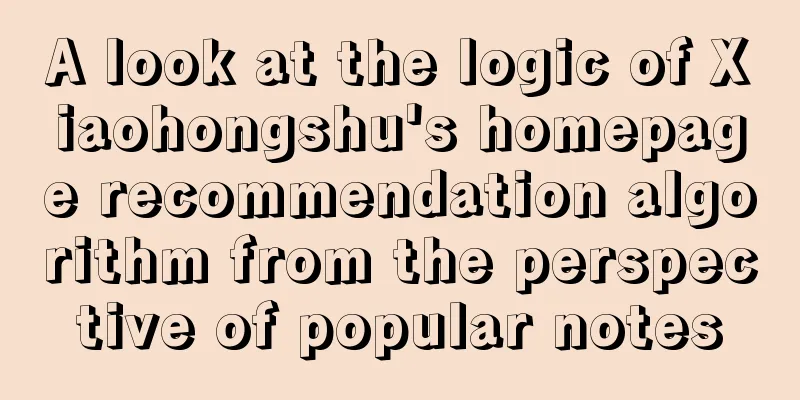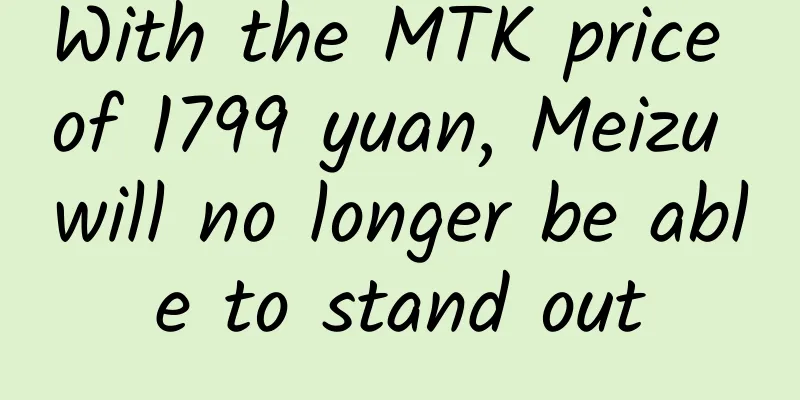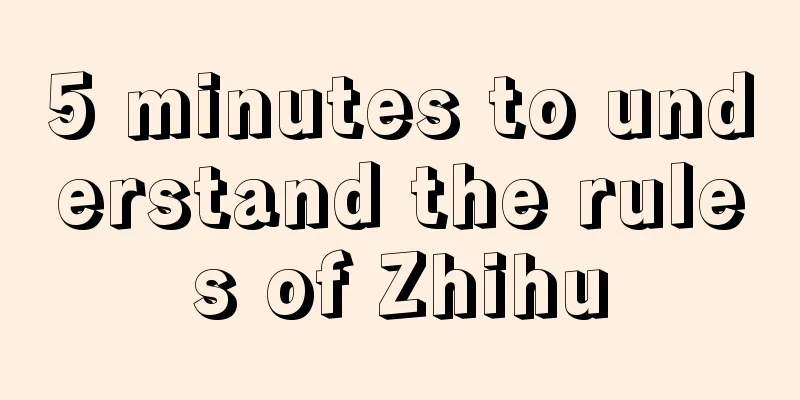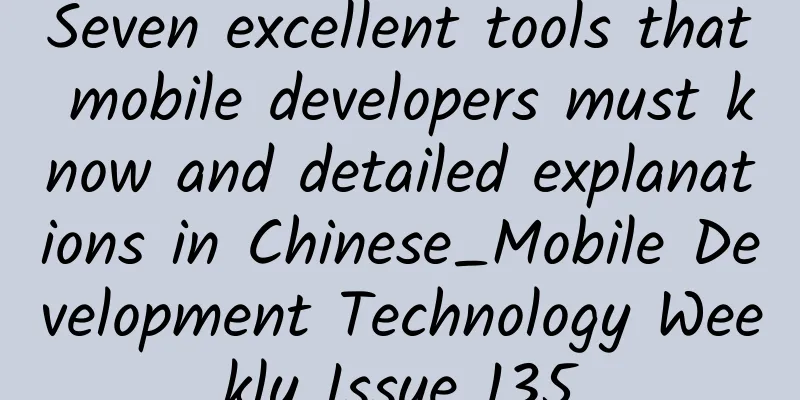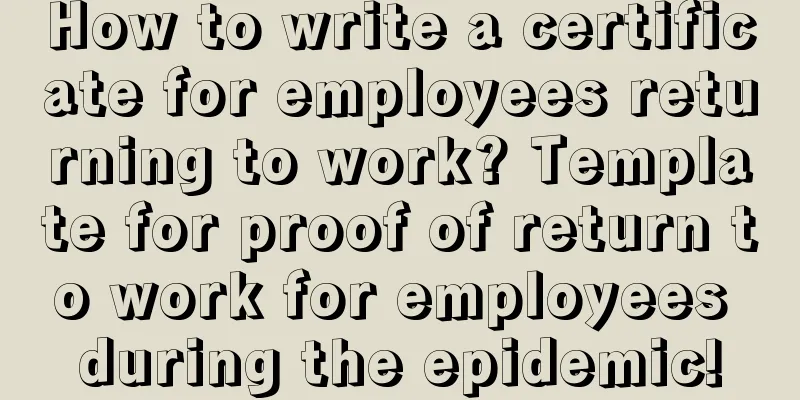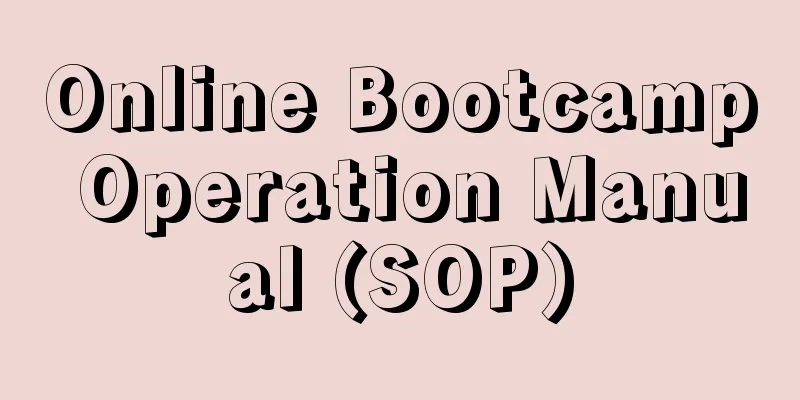LeakCanary: detect all memory leaks
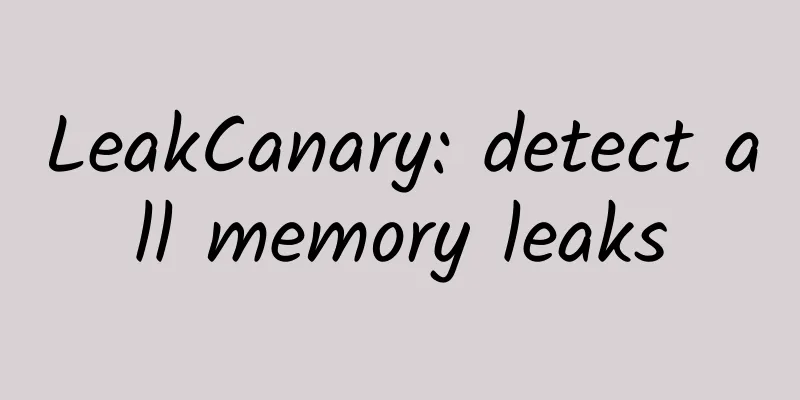
|
Original text: LeakCanary: Detect all memory leaks!
Nobody likes OutOfMemoryError During Square's sign-up process, we draw a user's signature on a bitmap. This bitmap is the same size as the device's screen, and when creating it, I encountered a considerable number of OOM-related crashes. We have tried several approaches, none of which solved our problem:
The way we look at the problem is wrong The size of the bitmap itself is not a problem. When the memory is almost full, OOM can happen at any time. It is especially likely to happen when creating large objects, such as bitmaps. OOM usually represents a deeper problem: memory leak. What is a memory leak? Some objects have a limited lifespan. When their job is done, they are garbage collected. If a series of references to an object are still being held when its lifespan should have ended, this can lead to a memory leak. As leaks accumulate, your app will run out of memory. For example, after Activity.onDestroy() is called, the view tree and the associated bitmap should be garbage collected. If a running background thread continues to hold a reference to the Activity, the associated memory will not be reclaimed, which will eventually lead to an OutOfMemoryError crash. Finding memory leaks Finding memory leaks is a manual process that is well described in the Wrangling Dalvik series by Raizlabs. Here are the key steps:
It would be nice if there was a library that could do all that for you, allowing you to focus on fixing memory leaks. Introduction to LeakCanary LeakCanary is an open source Java library for detecting memory leaks in debug versions. Let's look at an example of cait:
Create a RefWatcher instance and give it an object to watch:
When a leak is detected, you automatically get a nice leak clue:
We know your time is valuable, so we made it very easy to set up. With just a few lines of code, LeakCanary can automatically detect leaks in your Activity:
When memory is low, there will be a notification and a nice display interface: in conclusion After enabling LeakCanary, we found and fixed many memory leaks. We even found some leaks in the Android SDK. The results are pretty amazing, we now have a 94% reduction in OOM crashes. If you want to put an end to OOM crashes, install LeakCanary now! |
<<: JSPatch – Dynamically update iOS apps
>>: Cocos game development engine adds efficient wings to HTML5 game development
Recommend
The year of social networking: Is WeChat’s status unbreakable?
After QQ and WeChat have dominated the social net...
The underlying logic of event planning and promotion!
When it comes to event planning, what everyone th...
Performance is seriously "biased" and the market outlook is under pressure. BAIC New Energy plans to acquire a backdoor listing to become the "first stock of new energy vehicles" in the A-share market.
Recently, Chengdu Qianfeng Electronics Co., Ltd. ...
The hero's end: Sony laptops sold at 50% discount by dealers
"Sony laptops are giving back as a token of ...
Sogou Promotion Getting Started Tutorial (Basic Course)
Learn to master: Let friends with no basic knowle...
How to build an Internet finance product community?
Forums, as one of the first gathering places for ...
In the era of Niuqixuetang content, how to build a store with tens of millions of users at low cost
How to easily obtain accurate traffic. Maybe you ...
Why is tickling contagious?
Produced by: Science Popularization China Author:...
Who plays Xiao He Ziqiu in In the Name of Family? Personal information of Xiao Lizhen, the actor who played He Ziqiu as a child
The TV series "In the Name of Family" i...
How did the "Hubei people" manage water resources four or five thousand years ago? The earliest water conservancy facilities in my country have been discovered!
On December 4, archaeological experts from Hubei ...
Attention! Many people suffer from this habit that hurts their knees!
As a chosen worker, you Are you wondering: Sittin...
How to solve the alignment problem when a tunnel is being constructed at both ends simultaneously?
Produced by | Science Popularization China Author...
Which "food assassins" are clearly carcinogenic? Every bite you eat may be nourishing cancer cells!
Which “food assassins” are clearly carcinogenic? ...
Hunter Camp: Zhihu intercepts traffic and detonates the entire network traffic
This course mainly explains how to attract traffi...
Analysis of “Hua Xizi”’s hot-selling product strategy!
What I am disassembling today is not a specific o...