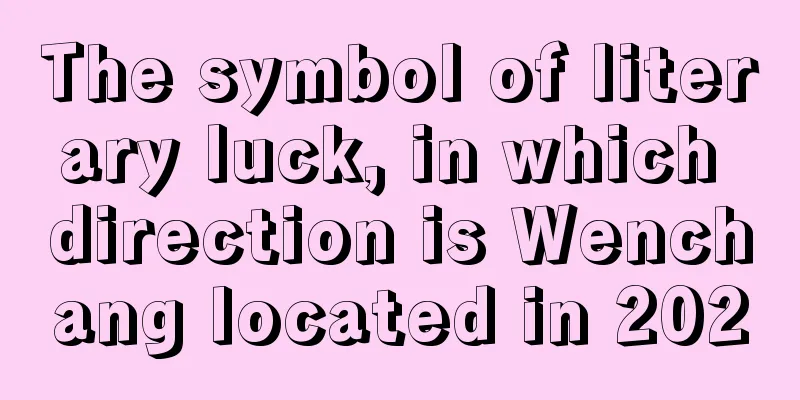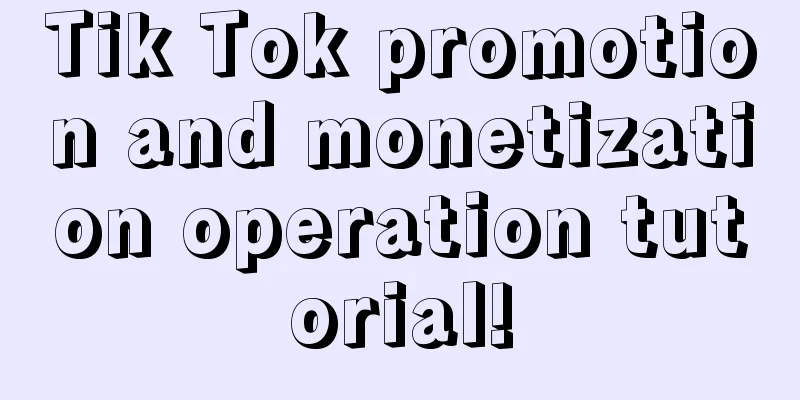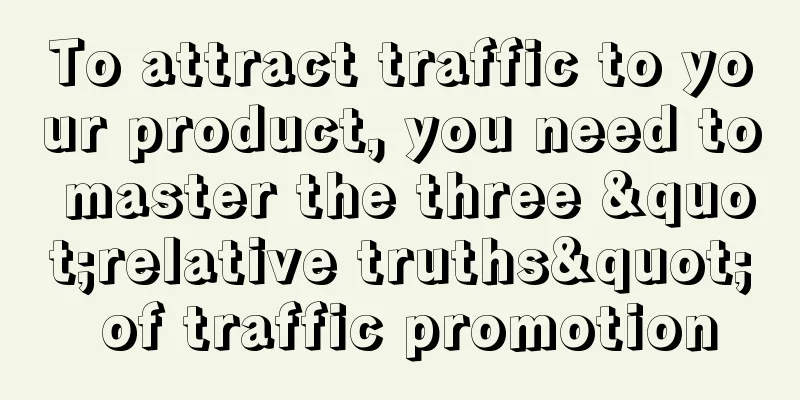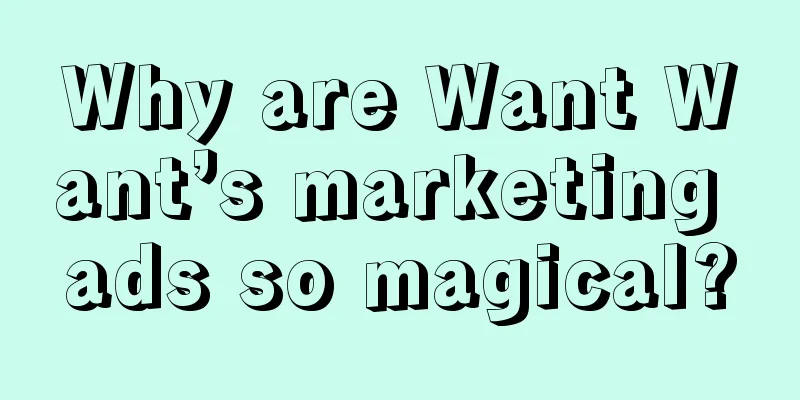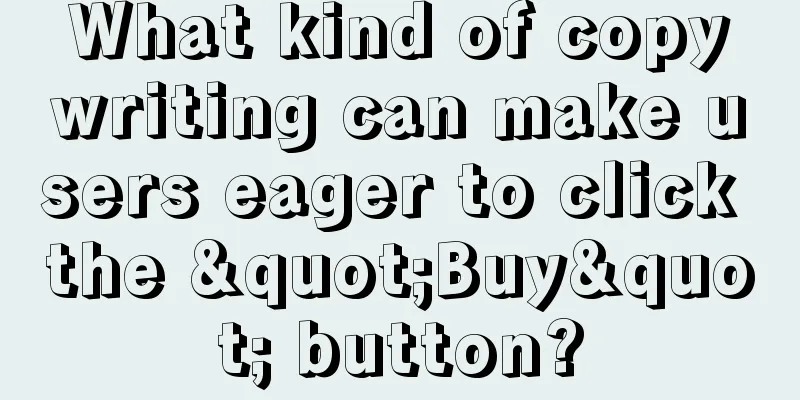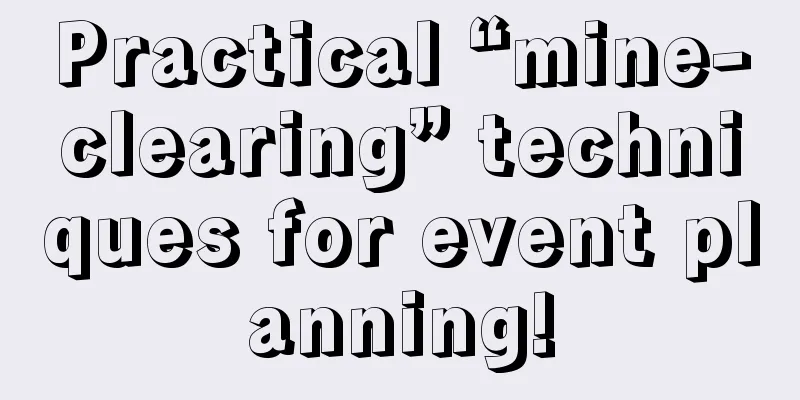The correct way to use the prompt box in iOS9

|
In the process of upgrading from iOS8 to iOS9, the way of popping up prompt boxes has changed a lot. In Xcode7 and iOS9.0 SDK, it has been clearly pointed out that it is no longer recommended to use UIAlertView, and only UIAlertController can be used. Let's demonstrate it through code. I click a button and a prompt box pops up. The code example is as follows:
This means that UIAlertView was first deprecated (not recommended) in iOS 9. Let's use UIAlertController. However, when running the program, it is found that the code can still run successfully without crashing. But in actual engineering development, we have such an "unspoken rule": to treat every warning as an error. So in order to follow Apple's trend, we solve this warning and use UIAlertController to solve this problem. The code is as follows:
The effect after the program is run is the same as above. There is another option for the preferredStyle parameter: UIAlertControllerStyleActionSheet. After selecting this enumeration type, the effect is as follows: We can see that this prompt box pops up from the bottom. Isn't it simple? By looking at the code, we can also find that the button response in the prompt box no longer needs the delegate to be implemented. We can directly use addAction to implement the button click in a block, which is very convenient. |
<<: The most practical Android architecture design principles
>>: How should a designer with zero foundation learn front-end
Recommend
Why can't the iPhone be made in the U.S.? Jobs gave the answer
If Jobs' attempt to manufacture Apple compute...
Pinduoduo event operation analysis!
On the eve of Double Eleven, Pinduoduo launched a...
7 essential skills for operators: Adhere to 4 principles and exercise your product thinking
The cultivation of this product thinking is not a...
A brief analysis of the 7 types of super traffic content
What kind of content can attract users' atten...
Android: An efficient UI is a cool UI (Part 2)
In the previous blog, I introduced two methods to...
How much does it cost to produce the Kunming beauty mini program? What is the price for being an agent of Kunming Beauty Mini Program?
Kunming beauty mini program agents are generally ...
How much does it cost to invest in the Hailar Furniture Mini Program?
How much does it cost to attract investors for th...
How much does it cost for a WeChat mini program development company to develop a WeChat mini program?
For many small and medium-sized enterprises, espe...
The truth behind the "prosperity" of apps is sad!
Which excavator manufacturer is the best? Go to L...
Adjustment of individual income tax withholding method to be implemented from July 1, 2020
On July 29, the State Administration of Taxation ...
Tips for cold-starting short video community content!
The short video community is dominated by content...
Taking advantage of the momentum of "Ode to Joy 2", why is JD.com the only one to dominate the screen?
I know that half of my advertising dollars are wa...
4 ways to pull seed users
It’s a relatively new product and I don’t think t...
Content operation: Operational strategy for the development of UGC model
Although many companies have the concept of conte...
Don’t know how to do community operations? Try these 5 ideas for user operations
Community operation has been very popular recentl...