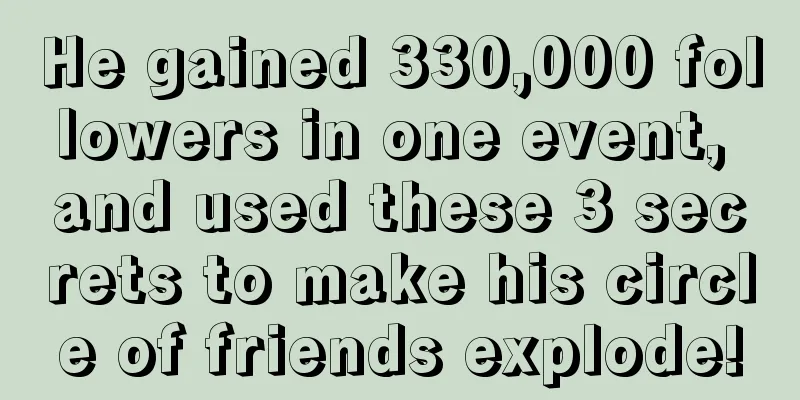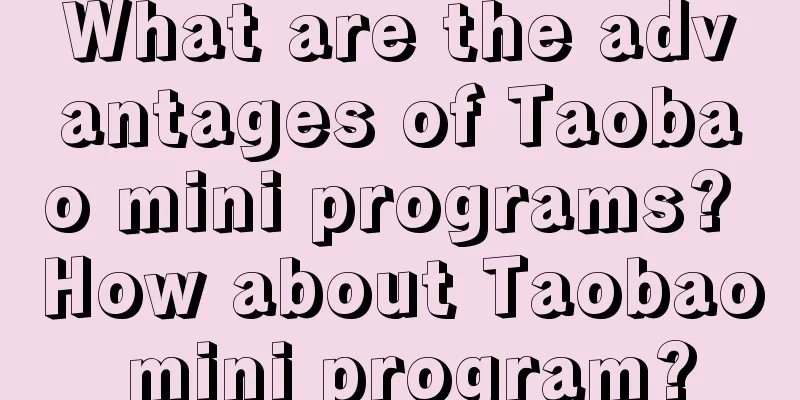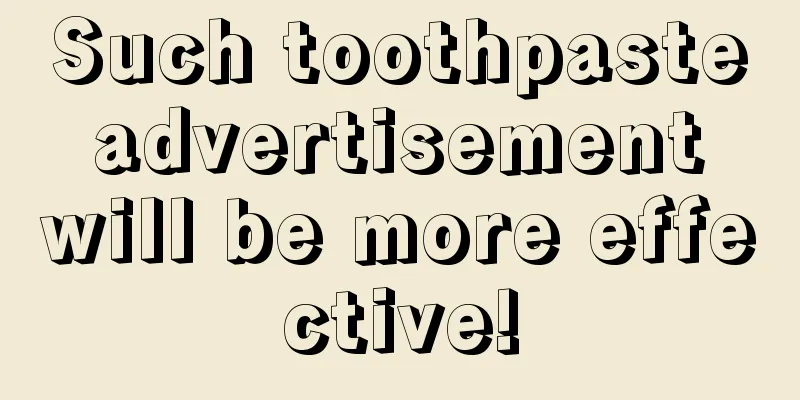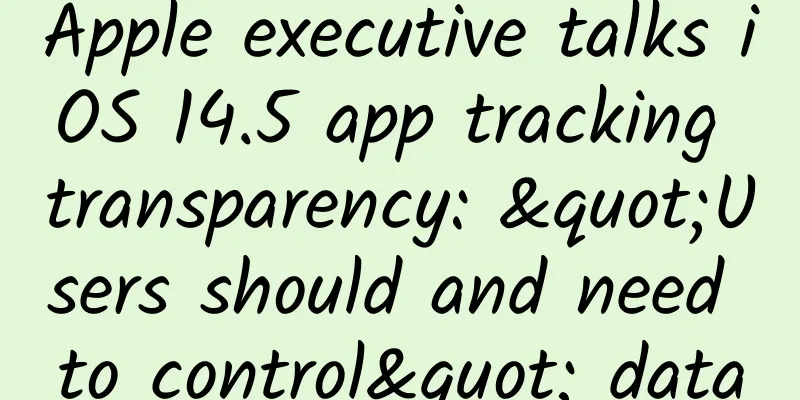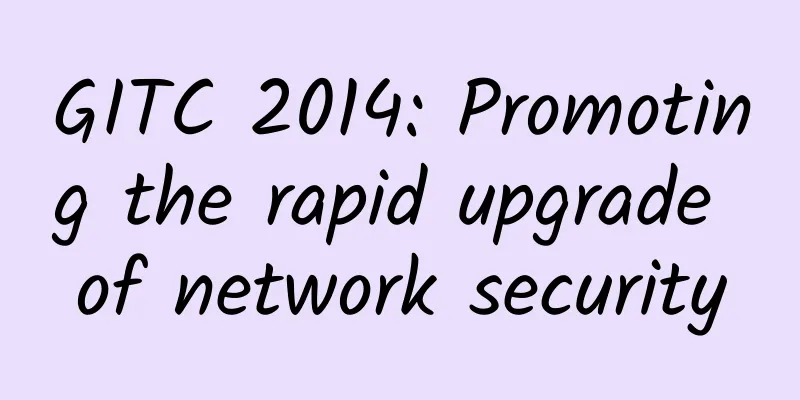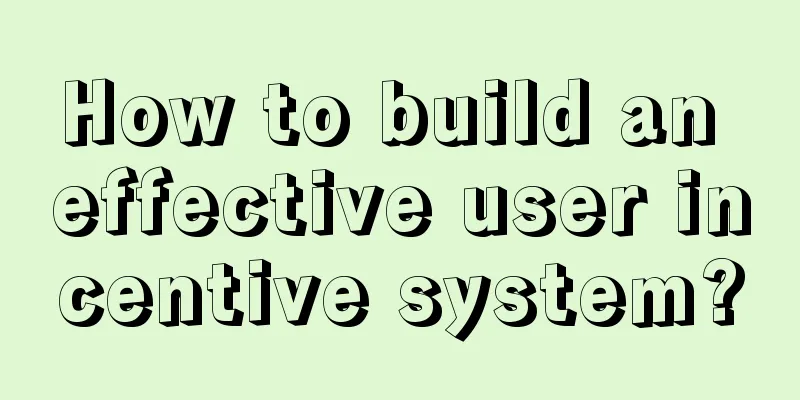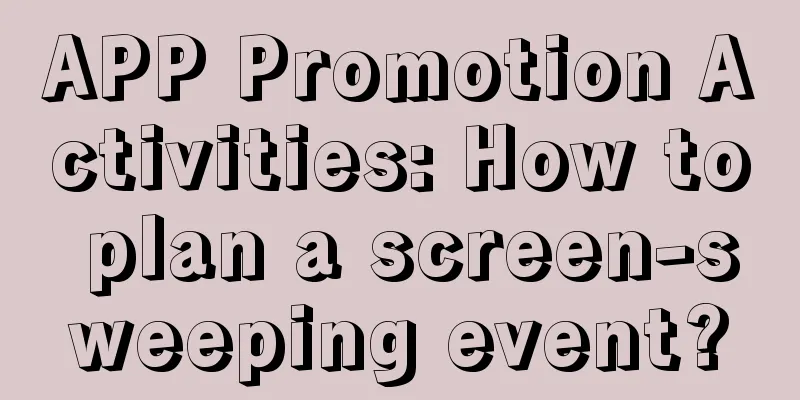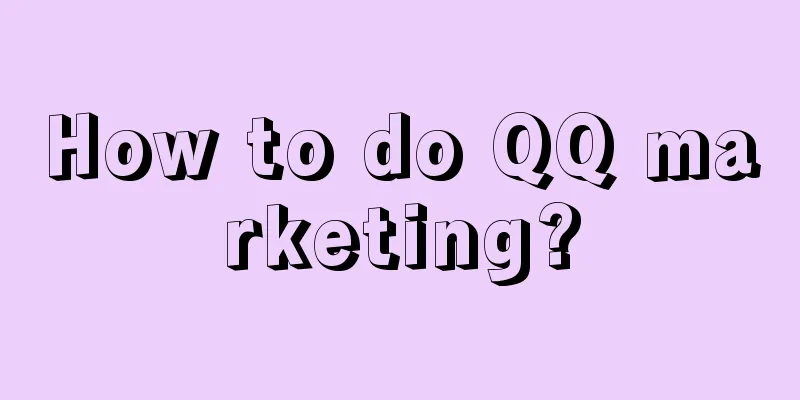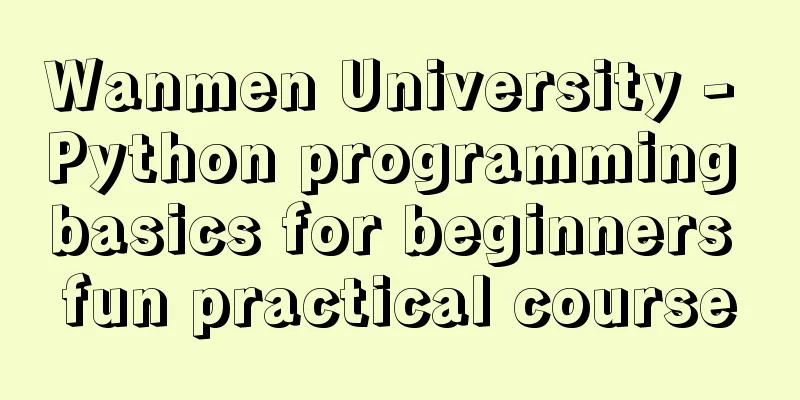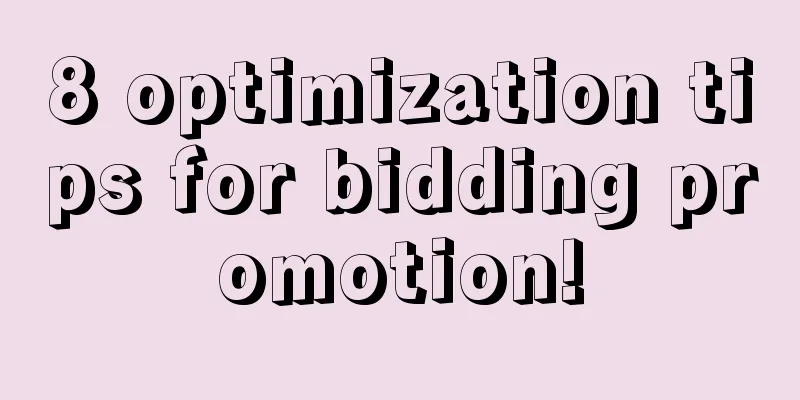Technical dry goods: Statistics on the use of pictures in the project
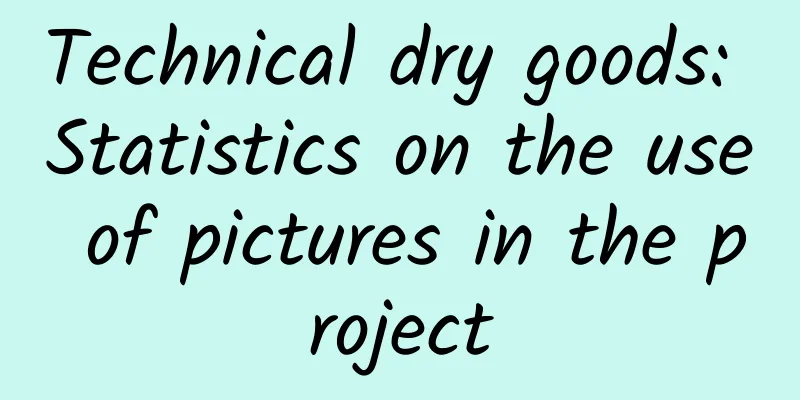
|
As project development progresses and versions iterate, there will always be some invalid image resources in the project, which often increase the compilation cost and package size. An average iOS project will have about one-third of its images unused. Commonly used methods are: 1. Use tools; 2. Use scripts; 3. Write the code for the picture name when adding a picture; The principle of the script & tool is roughly like this: search for the image name in the project, and if the image name is not used, it is considered that the image is not used and listed. This approach is not very accurate: 1. When using imageview for animation (i.e. imageView.animationImages), most developers like to use a for loop to add all images, which will cause the used images to be listed; 2. When using different resource packs, if two resource packs have the same name, but the images in one resource pack are not used, the unused images will not be listed; There are many such cases. Some people would say to use the third method, but adding it manually is time-consuming, which is the following scenario: For example, we want to track the number of times each view controller is shown to the user in the application: Of course, we can add tracking code in viewDidAppear of each view controller; but this is too cumbersome and requires writing duplicate code in each view controller. Creating a subclass may be an implementation method, but it requires creating subclasses of UIViewController, UITableViewController, UINavigationController and other view controllers in UIKit at the same time, which will also generate a lot of duplicate code. The above paragraph is the opening description of Method Swizzling. It is true that manual addition will inevitably result in omissions, so we need to use Apple's own method to handle them centrally. We can modify the calling method of UIImage through Method Swizzling, add a method to print the image (or path) in UIImage, and then write it to a file. At the end of the project, delete the images that do not appear in the file (you can use script deletion, which is convenient and accurate). In this case, we can write the following Method Swizzling, as shown in the code:
In this way, you only need to call [UIImage initialize] when Appdelegate starts to print out all the images used in imageNamed:. If you need to print all the used images, you only need to Method Swizzle all the class methods and instance methods in UIImage. In this way, after testing the project once, all the used images can be saved in an image list. You only need to use the scripting language to delete the images that are not in the image list in the project. Note: The Chinese versions of "Objective-C Runtime 4: Method Swizzling" and "Method Swizzling" missed a code comment in the original book:
by Adorable Dean at Nanjing, Jiangsu, China This article was first published on Adorkable Dean's blog. Please indicate the original author when reprinting it. If you have better insights on this article, you can contact me via WeChat. Conflict of interest: All software involved in this article are tools used by the author on a daily basis, and there is no advertising fee. |
>>: 11 common mistakes that new entrepreneurs make
Recommend
How do “cash loan” products acquire new users?
The four major pain points of cash loan business ...
Let's talk about phantom types in Swift
Preface Ambiguous data is arguably one of the mos...
Why do maternal and infant brands need to conduct private domain operations?
When all industries are digging for gold in the p...
Let’s talk about the regularization of Sina Kandian, Baijiahao and Yidianhao today?
I will start from the simple and then move on to ...
How to create content that goes viral on WeChat Moments? Be logical!
You are interested in content operation , you can...
Aiti Tribe Stories (3): Self-taught in IT industry
[51CTO.com original article] The corporate projec...
From search rules to ranking optimization, 3 suggestions for ASO optimization
The concept of ASO has existed for a long time, b...
47 user growth strategies used by Facebook and YouTube
Nowadays, if a startup wants to grow, the challen...
Spring Festival Marketing Promotion: How to seize the marketing center position on platforms such as Tencent and Toutiao?
The Spring Festival is coming soon, have you boug...
You must know these 3 mainstream APP promotion methods!
In recent years, with the development and growth ...
Some common problems about website filing in Yinchuan
Those of us who build websites in Yinchuan all kn...
Simple homemade mooncake recipe, easy to operate, nutritious and delicious!
【Halal Date Paste Mooncake】 raw material: Crust: ...
Channel operation: How can newcomers do a good job in app store promotion?
1 What is channel operation promotion The term &q...
What else is there in Children's Day marketing besides nostalgia?
Whenever holidays come, brands often have to rack...
Dapeng Education-【Chinese Painting Academy】0904 Flower and Bird Special Enhancement Course
Dapeng Education - [Chinese Painting Academy] 090...