Develop cross-platform HTML5 applications based on LeanCloud and Wex5
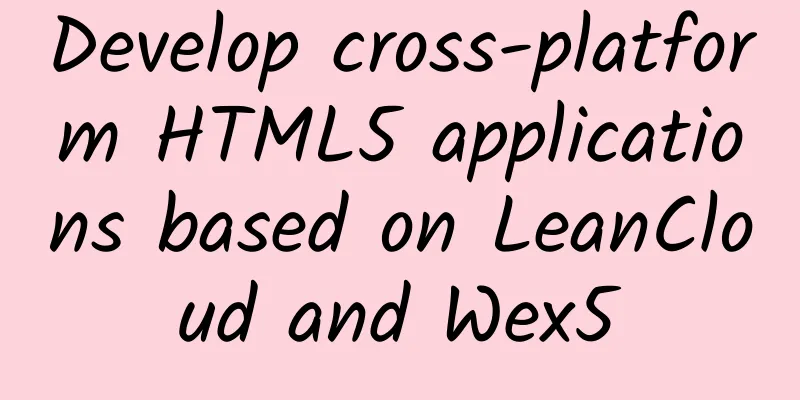
|
With the standardization of HTML5 technology, a global boom in HTML5 application development has been set off. This is because with the help of HTML5 technology, programmers can relatively easily and quickly develop cross-platform application software for desktop and mobile devices. This article will introduce the complete process and key steps of developing HTML5 applications based on the Wex5 advanced HTML5 development environment and integrating the BaaS technology provided by LeanCloud. one, Introduction to LeanCloud LeanCloud is a one-stop cloud service for mobile applications in China. LeanCloud provides data storage, real-time messaging, statistical analysis, and a variety of extension components, fully covering the needs of mobile application development, and supports multiple platforms such as iOS, Android, and Web. LeanCloud products are designed to help developers get rid of the burden of back-end development so that they can focus on product innovation, while shortening the development cycle, saving development investment, and quickly entering the market. The case study in this article uses LeanCloud's most well-known cloud storage technology. Registered users can use the online control panel to manage cloud data storage from the cloud, just like traditional DBAs manage backend databases, and it is easier and safer. two, Introduction to Wex5 The Wex5 system developed by Beijing Qibuli Technology is an HTML5 application development environment that is launched in time to meet the requirements of the times. Based on Wex5, you can quickly develop an application that spans desktop and mobile devices. The figure below shows the schematic diagram of the Wex5 framework. In summary, choosing Wex5 to develop HTML5 applications has the following advantages:
WeX5 has excellent support for cross-platform and multi-frontends. You can develop once and run on multiple platforms. Currently, the frontends supported by WeX5 are:
WeX5's IDE is based on Eclipse and provides a fully visual, component-based, drag-and-drop development environment that is completely WYSIWYG. Tools such as wizards and templates can quickly generate interfaces for common application scenarios. WeX5's UI component system is completely based on HTML5+CSS+JS, using requirejs, jquery and bootstrap technology, and has built-in support for a large number of rich UI components; for some common scenarios, WeX5 provides a wealth of wizards to facilitate the rapid construction of applications. WeX5 adopts the hybrid app development model based on phonegap (cordova), which can easily call on mobile device and hardware capabilities, such as camera, map, LBS positioning, compass, call record, file, voice, battery, etc. WeX5 provides rich cordova plug-ins for the local capabilities of the device. In WeX5, you can not only use built-in components, wizards and cordova plug-ins, but also expand and define your own components, wizards and cordova plug-ins according to your needs; if you think the bootstrap style is not what you want, you can also make a set of components and wizards based on other style libraries (such as Semantic UI) in WeX5. When developing mobile apps, simulation debugging is a key capability and is extremely important for developers. This is also the weak point of existing hybrid app development tools. WeX5 provides the most powerful debugging support for hybrid app development. three, Develop Wex5 applications Start Wex5 Studio, right-click on the UI2 folder in the Resource Model Manager and create a new application "Wex5ToLeanCloud". Right-click on the folder Wex5ToLeanCloud to create a new .w file Index.w, using the "Standard Page" template, as shown in the figure. After that, add a button component "Start Test" on the Index.w page (change the label to "Start Test" and the xid to btnStart), as shown in the figure: Then, add an onClick event to the button btnStart (double-click the space after the onClick event line to automatically switch the system to the background js code view). So far, we have not entered any code in this event handler, as shown below:
After the LeanCloud cloud setup is completed, come back and add the relevant code. Four, LeanCloud cloud work First, log in to the Leancloud.cn website and click the command "Create Application" in the management panel, enter the new application name "Wex5ToLeanCloud", and finally click "Create", as shown in the figure. After successfully creating the application above, switch to the "Settings" page of the control panel and record the AppID and AppKey corresponding to the program under the "Application Key" item. These two important data will be used in the js code programmed in Wex5 later. [Tip] In fact, we can also do a lot of other work using the LeanCloud control panel, such as creating data structures for clients to call, performing security management, exporting cloud data, and so on. five, Wex5 is connected to LeanCloud Now, we continue to modify the relevant code based on the previous Index.x background js code, as shown below:
Now, let's analyze the above code in detail. First, ① is responsible for loading the LeanCloud related js script. Secondly, the LeanCloudSDK is initialized in the model constructor at ②. Finally, ③ is responsible for creating a simple LeanCloud cloud object (inherited from AV.Object) and naming the object TestObject. In the following save method call, a string attribute testField is created and assigned the value "HelloWorld". As you guessed, the save method is responsible for saving the locally created data to the cloud server. When the above call is successful, the callback function is triggered and the successful call information is displayed; when the call fails, an error prompt is displayed. six, run Now, start the Tomcat application server, then right-click on the Index.w file and select the "Run with Browser" command. After that, the system will start the Google Chrome browser that comes with the Wex5 system. After the page starts normally, click the button "Start Testing" and wait for a while, you can see the results as shown in the figure. Open the "Storage" management page of the Wex5ToLeanCloud backend management panel of the LeanCloud.cn application. You will notice that the TestObject object appears in the "Data" column. After clicking it, the corresponding data created by the Wex5 client will appear behind it, as shown in the figure. At this point, Wex5 has successfully connected to LeanCloud and modified the cloud operation test! Of course, since applications developed using Wex5 are cross-platform, you can easily run the above examples on iOS and Android platforms. seven, summary The Wex5 development framework is not only open source and free, but also based on mainstream HTML5 technology and development standards. Based on this platform, programmers can quickly develop desktop Web applications, mobile Web applications (including WeChat applications) and mobile APP hybrid applications. What's more gratifying is that WeX5 supports multiple types of backends, including Java, PHP and .NET, and also supports cloud API. Therefore, WeX5 has become the first framework for developing HTML5 applications in China. At the same time, BaaS is also the most popular storage technology solution in the cloud computing era. The high degree of development of Wex5 makes it easy to integrate various BaaS solutions (LeanCloud in this article is one of them). This article only gives a basic framework example of Wex5 application integration with LeanCloud BaaS technology. More practical and challenging applications are waiting for you to explore in depth. Attached, the sample program test environment of this article:
|
<<: CTO Training Camp Guo Jiangliang: Big Data Platform in Baidu Private Cloud and Open Cloud
Recommend
Will Super App + Web App dominate the future of mobile Internet?
[[125521]] Since W3C released HTML4 in 1999, the ...
Cybersecurity firm offers millions for Apple's iOS 9 exploit
[[149953]] Apple's iOS development platform w...
Alipay launches senior mode. Why is it so urgent to make Internet platforms suitable for the elderly?
We spend more than six hours a day holding our mo...
What do the "A, B, and C" categories of infectious diseases represent? Does that mean we don't have to worry about COVID-19 if it's not a category A?
"People died like sheep. The sick wandered n...
A case study on efficient advertising and customer acquisition optimization in the beauty industry!
With the development of society, the growth momen...
A day “tethered” by short videos
With the rapid development of short videos, the u...
Promotion and traffic generation: How to use Zhihu to attract traffic and fans?
I believe everyone knows Zhihu, which gathers pro...
Did the first fatal accident sound the death knell for Tesla's autonomous driving technology?
The U.S. government announced on June 30 that the...
Illustration | Is returning straw to the fields a good idea?
Crop straw It is the other half of agricultural p...
Behind Jia Yueting's car-making crisis: the race between "barbarians" and time
"The vision is beautiful, but making cars is...
Do self-produced dramas have to rely on fresh actors to be interesting? Sohu Video tells you the answer
Appearance is king, and handsome actors dominate ...
How long does it take to review Douyin-related hot spots? What if the review fails?
In fact, all videos released by Douyin will be re...
Influencer Promotion: How Do Influencers Make Money?
I wonder if you have heard of "Ruhan" ?...
Feixue Wuqing "22 Lectures to Master the Go Language" - Go Language Evangelist's Introductory Notes
Introduction to the training course content: Go ha...
Appearance first, powerful performance, Mechanic F117 gaming laptop review
In July this year, during the 2nd anniversary cel...
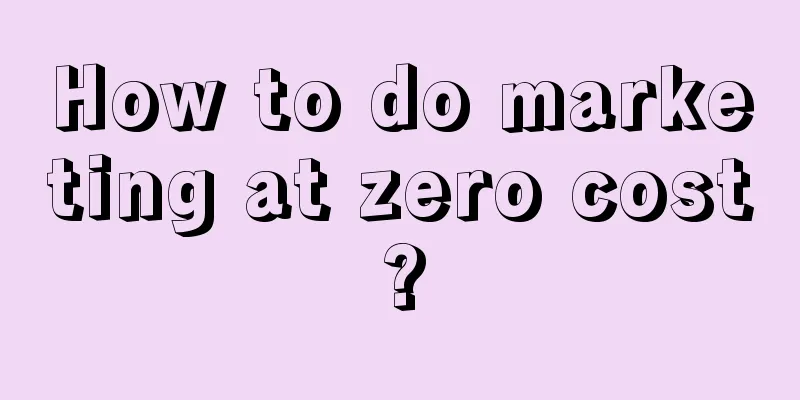
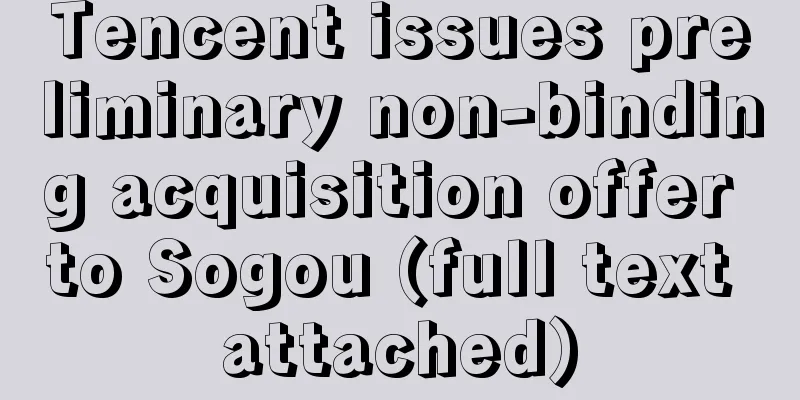

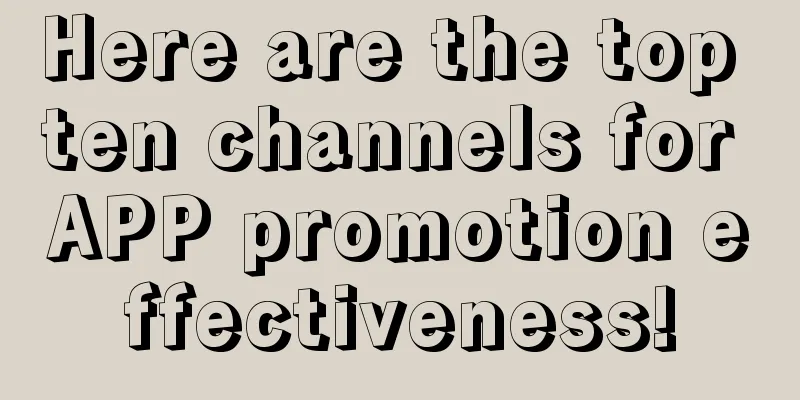
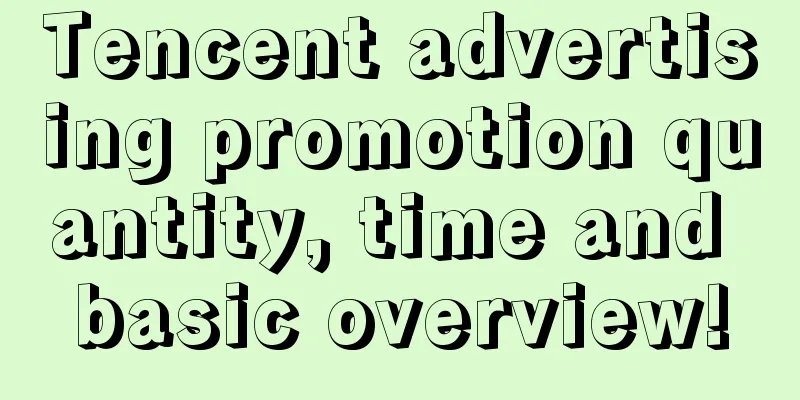
![Taiye Hand-painted Employment Improvement Class will end in January 2021 [HD quality with materials]](/upload/images/67cc2b6861a5b.webp)



