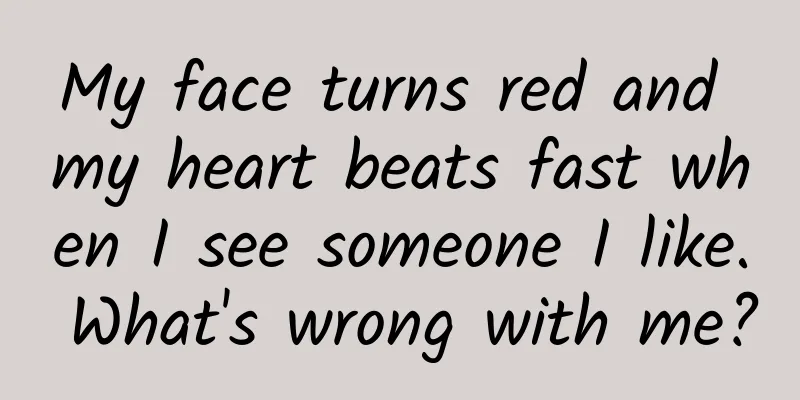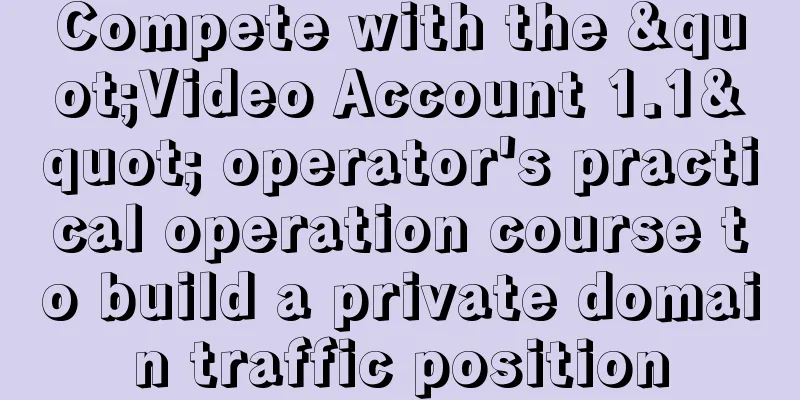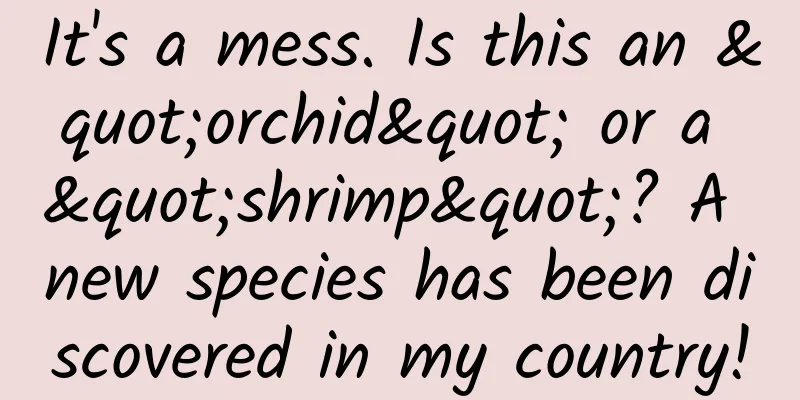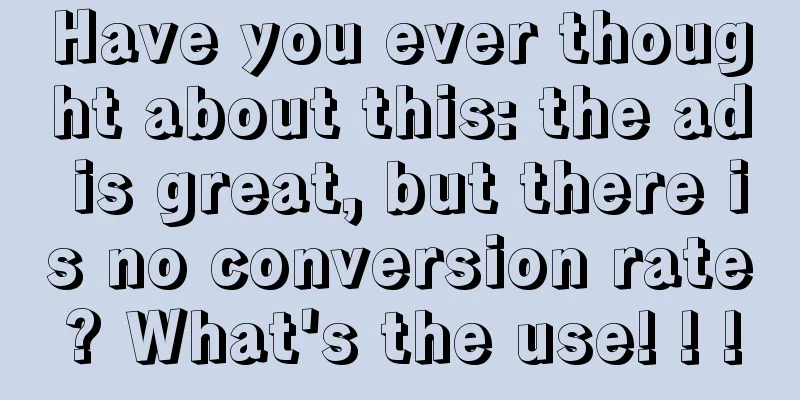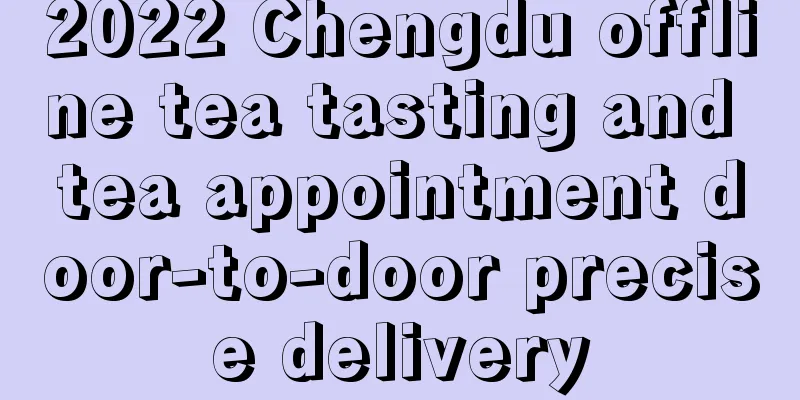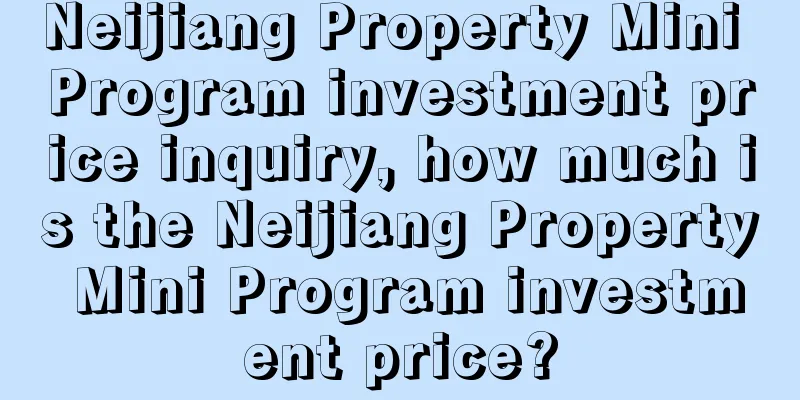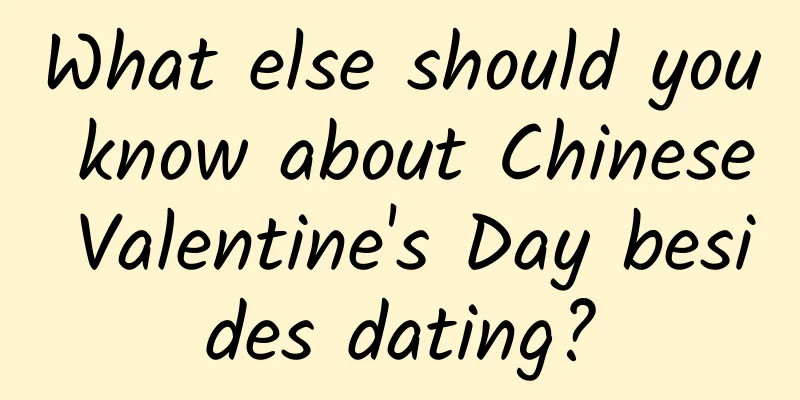Summary of Android memory leaks (with memory detection tools)

|
Memory allocation in Java It is mainly divided into three parts:
Difference between stack and heap The stack memory is used to store local variables and function parameters. It is a first-in, last-out queue, with one-to-one correspondence between in and out, no fragmentation, and high stable operating efficiency. When the scope of a variable is exceeded, the variable will be invalid, and the memory space allocated to it will be released, and the memory space can be reused. Heap memory is used to store object instances. The memory allocated in the heap will be automatically managed by the Java garbage collector. Frequent new/delete in the heap memory will cause a lot of memory fragmentation, reducing program efficiency. For the storage location of non-static variables, we can roughly think that:
Introduction to the four types of citations The fundamental principle of GC releasing an object is that the object is no longer referenced (strong reference). So what is a strong reference? Strong Reference The most commonly used one is the strong reference, as follows:
JVM would rather throw OOM than let GC reclaim objects with strong references. When strong references are not used, you can explicitly set all references of the object to null through obj = null, so that the object can be reclaimed. As for when to reclaim, it depends on the GC algorithm, which is not discussed here. Soft Reference
If an object has only soft references, the garbage collector will not reclaim it if there is enough memory space; if there is not enough memory space, the memory of these objects will be reclaimed. As long as the garbage collector does not reclaim it, the object can be used. Soft references were once often used for image caching, but Google now recommends using LruCache instead because LRU is more efficient. In the past, a popular memory cache implementation was a SoftReference or WeakReference bitmap cache, however this is not recommended. Starting from Android 2.3 (API Level 9) the garbage collector is more aggressive with collecting soft/weak references which makes them fairly ineffective. In addition, prior to Android 3.0 (API Level 11), the backing data of a bitmap was stored in native memory which is not released in a predictable manner, potentially causing an application to briefly exceed its memory limits and crash. Original text The general meaning is: after Android 2.3, GC will be very frequent, resulting in a high frequency of releasing soft references, which will reduce its efficiency. And before 3.0, Bitmap is stored in Native Memory, and its release is not controlled by GC, so using soft reference to cache Bitmap may cause OOM. Weak Reference
The difference from soft references is that objects with only weak references have a shorter life cycle. Because during GC, once an object with only weak references is found, its memory will be reclaimed regardless of whether the current memory space is sufficient or not. However, since the garbage collector is a low-priority thread, it may not necessarily find objects with only weak references quickly. PhantomReference As the name implies, it is virtual. Unlike other references, virtual references do not determine the life cycle of an object, and object instances cannot be obtained through virtual references. Virtual references must be used in conjunction with reference queues (ReferenceQueue). When the garbage collector is ready to recycle an object, if it finds that it still has virtual references, it will add this virtual reference to the reference queue associated with it before reclaiming the object's memory. The program can determine whether the object is about to be recycled by determining whether there is a virtual reference to the object in the reference queue. Introduction to Android's garbage collection mechanism There is a Generational Heap Memory model in the Android system. The system will perform different GC operations according to the different memory data types in the memory. The model is divided into three areas:
Most new objects are placed in the eden space. When the eden space is full, Minor GC (lightweight GC) is executed, and the surviving objects are moved to the Survivor space (there are two: S0 and S1). Minor GC will also check the objects in the Survivor space and move them to another Survivor space, so that there will always be an empty Survivor space. Old Generation Store long-lived objects (objects that survive multiple Minor GCs). When the Old Generation area is full, Major GC is executed. Before Android 2.2, the application's threads would be suspended when executing GC. Starting with 2.3, a concurrent garbage collection mechanism was added. Permanent Generation Storage method area. General storage:
60 FPS Here we briefly introduce the concept of frame rate to help you understand why a large number of GCs can easily cause lag. When developing an app, the frame rate of the interface is generally pursued to reach 60 FPS (60 frames per second). What is the concept of this FPS?
Android sends a VSYNC signal every 16 ms to trigger the rendering of the UI (i.e., one frame is drawn every 16 ms). If the entire process is kept within 16 ms, a smooth picture of 60 FPS will be achieved. If it exceeds 16 ms, it will cause lag. If a large number of GCs occur during UI rendering, or GC takes too long, the drawing process may exceed 16 ms, causing lag (FPS drop, frame drop, etc.), and our brain is very sensitive to frame drops, so if memory management is not done well, it will bring a very bad experience to users. Let me introduce the concept of memory jitter, which may be used later in this article. Memory Thrashing A large number of new objects in a short period of time trigger GC when the threshold of Young Generation is reached, causing the newly created objects to be recycled again. This phenomenon will affect the frame rate and cause lag. Memory jitter is roughly manifested as follows in the Memory Monitor provided by Android: Common memory leaks and solutions in Android Collection Class Leak If a collection is a global variable (for example, static), and some objects that occupy a lot of memory are directly stored in the collection (rather than stored through weak references), then as the size of the collection increases, the memory usage will continue to rise, and when the Activity is destroyed, these objects in the collection cannot be recycled, resulting in memory leaks. For example, we like to use static HashMap to do some caching, so be careful in this case. It is recommended to use weak references to access objects in the collection and consider manually releasing them when they are not needed. Memory leak caused by singleton The static nature of a singleton means that its lifecycle is as long as the application. Sometimes when creating a singleton, if we need a Context object, there will be no problem if we pass in the Application's Context. If we pass in the Activity's Context object, then when the Activity lifecycle ends, the Activity's reference is still held by the singleton, so it will not be recycled. The lifecycle of the singleton is the same as that of the application, so this causes a memory leak. Solution 1: Do not use the passed in context directly when creating a singleton. Instead, use this context to get the Application's Context. The code is as follows:
The second solution: When constructing a singleton, there is no need to pass in the context. Instead, write a static method in our Application, return the context through getApplicationContext in the method, and then call this static method directly in the singleton to get the context. Memory leak caused by non-static inner class In Java, non-static inner classes (including anonymous inner classes, such as Handler and Runnable anonymous inner classes, which are most likely to cause memory leaks) will hold strong references to outer class objects (such as Activity), while static inner classes will not reference outer class objects. Because non-static inner classes or anonymous classes hold references to outer classes, they can access resource attributes, member variables, etc. of the outer class; static inner classes cannot. Because ordinary inner classes or anonymous classes depend on outer classes, you must first create the outer class and then create the ordinary inner class or anonymous class; static inner classes can be created in other outer classes at any time. For Handler memory leaks, you can follow my other article specifically for Handler memory leaks: link WebView Leaks WebView in Android has a lot of compatibility issues, and some WebViews even have memory leaks. So the usual way to solve this problem is to start another process for WebView, communicate with the main process through AIDL, and the process where WebView is located can be destroyed at the right time according to business needs, so as to achieve complete memory release. Memory leak caused by AlertDialog
The anonymous implementation class of DialogInterface.OnClickListener holds a reference to MainActivity; In the implementation of AlertDialog, the OnClickListener class will be wrapped in a Message object (see the setButton method of the AlertController class for details), and the Message will be copied inside it (as can be seen in the mButtonHandler of the AlertController class). Only one of the two Messages will be recycled, and the other (the Message object referenced by the member variable of OnClickListener) will be leaked! Solution:
Memory leaks caused by Drawable Android 4.0 and later has solved this problem. You can skip this step. When we rotate the screen, the current Activity will be destroyed by default, and then a new Activity will be created and the previous state will be maintained. During this process, the Android system will reload the program's UI views and resources. Suppose we have a program that uses a large Bitmap image, and we don't want to reload this Bitmap object every time the screen rotates. The easiest way is to modify this Bitmap object with static.
However, the above method may cause memory leaks when the screen rotates, because when a Drawable is bound to a View, the View object actually becomes a callback member variable of the Drawable. In the above example, the static sBackground holds a reference to the TextView object, and the TextView holds a reference to the Activity. When the screen rotates, the Activity cannot be destroyed, which causes a memory leak. This problem mainly occurs before 4.0, because in versions 2.3.7 and below, the implementation of the setCallback method of Drawable is direct assignment. Starting from 4.0.1, setCallback uses weak references to handle this problem, avoiding memory leaks. Memory leak caused by unclosed resources
Summarize It is not difficult to find that most problems are caused by static!
Introduction of several memory detection tools
Memory Monitor Located in Android Monitor, this tool can:
Allocation Tracker This tool is used to:
How to use: There is a Start Allocation Tracking button in Memory Monitor to start tracking. After clicking Stop Tracking, the statistical results will be displayed. Heap Viewer This tool is used to:
How to use: There is a Dump Java Heap button in Memory Monitor, just click it, and select the package category in the upper left corner of the statistical report. Use the initiate GC button in Memory Monitor to detect memory leaks and other situations. LeakCanary Important things should be said three times:
I won't go into details about the specific usage of LeakCanary, just Google it. |
<<: Detailed explanation and implementation methods of three types of timers in Android
>>: How to optimize image traffic on mobile devices
Recommend
Finally, you can watch Douyin on your computer! Detailed experience of Douyin web version
[[407567]] Many netizens want to watch Douyin on ...
How to create a hit on Douyin?
In July this year, the official TikTok revealed a...
How to check if fruits are "damaged"? Decoding the entire process of internal defect detection for fruits and vegetables
"Fruit and vegetable testing" is an imp...
AGI Magic Box, will it release Pluto or Astro Boy?
Human-machine symbiosis is an eternal theme in sc...
Cold dishes are also "dangerous goods". How should we eat cold dishes healthily in summer?
Author: Xue Qingxin, registered dietitian Reviewe...
How to develop cross-platform mobile applications on Linux?
【51CTO translation】The past few years have witnes...
up to date! Tencent Advertising Platform Practical Guide
Today I bring you "AD Delivery Platform Usag...
Systematic and universal PS post-production method revealed
Systematic and universal PS post-production metho...
10 products that died in 2014: XP, iPod Classic, and more
Every year, the technology industry brings unexpe...
How did WeChat product managers and architects handle 1 billion red envelopes?
WeChat has such a huge amount of traffic, especia...
How much does it cost to attract investors for Baise’s early childhood education mini program? What is the investment price for Baise Early Childhood Education Mini Program?
What is the investment cost of Baise Preschool Ed...
This is the secret of astronauts losing weight丨Tutu Science Fiction
Vocabulary weight scale rocket Gravitational acce...
What are the functions of Foshan home furnishing and building materials mini program? How much does it cost to develop a building materials distribution mini program?
In recent days, we have received a lot of inquiri...
How to plan the core selling point of a product: 5 universal formulas
How to plan the selling points of a product and m...
Yongge's Xiaohongshu quick money-making project
Yongge's Xiaohongshu quick money-making proje...