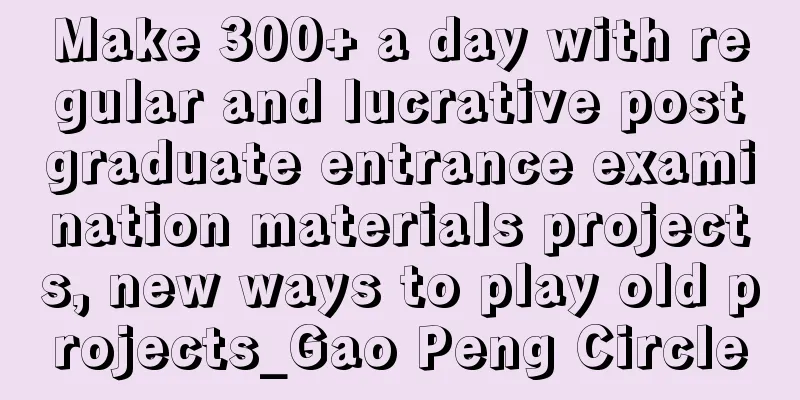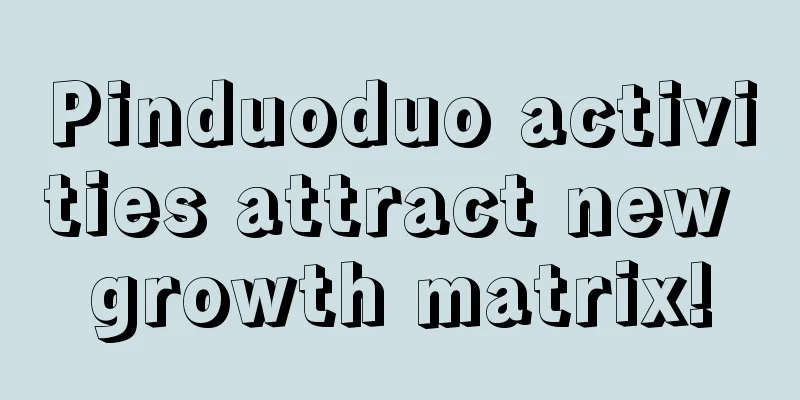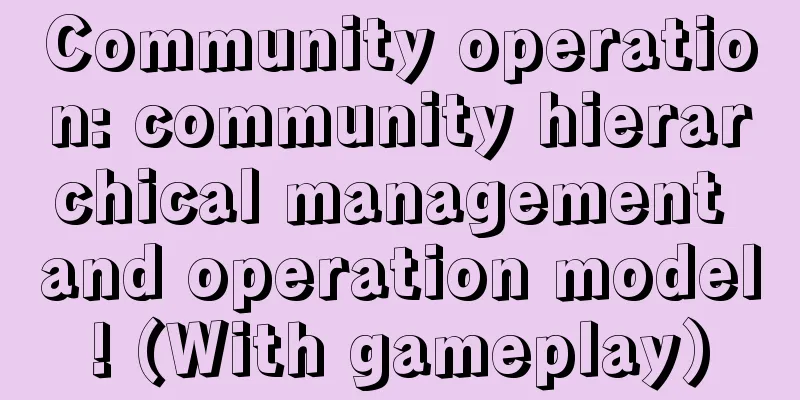Android dynamic proxy and using dynamic proxy to implement ServiceHook

|
Java's dynamic proxy The first thing we want to introduce is Java dynamic proxy. Java dynamic proxy involves two classes: InvocationHandler interface and Proxy class. We will focus on these two classes below, and analyze the correct usage with examples. Before that, let's briefly introduce the generation and loading process of class files in Java. After the Java compiler compiles the Java file, it will generate a .class file on the disk. This .class file is a binary file, and the content is machine code that only the JVM virtual machine can recognize. The JVM virtual machine reads the bytecode file, extracts the binary data, loads it into memory, parses the information in the .class file, and uses the corresponding ClassLoader class loader to generate the corresponding Class object: The .class bytecode file is generated according to the bytecode organization rules specified in the JVM virtual machine specification. For a detailed introduction to the .class file format, please refer to the blog In-depth Understanding of Java Class File Format and Java Virtual Machine Specification. From the above, we know that JVM loads classes through binary information of bytecode. If we follow the format and structure of .class files organized by the Java compiler system in the runtime system, generate corresponding binary data, and then convert this binary data into the corresponding class, we can dynamically generate a class we want during operation: There are many frameworks in Java that can dynamically generate corresponding .class binary bytecodes according to JVM specifications at runtime, such as ASM and Javassist, etc. I will not introduce them in detail here. If you are interested, you can refer to relevant information. Here we take the dynamic proxy mode as an example to introduce the two very important classes we will use. Regarding the dynamic proxy mode, I have already introduced it in Java/Android Design Pattern Learning Notes (9) - Proxy Mode, but I did not analyze the InvocationHandler interface and Proxy class in detail at that time. Here I will introduce it in detail. In the blog on proxy mode, we mentioned that the proxy mode is divided into dynamic proxy and static proxy: The above is the class diagram of the static proxy mode. When this proxy relationship is specified in the code stage, the ProxySubject class generates a .class bytecode file through the compiler. Before the system runs, this .class file already exists. The structure of the dynamic proxy mode is slightly different from the structure of the static proxy mode above. It introduces an InvocationHandler interface and a Proxy class. In the static proxy mode, the methods in the proxy class ProxySubject are all specifically called to the corresponding methods in a specific RealSubject. What ProxySubject does is nothing more than calling the corresponding method that triggers the RealSubject; the basic mode of dynamic proxy work is to hand over the implementation of its own method functions to the InvocationHandler role. The Proxy role will hand over the calls to each method in the Proxy role to the InvocationHandler for processing, and the InvocationHandler calls the method of RealSubject, as shown in the following figure: InvocationHandler interface and Proxy class Let's analyze the steps of generating ProxySubject in dynamic proxy mode:
The specific code is: Subject.java
RealSubject.java
ProxySubject.java
Test code
The above is the simplest implementation code of the dynamic proxy mode. JDK supports dynamic proxy by using the java.lang.reflect.Proxy package. Let's take a look at the description of this class:
Generally, we use the following
The getProxyClass method of the Proxy class calls the generatorProxyClass method of the ProxyGenerator to generate a dynamic class:
We will introduce this method below, so we will skip it here. After generating the bytecode of this dynamic class, we generate the object of this dynamic class through reflection. After generating a dynamic proxy object sub through this static function of the Proxy class, we call each method of the sub proxy object. Inside the code, we directly call the invoke method of InvocationHandler. The invoke method distinguishes what method it is based on the method parameter passed to it by the proxy class. Let's take a look at the introduction of the InvocationHandler class:
Method parameters and return:
One point mentioned above that requires special attention is that if the return value of the method defined in the Subject class is one of the eight basic data types, then the corresponding basic type wrapper class must be returned in the ProxySubject class, that is, int corresponds to Integer, etc. It should also be noted that if null is returned at this time, a NullPointerException will be thrown. In other cases, the return value object must be consistent with the return value of the method defined in the Subject class, otherwise a ClassCastException will be thrown. Generate source code analysis So what does the class dynamically generated by the newProxyInstance method of the Proxy class look like? As we mentioned above, JDK provides us with a method ProxyGenerator.generateProxyClass(String proxyName,class[] interfaces) to generate the bytecode of the dynamic proxy class. This class is located in the sun.misc package and belongs to a special jar package. So the problem comes again. The android project created by Android studio cannot find the ProxyGenerator class. This class is in the jre directory. Even if I copy the .jar package related to this class into the project and reference it in gradle, although I can find this class in the end, there will be very strange problems during compilation. So, there is no way. Android studio cannot create ordinary java projects. I can only install an intellij idea myself or ask for help from relevant colleagues. After creating a java project, use the following code to export the generated class to the specified path:
The way to call the code is:
Finally, a ProxySubject.class file will be generated in the root directory of the D drive (if the path is not modified). You can open the file using jd-gui:
It can be observed that this generated class inherits from java.lang.reflect.Proxy and implements the Subject interface. Let's take a look at the code for generating dynamic classes:
It can be seen that this dynamically generated class will implement all interfaces in subject.getClass().getInterfaces(), and another point is that all methods in the class are final, and the class is also final, so the class cannot be inherited. Finally, all methods will call the invoke() method of the InvocationHandler object h, which is why the invoke() method of the ProxySubject class is finally called. Draw their simple class diagram: From this class diagram, we can clearly see that the dynamically generated class ProxySubject (same name, so Dynamic is added at the end) holds an object h of the ProxySubject class that implements the InvocationHandler interface. When the operation method of the proxy object is called, the invoke method of object h is called. The invoke method distinguishes the method based on the name of the method, and then calls the corresponding method of the specific object through the method.invoke() method. Implementing ServiceHook using dynamic proxy in Android Through the above introduction to InvocationHandler, we should have a general understanding of this interface, but what is the role of the proxy class dynamically generated at runtime? In fact, its role is to insert some additional operations before or after calling the real business: So in short, the processing logic of the proxy class is very simple, which is to insert some additional services before and after calling a method. And our practical example in Android is to selectively do some special processing before and after actually calling a system service. This idea is also very important in the plug-in framework. So how do we specifically implement the hook system service and attach the services we need when actually calling the system service? This requires the introduction of the ServiceManager class. Introduction to ServiceManager and hook steps first step The detailed introduction of ServiceManager has been introduced in my blog: android IPC communication (Part 2) - AIDL, so I will not repeat it here. I strongly recommend you to read that blog. Here we will focus on the getService(String name) method of ServiceManager:
We can see that the first step of the getService method is to get the IBinder object of the Service according to the name of the Service in the sCache map. If it is empty, the IBinder object of the Service will be obtained through ServiceManagerNative through cross-process communication. So we use the sCache map as the entry point, reflect the object, and then modify the object. Since the system's android.os.ServiceManager class is @hide, only reflection can be used. Based on this preliminary idea, write the code for the first step:
Reflect the sCache variable, remove the system Service, and then put our own modified Service into it. In this way, when the getService(String name) method of ServiceManager is called, the modified Service is returned instead of the system's native Service. Step 2 The first step is to know how to put the modified Service into the system's ServiceManager. The second step is to generate a hook Service. How to generate it? This requires the use of the InvocationHandler class we introduced above. We first obtain the native Service, then use the InvocationHandler to construct a hook Service, and finally put it into the sCache variable through the first step. The second step code:
Here we take the calling code of ClipboardService as an example:
Let's analyze the above code. Before analyzing it, we need to look at the relevant class diagram of ClipboardService: From this class diagram, we can clearly see the inheritance relationship of ClipboardService. The next step is to analyze the code:
Let's compare this parameter with the class diagram above. This class is the parent class of ClipboardService. It has an asInterface method. By reflecting the asInterface method, the IBinder object is converted into an IInterface object. To learn why this is done, you can read my blog: Java/Android Design Pattern Learning Notes (9) - Final Summary of the Proxy Pattern. An IBinder object is obtained through the ServiceManager.getService method, but this IBinder object cannot be called directly. It must be converted into the corresponding IInterface object through the asInterface method before it can be used. Therefore, the mBase object is actually an IInterface object: Finally, this result is confirmed. I don’t need to explain why it is a Proxy object;
Therefore, the invoke method of the ClipboardHookHandler class finally obtains the IInterface object of the Service to be hooked (that is, the IClipboard.Proxy object, and finally calls the system's ClipboardService through the Binder Driver), the Method object and the parameter list object of the calling function. After obtaining these, needless to say, you can do some additional operations as much as you want. Here I am imitating Zhihu's copying of text and adding a similar copyright statement at the end. Discussion Questions The above are the detailed steps of ServiceHook. To understand it, you must have a detailed understanding of InvocationHandler and look at the AOSP source code. For example, if you want to hook ClipboardService, you must first look at the source code of ClipboardService to see the name and function of each function in this class, the order and function of each parameter in the parameter list, and sometimes this is far from enough. We know that with the update of each version of Android, these classes may also be updated, modified or even deleted. It is very likely that the old hook method will no longer work for the new version. At this time, you must understand the latest source code, see the updated and modified places, and redefine the hook steps for the new version. This is a point that needs to be treated with caution. step Source code This is the code of a great god in our company. It has been sorted and modified. I don't know if there are any copyright issues. Hahaha, thank you Zhou Jie, although he is no longer in the company, thank you very much~~ Source code download address: https://github.com/zhaozepeng/ServiceHook Let's take a look at the effect of running: Please indicate the source for reprinting: http://blog.csdn.net/self_study/article/details/55050627 |
<<: What are machine learning and deep learning? Faizan Shaikh will help you answer
>>: Android imitates Huawei's weather drawing dial
Recommend
2019 B2B Industry Marketing Promotion Strategy White Paper Full Version
The decision-making cycle of users in the B2B ind...
Why do most startup marketing fail?
The author of this article will explain the mista...
"Let's sing karaoke!": Why do we sing out of tune?
The protagonist of the movie "Let's Go K...
Street stall fast-moving consumer goods can be understood from two aspects
During this period, whether in cities or rural ar...
After reading "Dream of the Red Chamber", I realized that coffee latte art is a leftover from the ancient Chinese...
Expert of this article: Pa Lize, Chief Physician ...
Be careful! The water dispenser is full of "mysterious people". If one appears, don't drink from it!
Friends who have used this kind of water dispense...
Xiaohongshu product selection, hot articles, and placement guide!
Recently, we have sorted out some common question...
Will I get pneumonia if I keep coughing after having a positive test? How to relieve cough? 10 questions about cough
Source: People's Daily The cover image of thi...
Git Notes
[[144417]] Preface Git is indeed a very good vers...
up to date! Data rankings of 59 information flow advertising platforms!
The following is the latest traffic ranking of 59...
A comprehensive summary of the latest self-media monetization methods in 2017!
Q: Why do you do self-media ? Almost 10 out of 10...
How can designers quickly become competent in new jobs? Read this personal experience summary!
For most designers and design teams, they will en...
Many people feel more sleepy the more coffee they drink. That means there is something wrong with this part of the body!
As a "life-saving" drink for workers, c...
Is there any scientific basis for the idea that hiccups can be cured by being startled?
Reviewer of this article: Chen Haixu, Deputy Dire...