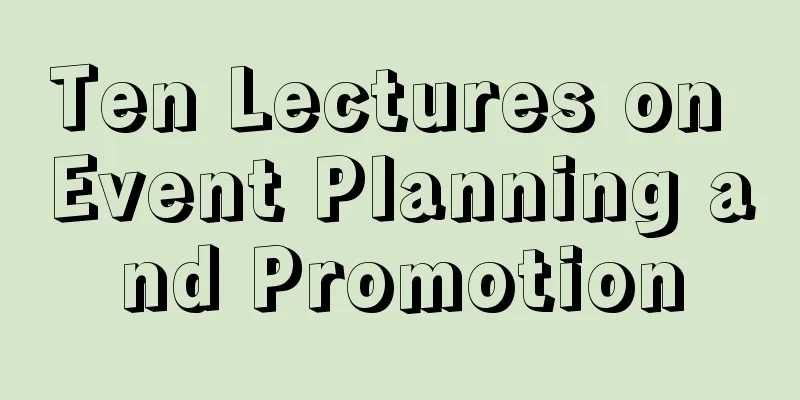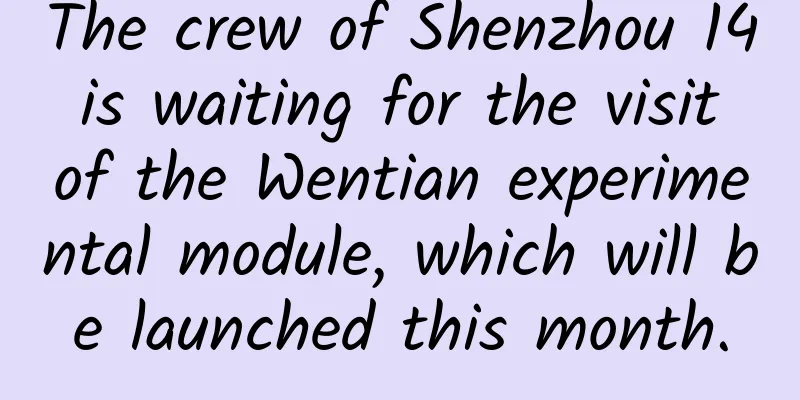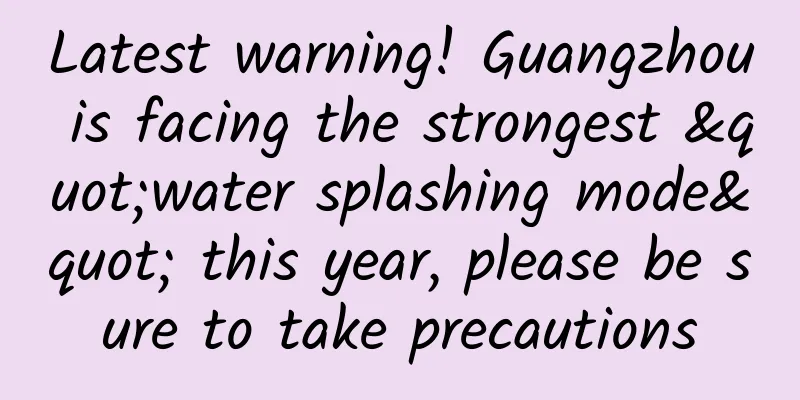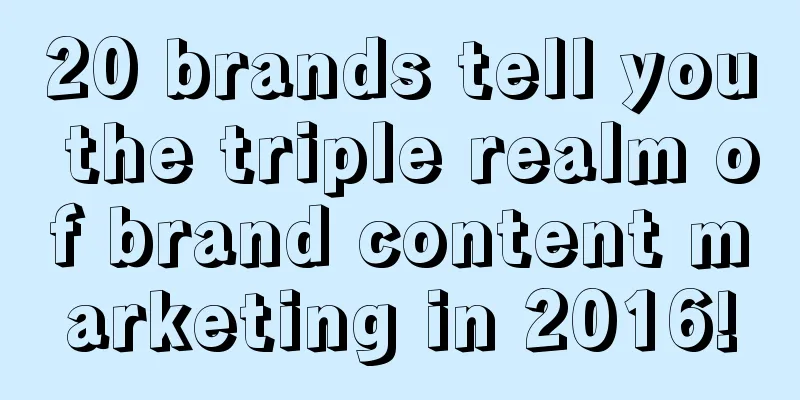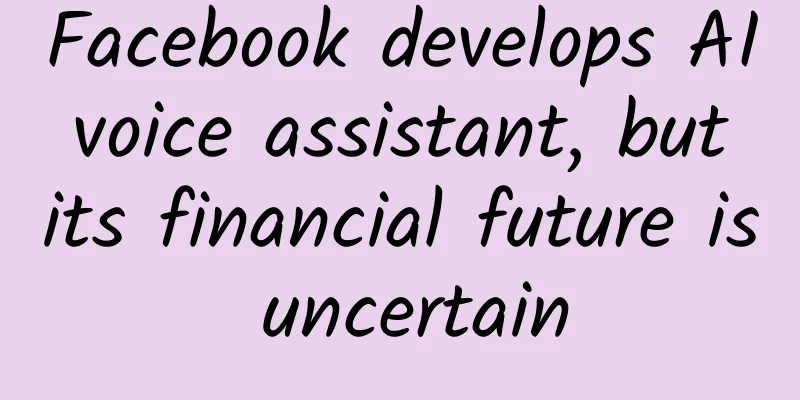iOS Native and JavaScript Interaction

|
When it comes to the interaction between Native and JS, we have to mention the HyBird Mobile App. The translation result of Hybird is not very civilized (wipe your sweat, I don’t know why many translation software translates it as “bastard”, but I prefer to translate it as “mixed, mixed blood”). My understanding of Hybird App is a hybrid mobile application that combines Web network technologies (such as HTML, CSS and JavaScript) with Native. So let's take a look at the advantages and disadvantages of Hybird compared to Native: Because of Hybird's flexibility (changing the JS in the web page can take effect directly without re-publishing) and versatility (one H5 can be used in public accounts, Android, and iOS) and low threshold (front-end players can get started easily), it may be slightly better to use the Web through Hybird in non-core functional modules. Native can provide strong support for JS in calling core functions and device hardware. Although many technologies such as RN and Weex, which use JS to write Native directly, have emerged, which have had a great impact on Hybird App, many domestic companies, including large companies, have not completely abandoned Hybird due to its low technical threshold (almost no learning cost) and other reasons. After all, the right one is the best! The History of Hybird H5 Release Html5 was officially released in September 2014. The biggest change in this release was "upgrading from the previous XML subset to an independent set."
H5 Infiltration into Mobile App Development In Native APP development, there is a webview component (webview in Android, UIWebview and WKWebview in iOS), which can load Html files. Before H5 became popular, the web pages loaded by webview were monotonous (because it could only load some static resources). But since H5 became popular, with the help of many bionic frameworks, the H5 pages developed by front-end players have a good experience in webview, which makes H5 development gradually penetrate into Mobile App development. Hybird’s Current Status Although there are technologies such as RN and Weex that use JS to write Native, Hybird has not been eliminated. Most applications on the market have referenced web pages to varying degrees, and how JS in web pages interact with Native is still a skill that every iOS user must master. JavaScriptCore Excuse me, before I get to the point, let me talk a little more. JavaScriptCore is a library added by Apple after iOS 7, which has a revolutionary impact on the interactive calls between iOS Native and JS. JavaScriptCore is generally composed of 4 classes and 1 protocol:
There is also the JSExport protocol: Implements a protocol that exports an Objective-C class and its instance methods, class methods, and properties as JavaScript code. The JSContext, JSValue, and JSManagedValue here are relatively easy to understand. Let's take JSVirtualMachine out for explanation: Usage of JSVirtualMachine and its relationship with JSContext Introduction to official documents: A JSVirtualMachine instance represents an isolated environment for JavaScript execution. You use this class for two main purposes: to support concurrent JavaScript execution, and to manage the memory of objects that bridge between JavaScript and Objective-C or Swift. Regarding the use of JSVirtualMachine, we generally do not need to manually create a JSVirtualMachine because when we obtain a JSContext, the obtained JSContext is subordinate to a JSVirtualMachine. Each JavaScript context (JSContext object) belongs to a JSVirtualMachine. Each JSVirtualMachine can contain multiple contexts, allowing values (JSValue objects) to be passed between contexts. However, each JSVirtualMachine is different - you cannot pass a value created in one JSVirtualMachine to a context in another JSVirtualMachine. The JavaScriptCore API is thread-safe - for example, you can create JSValue objects or run JS scripts from any thread - however, all other threads trying to use the same JSVirtualMachine will be blocked. To run JavaScript scripts simultaneously (concurrently) on multiple threads, use a separate JSVirtualMachine instance for each thread. JSValue and JavaScript conversion table iOS and JS interaction For the interaction between iOS Native and JS, we first divide it into two situations from the calling direction:
JS calls iOS Native In fact, there are two ways to implement JS calling iOS Native:
Fake Request method Principle: In fact, this method uses the proxy method of webview to intercept the request when webview starts to request and determine whether the request is a fake request as agreed. If it is a fake request, it means that JS wants to call our Native method according to the agreement, and we just need to execute our Native code according to the agreement. UIWebView UIWebView proxy is used to intercept the request proxy function, just make the judgment in it:
WKWebView WKWebView has two delegates, one is WKNavigationDelegate and the other is WKUIDelegate. We need to set and implement its WKNavigationDelegate method:
Note: decisionHandler is the block to be called when your application decides whether to allow or cancel navigation. The block takes a single parameter, which must be one of the constants of the enumeration type WKNavigationActionPolicy. Failure to call decisionHandler will cause a crash. Here is the JS code:
Then just use a button tag:
Call Native! In fact, here is a practical example. I wrote an article before. Due to adaptation reasons, a fake request was adopted to solve the problem. The link to the article is posted here. If you want to read it, you can go and have a look. JavaScriptCore Methods iOS 7 has JavaScriptCore which is used for interaction between iOS Native and JS. We can get JSContext after webview is loaded, and then use JSContext to reference the object in JS and respond to it with Native code:
The JS code is even simpler. We simply declare an unexplained function (with a pre-agreed name) to reference Native:
iOS Native calls JS The implementation method of iOS Native calling JS is also divided by JavaScriptCore:
Webview directly injects JS and executes it
UIWebView UIWebView has a method to directly inject JS:
Note: This method returns the result of running JS (nullable NSString *), it is a synchronous method and will block the current thread! Although this method is not deprecated, the best practice is to use the evaluateJavaScript:completionHandler: method of the WKWebView class. Official documentation: The stringByEvaluatingJavaScriptFromString: method waits synchronously for JavaScript evaluation to complete. If you load web content whose JavaScript code you have not vetted, invoking this method could hang your app. Best practice is to adopt the WKWebView class and use its evaluateJavaScript:completionHandler: method instead. WKWebView Unlike UIWebView, WKWebView's method of injecting and executing JS will not block the current thread. This is because the JS code in the web content loaded by the webview may not be verified, and if the thread is blocked, the App may be suspended.
Note: The method does not block the thread, and its callback code block always runs in the main thread. Official documentation:
JavaScriptCore Methods The JSValue class provided by the JavaScriptCore library was briefly mentioned above. Here is the translation of the official documentation on JSValue: A JSValue instance is a reference to a JavaScript value. You can use the JSValue class to convert primitive values (such as numbers and strings) between JavaScript and Objective-C or Swift to pass data between native code and JavaScript code. However, you can also see the OC and JS data type conversion table I posted above, which is not limited to the basic values mentioned in the official documentation. If you are not familiar with JS, let me explain why JSValue can also point to objects and functions in JS, because the JS language does not distinguish between basic values and objects and functions, and in JS "everything is an object". Okay, let’s show the code directly below:
The above code calls the YourFuncName function in the JS code and adds @[parameter] as an input parameter to the function. For easier reading, here is some more JS code:
Unique method for WKWebView to interact with JS
The differences between WKWebView and UIWebView are not explained in detail in this article. Please refer to the following for more information. Here we will talk about the unique methods of WKWebView when interacting with JS:
WKUIDelegate Methods As mentioned above, WKWebView has a WKUIDelegate in addition to WKNavigationDelegate. What is this WKUIDelegate used for? The WKUIDelegate protocol contains some functions that are triggered when the web JS wants to display an alert or confirm. If we load a web in WKWebView and want the web JS alert or confirm to pop up normally, we need to implement the corresponding proxy method. Note: If the corresponding proxy method is not implemented, the webview will behave according to the default operation.
Let's take alert as an example, and I believe that readers can draw inferences from it. The following is an example of using Native UIAlertController to replace the alert display in JS in the WKUIDelegate proxy method that monitors the web to display alerts:
MessageHandler Methods MessageHandler is another method for JS to call Native after Native intercepts JS fake requests. This method uses the new features of WKWebView. Compared with the method of intercepting fake requests, MessageHandler is simpler and more convenient to pass parameters. What does MessageHandler mean? The WKUserContentController class has one method:
This method is used to add a script processor, which can process the method called by the JS script in the processor, so as to achieve the purpose of JS calling Native. So what does the WKUserContentController class have to do with WKWebView? In the initialization function of WKWebView, there is an input parameter configuration, whose type is WKWebViewConfiguration. WKWebViewConfiguration contains a property userContentController, which is an instance of the WKUserContentController type. We can use this userContentController to add script processors with different names. MessageHandler Pitfalls So let's go back to the - (void)addScriptMessageHandler:name: method. This method adds a script message handler (the first input parameter scriptMessageHandler) and gives the handler a name (the second input parameter name). However, there is a pitfall when using this function: the scriptMessageHandler input parameter will be strongly referenced. If you use the UIViewController where the current WKWebView is located as the first input parameter, this viewController is owned by the webview.configuration. userContentController it owns, which will cause a circular reference. Generally, we use - (void)removeScriptMessageHandlerForName: method to remove the strong reference of userContentController to viewController. So generally, our code will add and remove MessageHandler in pairs in viewWillAppear and viewWillDisappear:
WKScriptMessageHandler Protocol WKScriptMessageHandler is a script message handler protocol. If you want an object to have script message handling capabilities (such as the viewController to which the webview belongs, which is self in the above code), you must make it follow this protocol. WKScriptMessageHandler is very simple internally, with only one method, which we must implement (@required):
As usual, add the JS code:
Done! Summarize
If you think my article is wrong, please correct me. Your correction will help me avoid misleading many people. |
>>: The tenth episode of the Aiti Tribe Clinic: How to learn Python? The method is very important
Recommend
The effect of Cordyceps sinensis on lung cancer. Is Cordyceps sinensis effective against lung cancer?
Due to today's environmental problems and the...
What is a flying wing layout? Why does the sixth-generation aircraft use an "old" design from decades ago?
The flying wing layout, as the name implies, is a...
Mercedes wireless charging system coming in 2018
On July 20, Mercedes-Benz plans to launch its firs...
Nearly 10 million movie sources! Coocaa U55 10-core 4K test
As the National Day approaches, major TV manufact...
Ailao Mountain, where 100 million people have visited, is more than just the "Yunnan Insect Valley" shrouded in mist.
Ailao Mountain, known as the real-life "Yunn...
Tesla successfully acquired land for industrial use in Lingang, Shanghai for RMB 973 million
On October 17, the official website of the Shangh...
Wang Tianqing: Analysis of Madai Financial Management Big Data Platform and Financial Risk Control Practice Cases
At the WOT "Internet +" era big data te...
When you spin dry your down jacket, your washing machine explodes? This is because...
The cold winter is coming to an end, and it’s tim...
Alpha Egg AI Dictionary Pen X10: A personal tutor in a pencil case
In today's internationalized era, English pro...
APIs you must know in Html5
The following is a summary of some HTML APIs that...
A complete guide to methods, cases and techniques for increasing followers on WeChat public accounts!
Today I would like to discuss with you how to inc...
The latest strategy for 2015: How to build Android third-party channels with zero budget?
Introduction: As we all know, domestic Android ch...
A brief discussion on Android log analysis
【51CTO.com Quick Translation】It is well known tha...
It is much more expensive than fuel vehicles of the same level. Is it a waste of money to buy a pure electric vehicle now?
At present, there are two attitudes on the Intern...
Experts test: Which is more harmful to the eyes: mobile phones, iPads or computers?
Some media have conducted evaluations and found th...