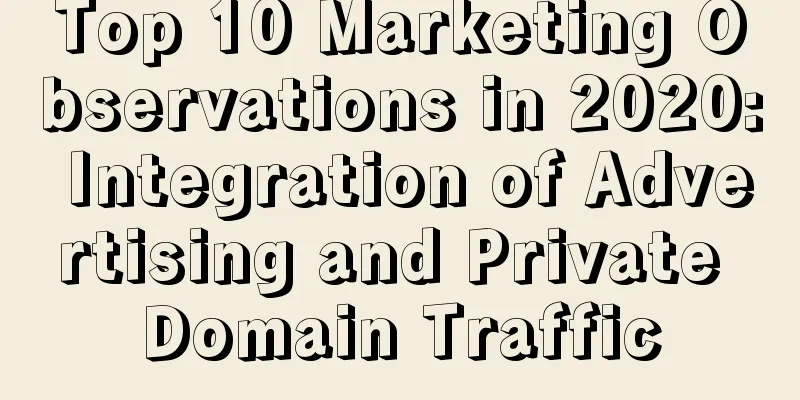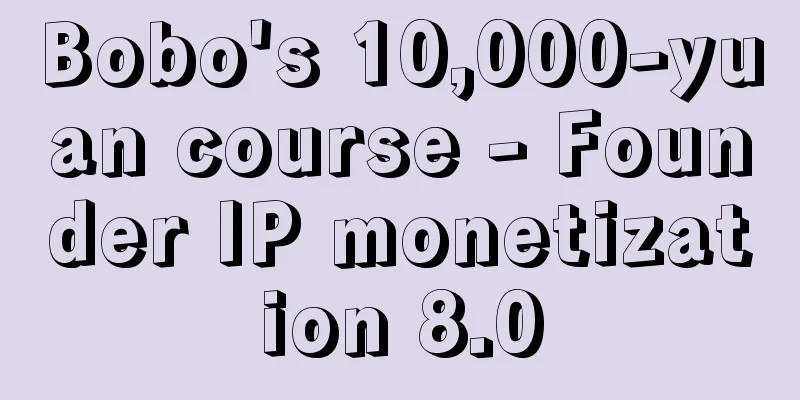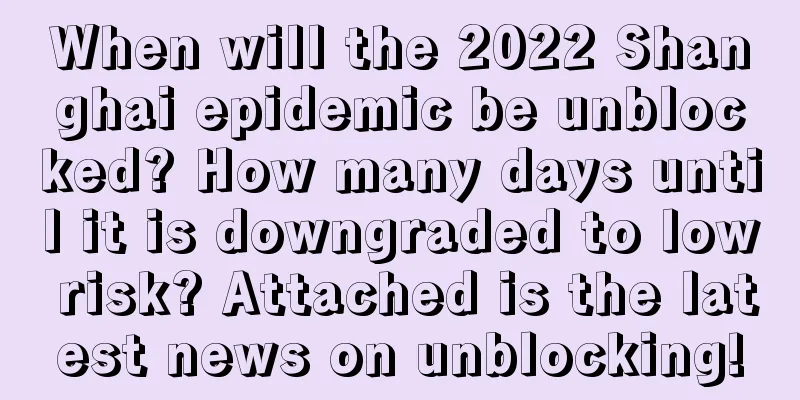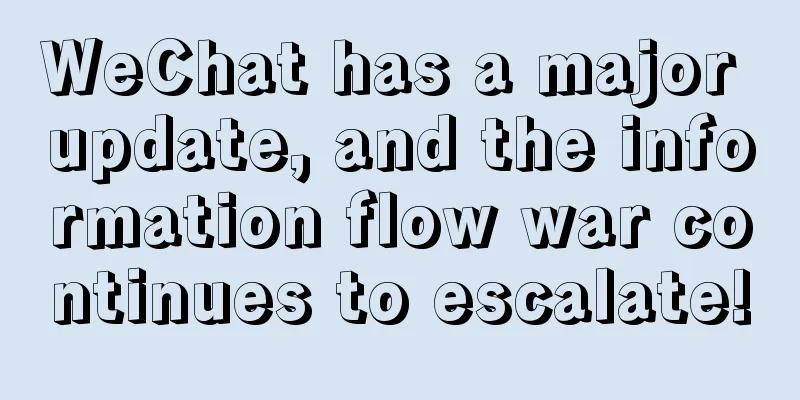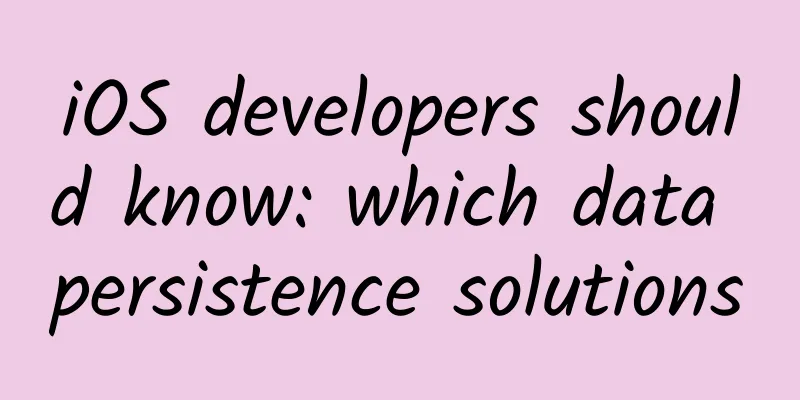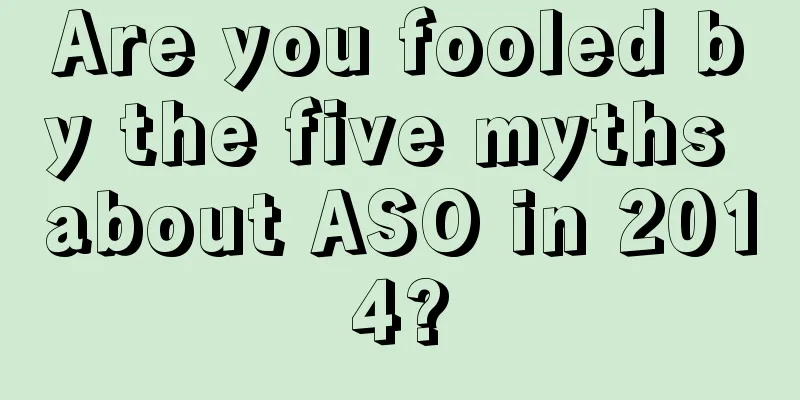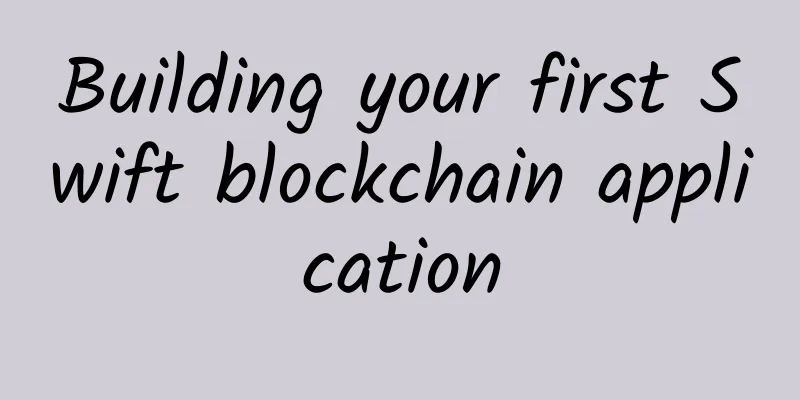iOS development · Macros and methods related to iPhone X adaptation
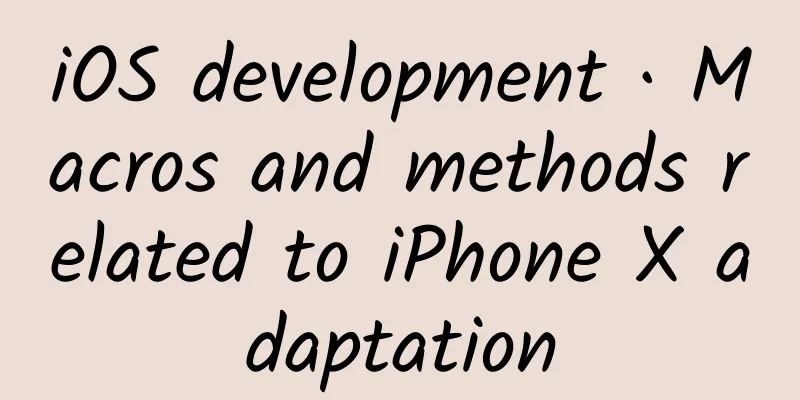
|
After a long time, today I finally have time to summarize the pitfalls related to adapting to iPhone X. Generally speaking, there are two kinds of pitfalls. One is that the height of the navigation bar + status bar has changed, and the other is that some UITableViews that do not implement proxy methods such as -tableView: viewForHeaderInSection: and -tableView: viewForFooterInSection: will be misplaced. 1. Determine whether it is an iPhone X: Return YES or NO 1.1 Judgment: Macro (1) Based on screen resolution Trinocular algorithm
Multi-line logical judgment
Among them, the backslash \ is not a comment or other useless symbol, but a necessary symbol for multi-line macro line breaks. ***The sentence tmp;\ is also necessary, because the tmp obtained through logical judgment is used as the return value of the macro. (2) Based on screen size
1.2 Judgment: Method Method: According to the device model
2. Flexible return status bar + navigation bar height Requirement: Flexibly obtain the height of the navigation bar + status bar as the starting point of the Y axis of a subview. Macro Definition
Calling Example
3. Extension: Get iOS system and App version information Get iOS system version number: Returns a string
Get App version number: Returns a string
4. Other issues related to iPhone X adaptation In the process of adapting to iPhone X and Xcode 9, in addition to problems related to the navigation bar, another problem that often occurs is the problem related to UITableView. The following two methods can solve most of the misalignment problems. When VC creates tableView properties, set it like this
You can also set
About the safe area of the root view iOS has added a safeArea. In the old code, the code that specifies the relationship between the subview and the root subview needs to add a judgment: when iOS 11 is released, it needs to be changed to the relationship between the subview and the root subview's safe area. In this way, there will be no interference from any controls on the virtual home at the bottom of the iPhone X.
Of course, except for the tabbar, other views such as tableView or web page view can be placed in the bottom virtual home area. At this time, there is no need to emphasize that the subview must be placed in the safeArea, and the original old code does not need to be changed. |
<<: [Live] Technology or management, how should programmers plan their career path?
>>: After another year of tinkering, what is the dilemma facing WeChat Mini Programs?
Recommend
Lamborghini Urus to be launched in China in 2018, will launch its first plug-in hybrid car
According to foreign media reports, Lamborghini&#...
Ten essential elements in an enterprise mobile security strategy
[[125054]] Leverage best practices to protect sen...
Terry Gou pledges stocks to invest in building a factory. Is Foxconn's ambition to dominate the TV market price beginning to emerge?
Recently, the Nihon Keizai Shimbun quoted Taiwane...
The grandpas and grandmas doing morning exercises in the park are too "curious"! Huaxi doctors: stick to scientific exercise, and remember...
Who said there is no more Jianghu after Jin Yong?...
After analyzing 670 million mobile app push notifications, we saw several interesting trends:
Push notifications are the cornerstone of every m...
The new iPhone does not have 5G. Cook responded: The technology is not mature yet. Apple does not seek to be the first, but the best.
[[276904]] At Apple's 2019 fall conference he...
Google uses AI to find charging routes for electric cars, trying to solve the chaos of US standards
Google has announced a new feature for electric c...
A woman suffered from hypothermia while rafting in a 41-degree hot weather, which is more terrible than heatstroke!
In summer, many people will choose some water act...
What is the most important thing in server hosting?
Today, as the trend of global economic integratio...
"Newbie Wealth Training Camp" From a monthly income of 3K to assets of 10 million, 100% financial management system
Ordinary people don’t have much money and feel th...
A low-key and unpopular project helps people optimize their resumes and earns 100,000 yuan a month. The data can be checked.
I have a classmate who works in HR. His salary is...
Five-minute technical talk | Application of analytic hierarchy process (AHP) in user experience design evaluation
Part 01 What is AHP? AHP, or analytic hierarchy p...
If you are given 10 million for promotion, how can you effectively distribute the channels?
To be honest, in today's fierce market enviro...
Can we predict adult height by cracking the "code" of bone age?
Author: Li Kai, attending physician, Beijing Jish...
Fuyu SEO Training: How to conduct in-depth analysis of the website through SEO thinking?
We know that when optimizing a website, our own o...