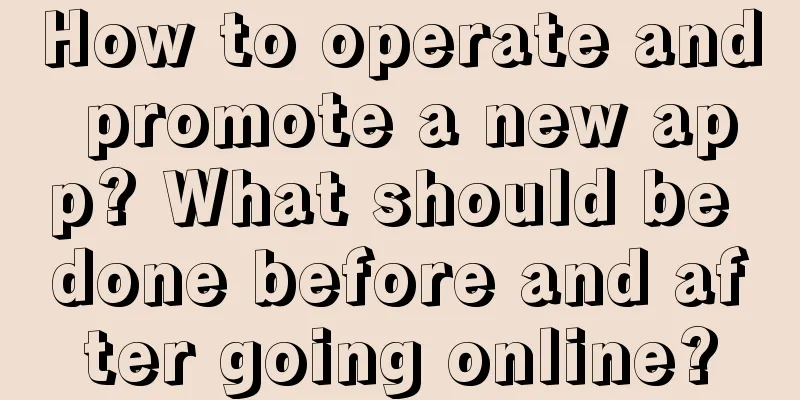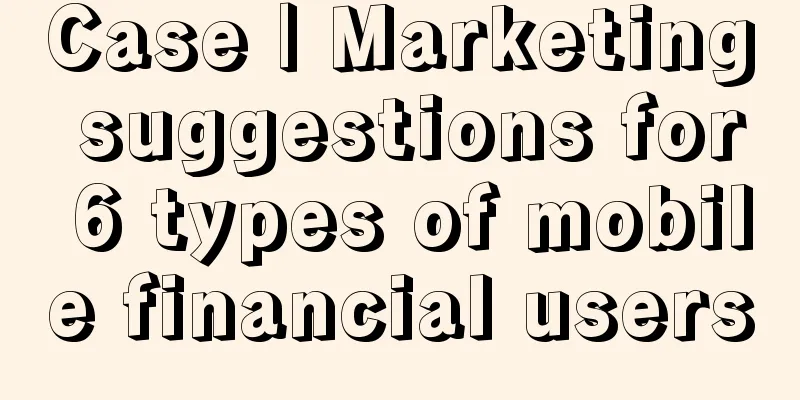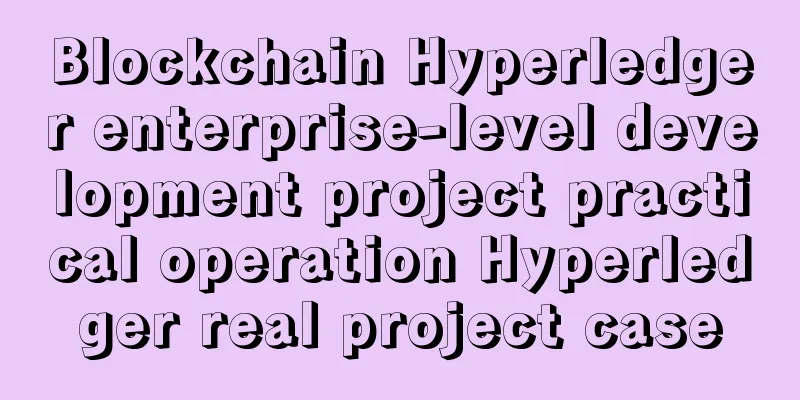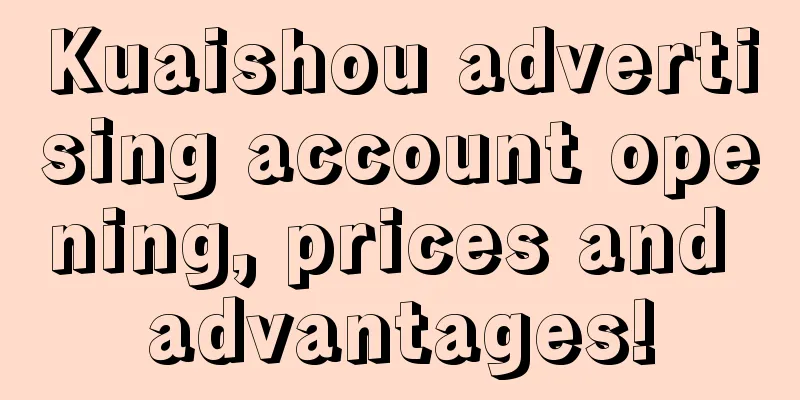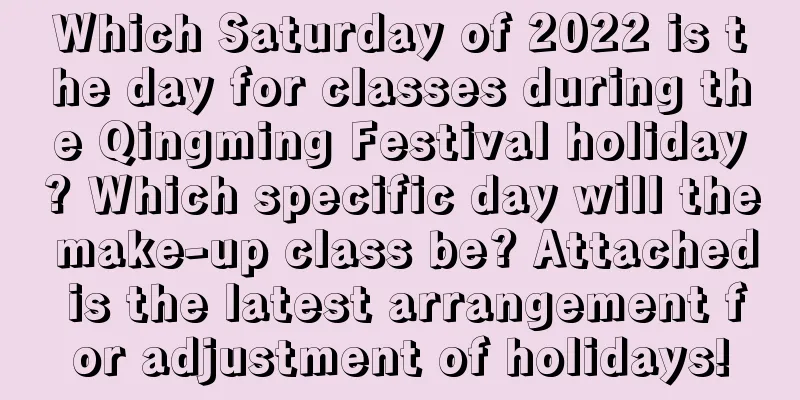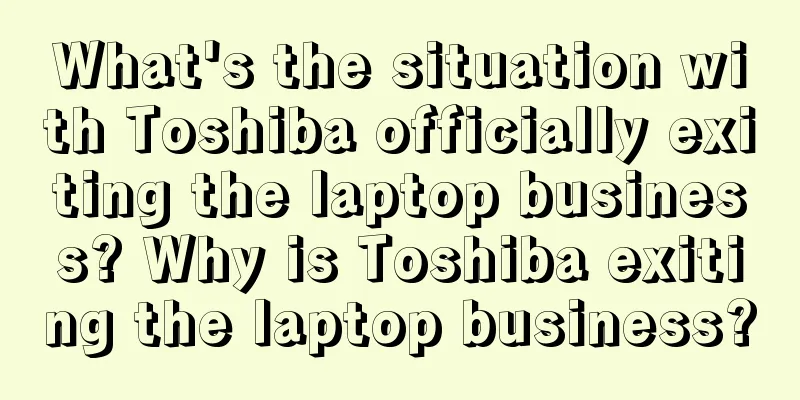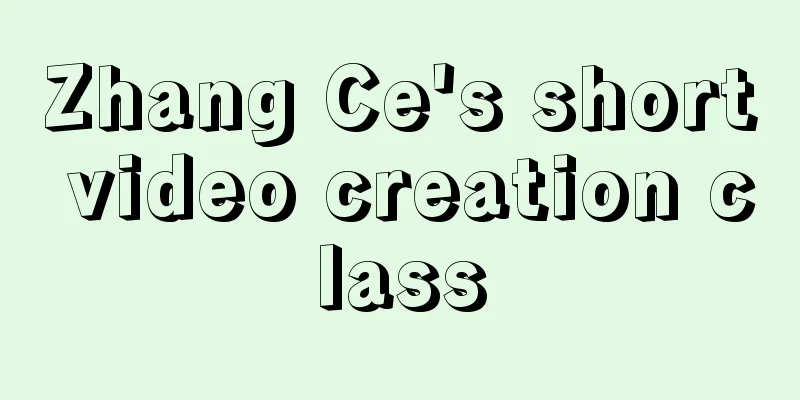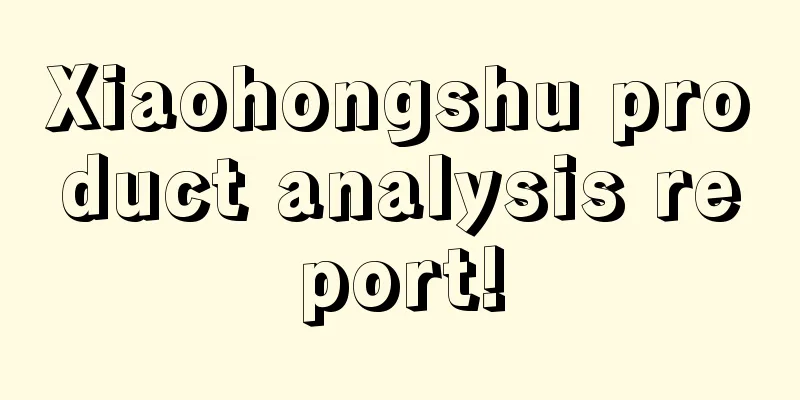Android P is officially confirmed as 9.0, and the third developer preview version has these new changes |
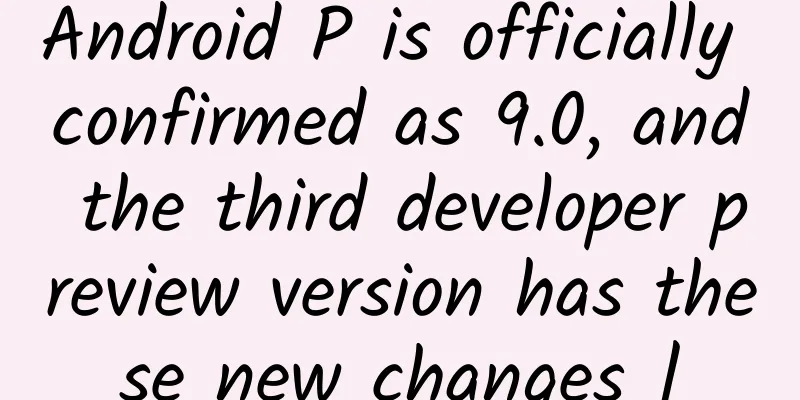
|
Recently, Google released the third developer preview of Android P (DP3) as scheduled. DP3 is mainly for application developers, and the API level of this version of the operating system is officially set as API level 28. Developers can use the relevant SDK to develop, debug and initially distribute applications for Android P. But apart from that, after updating for the first time, I still found some small details that are worthy of everyone's attention, and I would like to share them with you. Version number: Android 9 Last year, it was at this time that the Android O developer preview directly gave the Android operating system version (8.0.0) represented by the letter "O" in the system settings. What is quite surprising is that Google seems to intend to continue this kind of appearance into a "tradition". In the Android P DP3 released early yesterday morning, the demo mode time, the prompt text of the "System Update" option, and the Android version under the "About Phone" interface all clearly stated that the version number of Android P is Android 9. It seems that Google has no intention of skipping the number "9" like Microsoft and Apple did. Multi-task interaction optimization The HOME button gesture operation is a new interaction method officially introduced by Google in the second developer preview of Android P. You can read more details about it in the article below. However, compared with the gesture operation in iPhone X and even some domestic ROMs, this gesture operation still has a lot of room for improvement. More importantly, in the process of breaking the old and establishing the new, the "Clear all" function that many Android users love the most is gone. Therefore, Google brought back this option in DP3. It is located on the far left of the multitasking card. Click it to experience the pleasure exclusively for mysophobic users and clear all multitasking cards with one click. In addition, when we slide the HOME button on the main screen to call out the multitasking management interface, the system will also give a slight vibration feedback and rebound animation; the translucent mask of the Dock bar that appeared before has now become the background of the recommended applications. This background will have a fairly natural transition effect when we further swipe up to call out the application drawer. Do Not Disturb mode is still being adjusted Android P's changes to Do Not Disturb mode are as significant as those to the HOME button gesture. In the previous developer preview version DP2, Google made major changes to the Android system's Do Not Disturb mode. If you feel that there are too many notifications in the current notification bar, turning on Do Not Disturb mode will immediately clear all of them. During Do Not Disturb mode, you will not receive any visual or auditory notifications other than the key operating status of the phone. These notifications will be displayed again after turning off Do Not Disturb mode. However, this Do Not Disturb mode does have a "one-size-fits-all" flavor, and it is also contrary to the design concept of the Android notification system that emphasizes refined push (notification classification). Therefore, DP3 has further improved the new Do Not Disturb mode. First of all, the Do Not Disturb mode behaviors are divided into two categories: sound and vibration and notification. In Sound & Vibration, we can set exceptions for alarms, media volume, and touch notification sounds. On the other hand, the Do Not Disturb mode of DP3 can even block alarms, which is really unreasonable in the opinion of the team. In the notification settings, we can choose between two modes: quietly display notifications and completely hide notifications. The former only blocks the notification sound auditorily, and we can still see the notification prompts. The latter completely blocks these notifications visually and auditorily. If you feel that these two modes are not enough to meet your special needs, you can also open the "Customize" mode in the upper right corner and set the notification reminder method in Do Not Disturb mode by yourself. In general, the changes to the Do Not Disturb mode in Android P DP3 give people a feeling of "overcorrection" - if this is your first time using Android or you are not familiar with Android, this Do Not Disturb mode will confuse you. Google, which wants to take into account various needs as much as possible, has adjusted the Do Not Disturb mode to be extremely complicated. More importantly, this complicated Do Not Disturb mode currently has no user guidance. Hopefully, Google can finally come up with a perfect solution before the official or final version is launched. Other improvements 157 new emoji expressions: The emoji expression update that will be launched in the official version of Android P later this year has appeared in Android P DP3 in advance. There are 157 new emojis in total. Some of the more interesting ones include the "family" emoji with specially designated gender, the "green salad" emoji with eggs removed for a more vegetarian feel, and the more "funny" black face. The fingerprint entry process is more beautiful: more colorful and more focused on creating brand recognition is Google's main design concept this year. Therefore, after the DP1 setting interface icons were collectively "colored", DP3 also updated the color style and animation effects of the fingerprint setting interface. Pixel 2/2XL color mode adjustment has a new reference image: Image/AndroidPolice Show more content on the lock screen: In conjunction with Google App Beta, Android P has been trying to display more lock screen information, such as weather, calendar schedule, etc., and the Do Not Disturb mode icon in DP3 will also appear on the right side of the lock screen date. Call logs are more secure: With the release of DP3, Google also published a blog post to introduce the improvements in Android P in user privacy and security. Specifically, Android P has added a group of permissions called "Call log (CALL_LOG)". The reorganized permissions are independent from the previous "Phone (PHONE)" permissions. Some applications can no longer indirectly obtain users' call logs by applying for phone permissions. The above are the new changes in this update. If you have other discoveries, please leave a message in the comment area. In addition, Google will release the fourth developer preview later this month, so we will see you there! |
>>: A programmer's career roadmap worth paying attention to to help you clear the fog
Recommend
Old Secretary's Live Room 2022 Member System Course
Introduction to the course resources within the 2...
8P Theory Essential for Event Planning
We all know that planning is divided into many ty...
In-depth analysis | How to effectively control promotion costs and improve ROI
Search engine marketing has been carried out in m...
0-budget private domain operation strategy to generate huge fan base!
With 0 budget, increasing the number of followers...
How to attract users with a budget of 0? Teach you 5 unique skills and talk about some traps!
Recently, some pure product personnel who work be...
Thinking Upgrade-How to Upgrade Thinking Model to Pursue Compound Interest Life
Thinking Upgrade - How to Upgrade Thinking Models...
How to get into Google
When I first joined Google about two years ago, I...
Segment your users and how to conquer them one by one?
Today, we will talk about practical techniques fo...
What is the principle of maxpool in CNN?
First, let’s talk about Max pooling in detail. Ma...
Jimifeng Network: What should you pay attention to when creating an entry in Baidu Encyclopedia in order to get it approved?
When editing an encyclopedia entry, you need to p...
The Silicon Valley growth master shares 10 user growth experiences!
1. Without growth, you have nothing. Maintaining ...
Making Android system process killing smarter can be achieved without root
If you are an Android enthusiast, you may remembe...
Notice! Douyin, Baidu, and Toutiao's future marketing guidelines revealed~
Looking at the market, from the initial portal er...
Beauty content marketing trends on Tik Tok, Kuaishou, and Xiaohongshu!
During Q2 2020, what new trends are there in cont...
Which is safer, a mobile phone digital password or a nine-square grid?
After years of development, mobile phone unlockin...