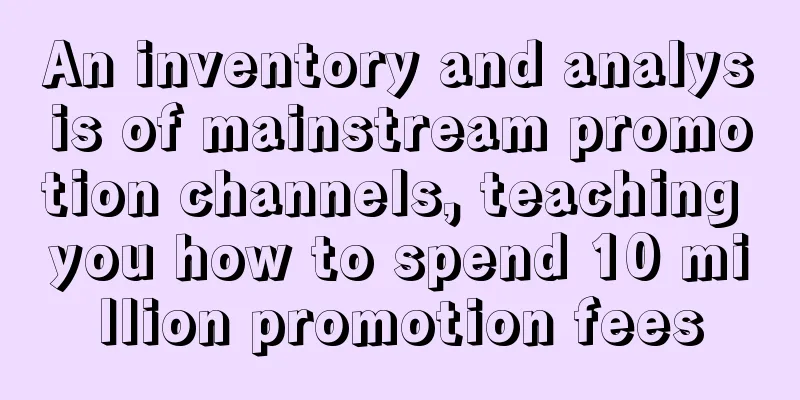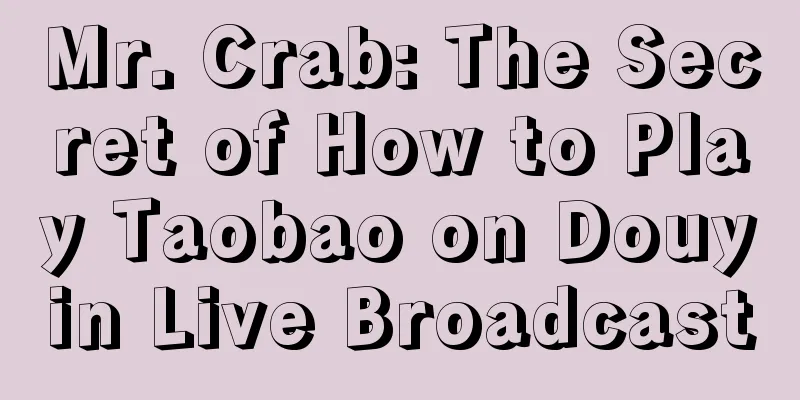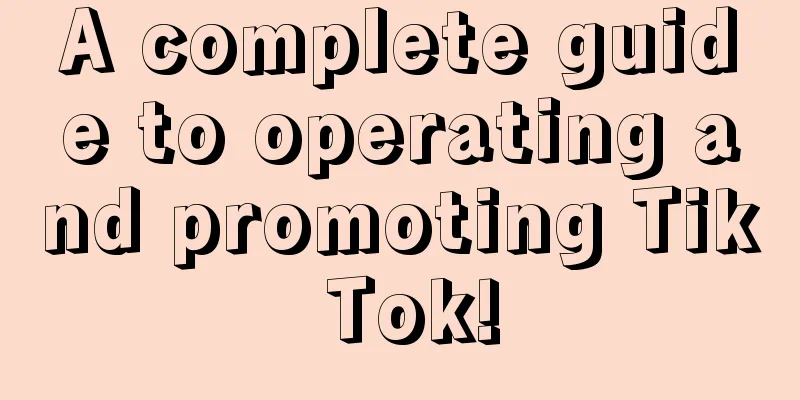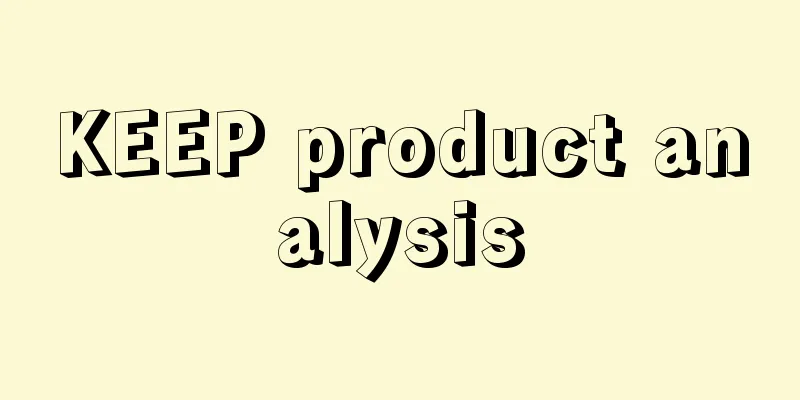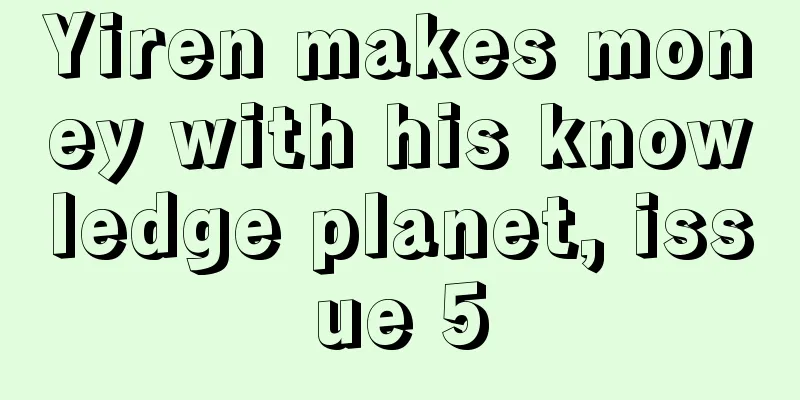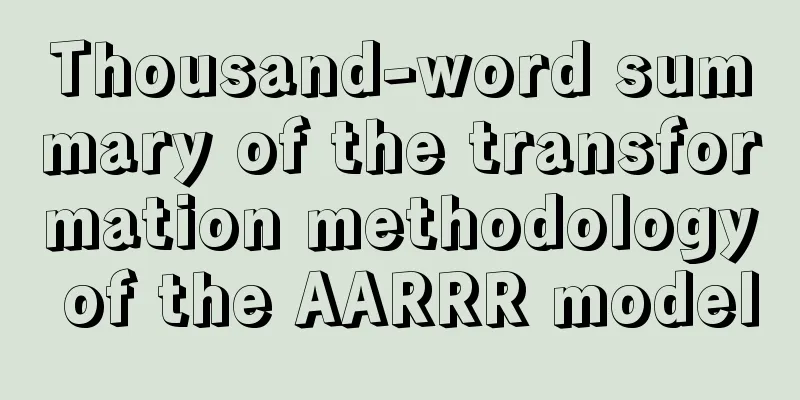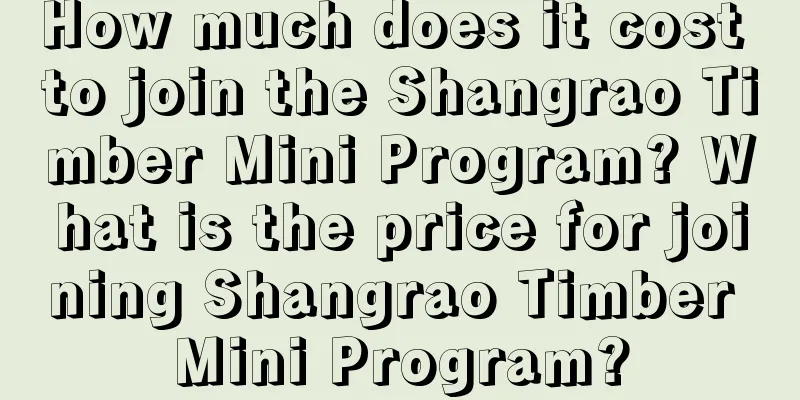Don’t panic if you lose your phone, these few steps may help you find it back
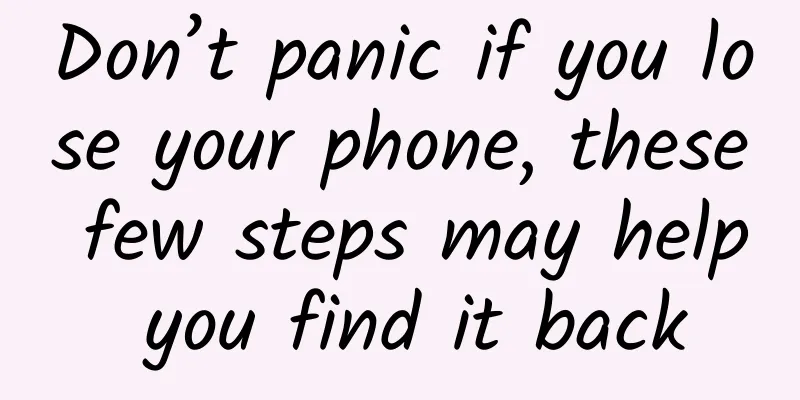
|
Not long ago, when I was out, I met an aunt crying and complaining that she had lost her mobile phone, which contained a lot of important information and had no password. She was very anxious and didn't know what to do. I believe that it is not just this aunt, many friends don't know what to do if they lose their mobile phones. After all, the functions of mobile phones involve all aspects of daily life. The loss of a mobile phone means that personal privacy information and more property will be threatened. What to do if you lose your phone (Image source: Internet) During the May Day holiday, many people choose to go home or travel, and the probability of losing their mobile phones will increase. Today, let's talk about how to deal with a lost mobile phone, as well as some safety protection measures for personal privacy and property. 01 Use the phone search function, maybe you can find your phoneSmartphones support positioning functions, and their communication and network connection properties can realize remote information transmission, which provides the basic conditions for remote positioning and operation of lost phones. In fact, mobile phone manufacturers have long paid attention to the functions of lost lock and search, and all major mobile phone brands on the market now support them, but the richness of the functions varies. Of course, there are several prerequisites for executing the mobile phone search function - 1. Log in to your personal account on your phone. Generally speaking, the first item in the phone settings is the login entry for your personal account; 2. After logging into your personal account, the search function is turned on on your phone. This is usually done in the account settings, "Security" or "Cloud Sync"; 3. If there is a two-factor verification method, you need to fill it out in advance. For example, some brands will send a verification code to the set email address when logging in to search the web page to prevent location tracking caused by personal account leakage. Here, I will take the OnePlus 9 Pro in my hand as an example to show you. Because this generation of OnePlus has returned to the ColorOS system, the corresponding search service can be found on the OPPO official website. We found "Cloud Service" in "Service and Support" at the bottom of the OPPO official website, clicked in and logged in to the mobile phone account, and clicked "Find" to locate the phone. After logging in, the system will send a verification code to the bound mailbox. After entering the verification code, you can enter the positioning page. On the search page, we can see the real-time location of the phone, and can remotely operate the phone to play ringtones, lock the device, historical location, and erase data. In other words, this function can help us find the lost phone. Even if the phone cannot be recovered, the data can be erased and locked to prevent the thief from using the phone, thus protecting personal privacy and property security. The above operations are performed on a computer. What if you don't have a computer? It doesn't matter. Just find a smartphone that can access the Internet. Use a mobile browser and the operation method is the same as on a computer. Or download the OPPO mobile search APP and perform related operations on the APP. The operations of other mobile phone brands are similar. Here is a brief summary of the operation entrances of major brands: Huawei: Huawei Cloud Space https://cloud.huawei.com vivo/iQOO: vivo cloud service https://yun.vivo.com.cn OPPO/OnePlus: OPPO Cloud Service https://cloud.oppo.com Xiaomi: Xiaomi Cloud Service https://i.xiaomi.com Samsung: Find My Mobile https://findmymobile.samsung.cn/ Meizu: Flyme cloud service https://finder.flyme.cn/browser/findphone.jsp 02 If you are sure that your phone cannot be recovered, the following operations are essentialIf you find that your phone is turned off and cannot be found, and there is personal privacy and important data in the phone, it is recommended to call the police first. Then report some personal accounts lost. 1. Report the loss of your mobile phone number and apply for a new SIM cardThis is very important, because now many accounts can be logged in through SMS verification codes, and many friends are accustomed to storing their phone contacts in the SIM card, which poses a great security risk. Therefore, once the phone is lost and cannot be found, you need to go to the business hall to apply for a new SIM card to make the previous SIM card invalid. 2. Report loss via Alipay or WeChatWeChat and Alipay report loss (Image source: Internet) Nowadays, almost everyone around us uses WeChat or Alipay to make payments, so if your mobile phone is lost, you should report the loss of these two channels to avoid your payment password or biometric method being discovered and causing financial loss. Alipay customer service hotline: 95188 WeChat customer service hotline: 95017 3. Freeze of mobile banking accountReport the loss of the account after the mobile phone is lost (Image source: Internet) Similar to WeChat and Alipay, call the customer service of the bank to which the bank card belongs, apply for a report of loss, and freeze the online banking account. China Merchants Bank Customer Service Hotline: 95555 China Construction Bank Customer Service Hotline: 95533 ICBC Customer Service Hotline: 95588 Agricultural Bank of China customer service hotline: 95599 Bank of China customer service hotline: 95566 Bank of Communications customer service hotline: 95559 4. Change account passwordChange the password of the software account that has been logged in on the lost phone to prevent the account from being impersonated. 03 Improve safety awareness to avoid secondary damage after losing your phoneIn addition to the remedial measures after the loss, it is also very necessary to develop a good sense of security in daily life. For example, to find the phone mentioned above, you need to log in to the mobile phone account in advance and turn on the mobile phone search function, otherwise the search function will not work properly after the phone is lost. In addition, you can also refer to the following suggestions: 1. Try to set a password for your phoneIt is very important to set a password for your phone. At least after the phone is lost, the password can serve as the first layer of protection for information and property. If you habitually record important information in a notepad or photo album, it is recommended that in addition to the phone screen password, related applications should also be enabled for encryption, and it is recommended to set different passwords. Set a password for your phone (Image source: Internet) Maybe some friends may find it troublesome, but fortunately, the addition of biometric methods such as fingerprints and faces can greatly reduce the complexity of unlocking. 2. Try not to store contacts in the SIM cardMobile phone SIM cards can store address books. If criminals take out the SIM card and read the address books, it can easily put people around the owner at risk of being defrauded. 3. Try not to enable password-free payment for apps that can be used for consumptionNowadays, many shopping, travel and other consumption apps support small-amount password-free payment, and these features are often automatically enabled when paying. This type of password-free payment is equivalent to the change in your wallet. If you lose your wallet, the money inside is no longer safe. Therefore, it is recommended that you try not to enable the password-free payment function, and be careful about the default on-off switch of the program when paying. 4. When carrying your phone with you, place it in a safe areaWhen you carry your mobile phone with you when you go out, especially in crowded places such as buses or subways, there is a possibility that you may drop it without noticing or have it stolen accidentally. In this case, you need to place the phone in a safer area, such as stuffing it into a tight trouser pocket with no half of it sticking out, putting it in the inner layer of a bag and zipping it up, etc. In summary, friends should improve their safety awareness when using their mobile phones. Don't panic if you lose your phone. First, use the search function to see if you can find or lock your phone, then report the loss and re-open the relevant account. If necessary, you can also call the police. |
Recommend
What are the reasons for the poor results of Baidu’s bidding promotion?
Customers often visit the official website to inq...
User-centric? Why not sit down and do an in-depth user interview?
"User-centric" is the consensus of Inte...
Feng Shui without asking for help: Guannan teaches you how to calculate Feng Shui
Course Outline: "Feng Shui turns around, and...
User search behavior value: Analysis of the value of vertical search engine data
Vertical search engines are search windows provid...
Emotional experts teach you how to become a good chatterbox, learn how to date, and master the secrets of getting along with girls [audio course]
Have you ever noticed a problem, a scumbag has no...
Huawei App Market Paid Promotion Operation Guide!
1. Developer Registration First, you need to regi...
How are video ads delivered? Operation process!
As netizens' reading habits become increasing...
Tips for building a Tik Tok e-commerce live streaming feed plan!
With the continuous development of the Internet i...
How to develop a suitable user growth strategy?
Before doing user growth , it is very important t...
A new perspective on the four winning marketing rules
To design a successful home delivery activity pla...
Are screen-sweeping ads reliable?
Today’s topic is “screen-sweeping ads”. I’m lazy ...
How to plan a successful operation event (offline event version)
“Prerequisites for offline events : Small events:...
How did Chen Danian create an application as large as WeChat by working only 6 hours a day?
As a tool product that already has 900 million us...
Android compatibility | NDK toolset update notes
Influenced by other improvements to the Android p...
The main tea tasting studio in the center of Chengdu is worth collecting
Reservation arrangements for Chengdu Tea Tasting ...