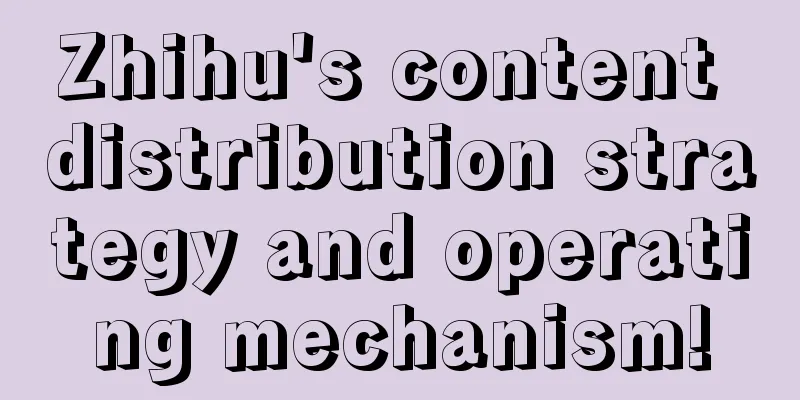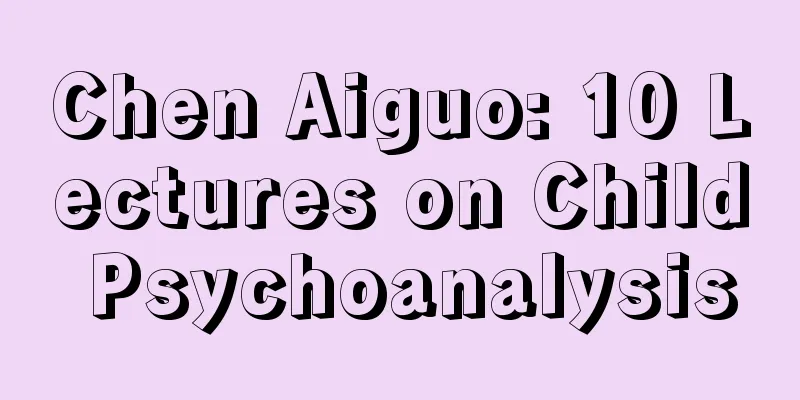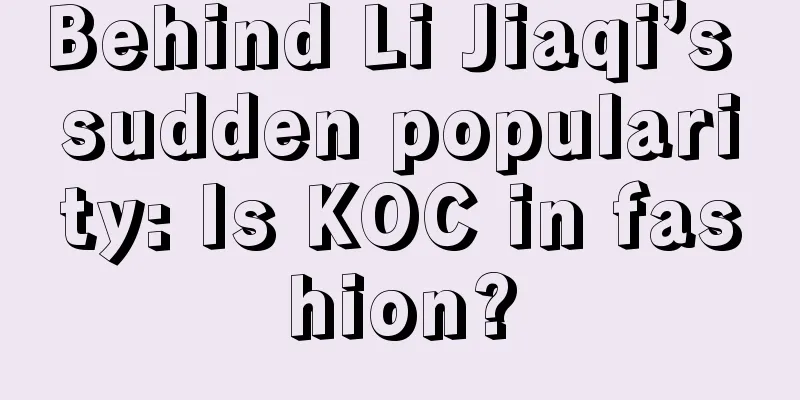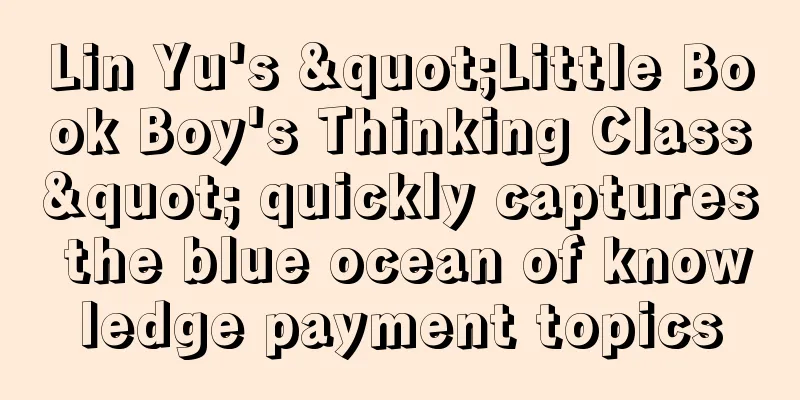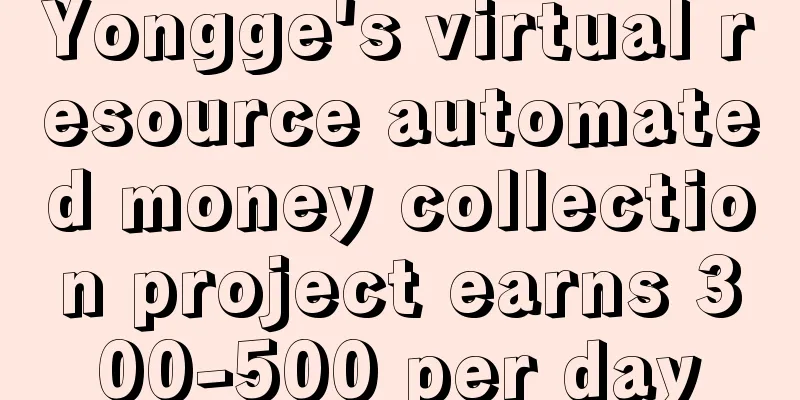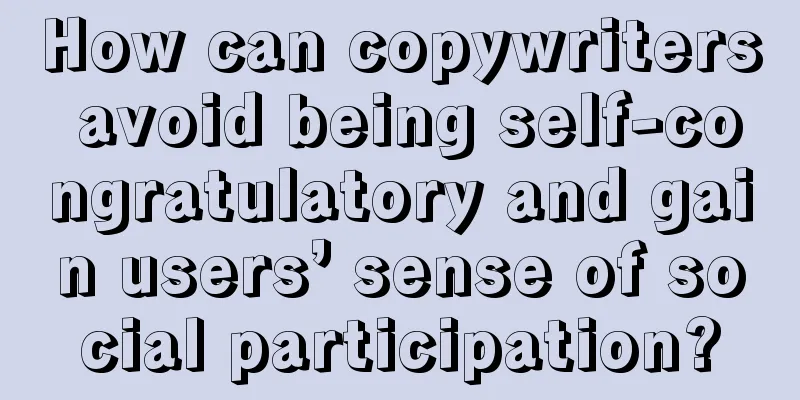Let's talk about the three new font width styles in iOS 16
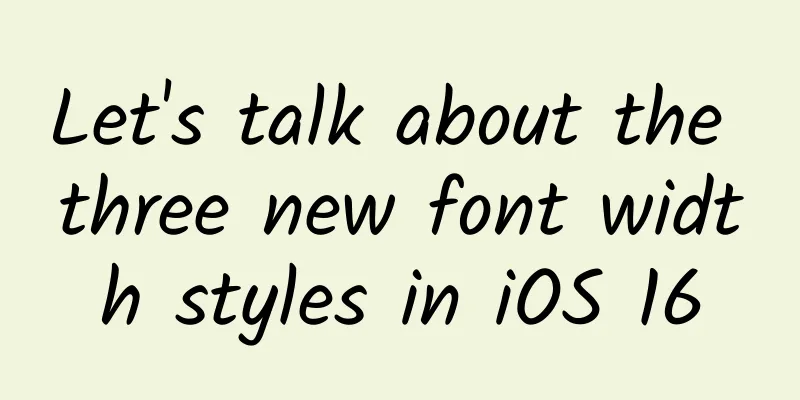
PrefaceIn iOS 16, Apple introduced three new width style fonts to the SF font library.
UIFont.WidthApple introduced a new structure UIFont.Width, which represents a new width style. There are currently four styles.
SF font and new width stylesHow to use SF fonts with the new width style To use the new width style, Apple has a new UIFont class method that accepts the new UIFont.Width . class UIFont : NSObject {You can use the new method as you normally would when creating fonts. let condensed = UIFont.systemFont(ofSize: 46, weight: .bold, width: .condensed) SwiftUI
Currently (Xcode 16 beta 6), this new width style and initializer is only available in UIKit, but luckily, we can easily use it in SwiftUI. There are many ways to integrate UIKit into SwiftUI. I’ll show you two ways to use the new width styles in SwiftUI.
Convert UIfont to FontWe know from how to convert UIFont to Font in SwiftUI [1] that Font has an initializer method that receives a UIFont as a parameter. The steps are as follows
struct NewFontExample: View {
Creating a Font extensionThis method is actually the same as converting UIfont to Font. We just need to create a new Font extension to make it easier to use in SwiftUI. extension Font {Create a static function to pass the parameters required by UIFont. Then, initialize UIFont and create Font. We can use it like this. Text("Compressed")How to use the new width styleYou can use it anywhere you want. There won't be any restrictions, all new widths will have the same dimensions, same height, only the width will change. Here is the same text, same font size and same font style with different font width styles. New Width Style AdvantagesYou can use new width styles on top of existing font styles, such as thin or bold, to create a unique experience in your app. Apple uses it in their Photos app, in the "Memories" feature, by combining different font widths and styles in the title or subtitle. Here are some font combinations of different widths and styles to inspire you. Text("Pet Friends")You can also use the new width styles to control the readability of text. The following example shows how different width styles affect the number of characters per line and paragraph length: Download this fontYou can download these new font width styles from the Apple Font Platform[2]. After downloading and installing, you will find a new style that combines the existing width styles with the new width styles.
References[1] How to convert UIFont to Font in SwiftUI: https://www.jianshu.com/p/56ee0d1ea0e1. [2] Apple Font Platform: https://developer.apple.com/fonts/. |
<<: Sourcery Swift Package command line plugin
>>: Creating a Line Chart with SwiftUI Charts in iOS 16
Recommend
A veteran operator who achieved tens of millions of app downloads in one year: practical strategies from ordinary operations to top operations!
The operations director who achieved 10 million ap...
How much does it cost to customize an office supplies mini program in Suining?
There is no fixed price for the customization of ...
Overnight rice can be fatal? Beware of "fried rice syndrome"
Rice is a common staple food, and many people mak...
If you always get acne on your scalp, chest and back, take this guide to fighting acne!
As the weather warms up, it's time to wear sh...
The 3-year-old "Little Nezha" became the male protagonist of a 7 billion box office movie, but he was originally a burly man
Recently, "Nezha 2: The Devil Boy Conquers t...
What are the functions of the dry cleaners’ WeChat ordering mini program? How much does it usually cost to develop a laundry app?
As people's quality of life continues to impro...
@Everyone today, pay attention to this!
Today is the 15th day of the seventh lunar month,...
The 15-year-old boy's height is fixed at 1.53 meters! The doctor reveals the "mystery": the key to a child's growth depends on these factors
Audit expert: Shen Yingjian Director of the Nutri...
How do companies operate Douyin? Just use these 5 tricks!
Nowadays, “two Weibo and one Douyin” have become ...
Asus surpassing HTC only looks good. What kind of dilemma is Taiwan's mobile phone industry facing?
In the late 1960s, in order to get rid of the oil...
A complete analysis of Luckin Coffee’s social media strategy to increase its daily sales by 35,000 cups
After Luckin Coffee was suspended and delisted, i...
How to monetize TikTok?
Recently, Tik Tok has become a battleground for M...
The toxicity is 68 times that of arsenic! A woman almost died after eating it... Many people love to eat it →
Not long ago, Ms. Wang from Fuzhou, Fujian almost...
Where does a spacecraft go when it retires?
Recently, the Tianzhou-3 cargo spacecraft re-ente...
At the 2018 Google Developer Festival in Shenzhen, Testin’s AI application cases received extensive attention
Curiosity and idealism are the driving forces tha...