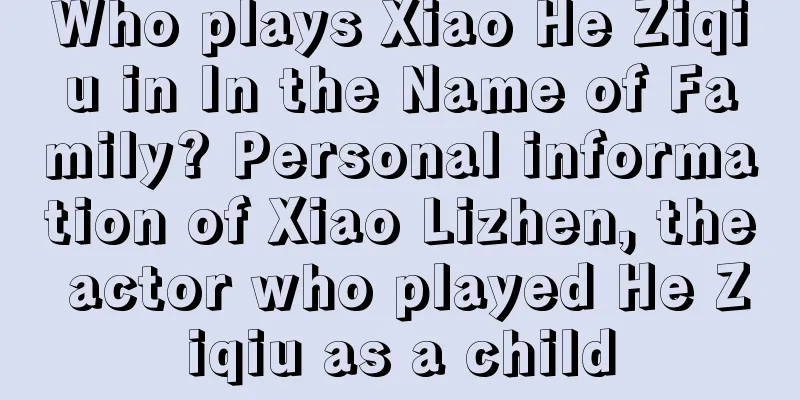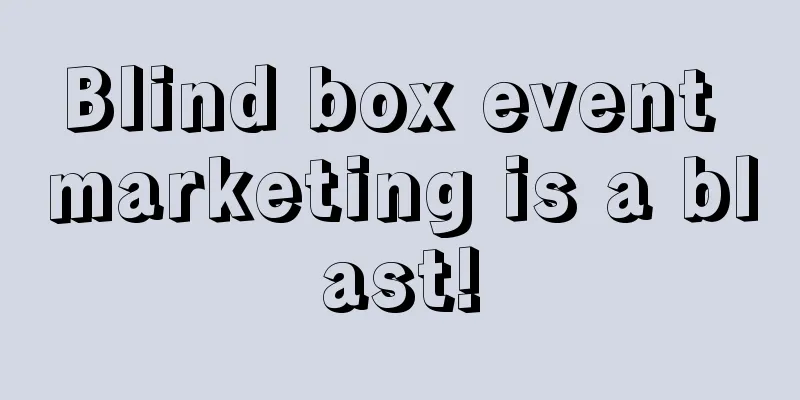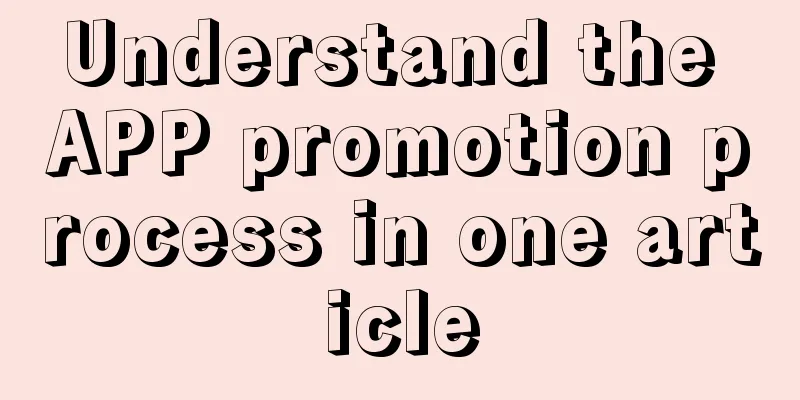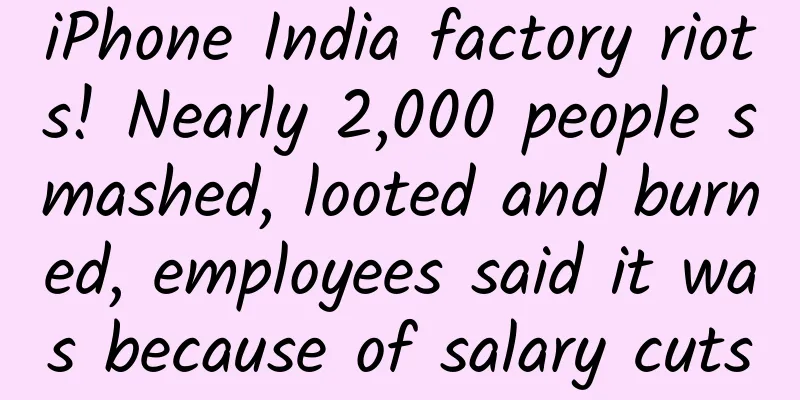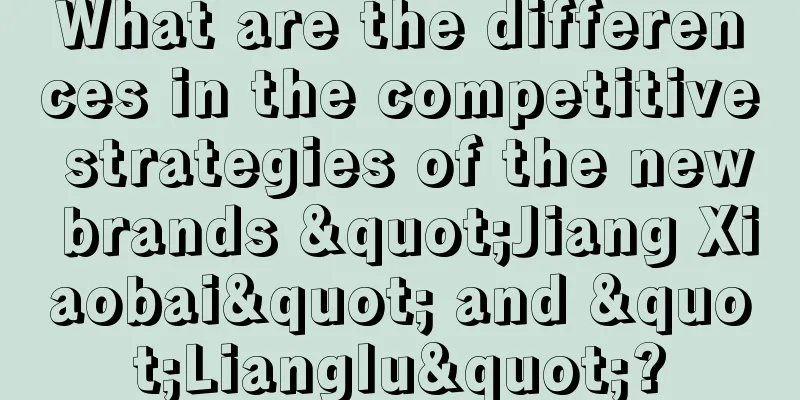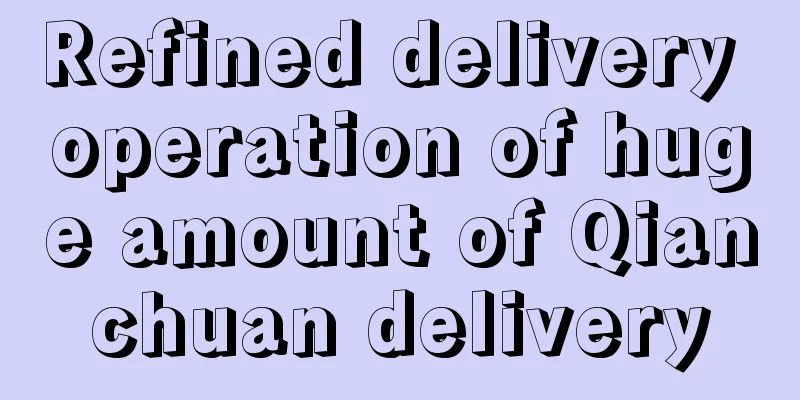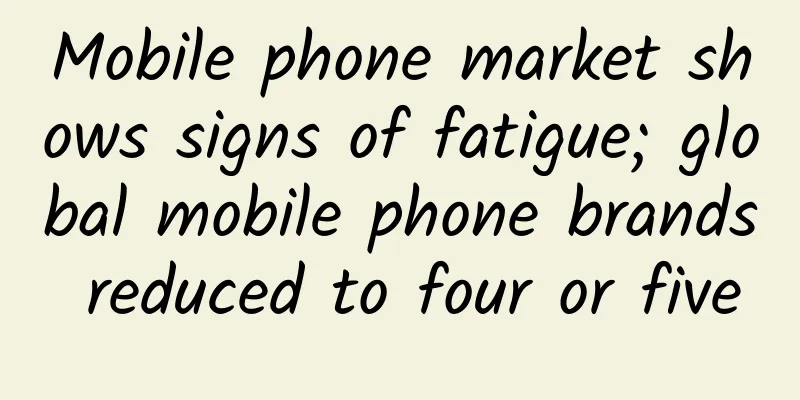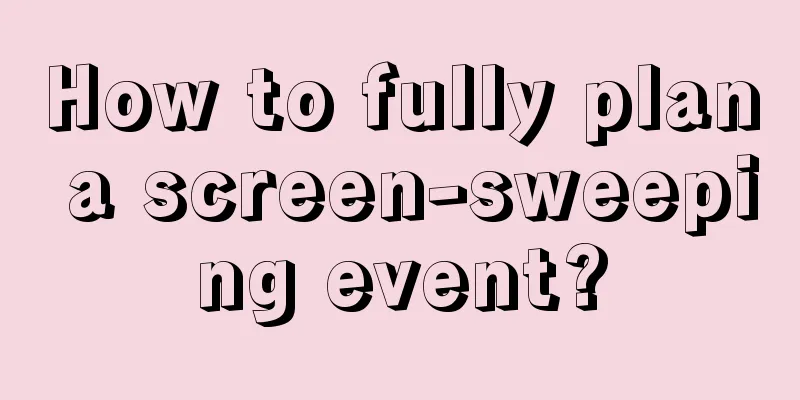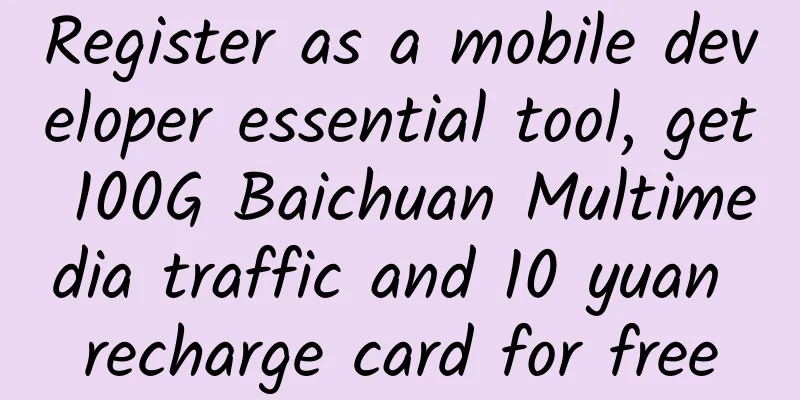The Ultimate iOS Development Toolkit: Top 10 Essential Tools
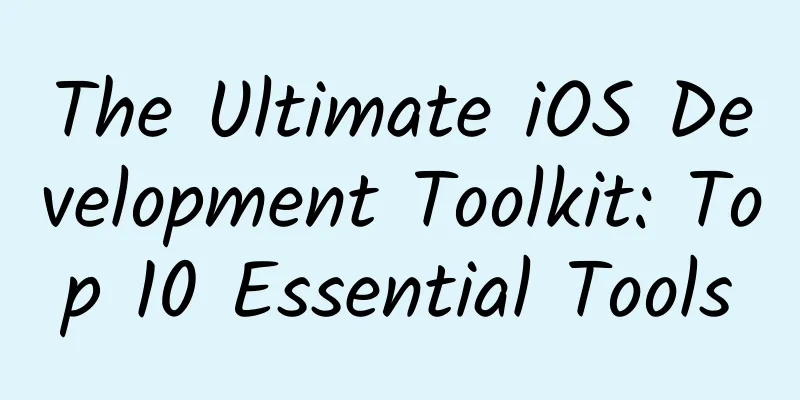
|
As an iOS developer, having the right tools can greatly improve your productivity and the quality of your work. Whether you are just starting out or have been developing iOS apps for years, here are the top 10 essential tools every iOS developer should know. Let’s get started XcodeXcode is the official IDE (Integrated Development Environment) for iOS development. It includes everything you need to develop iOS applications, including a code editor, user interface designer, and debugging tools. Xcode is available as a free download from the Mac App Store and is a must-have tool for all iOS developers. // Hello World in Swift using Xcode CocoaPodsCocoaPods is a popular dependency manager for Swift and Objective-C projects. It makes it easy to manage the libraries and frameworks your app depends on and ensures you always have the latest version of each library. // Example Podfile SwiftLintSwiftLint is a tool that helps you enforce Swift style and coding conventions in your project. By using SwiftLint, you can ensure your code is consistent and readable, making it easier to maintain and debug. //Example SwiftLint configuration file GitGit is a distributed version control system that makes it easy to track code changes and collaborate with other developers. By using Git, you can easily revert to a previous version of your code or merge changes made by other developers into your code. // Example Git commands GitHubGitHub is a platform that provides hosting for Git repositories, as well as many tools for collaboration and issue tracking. Whether you're working on an independent project or collaborating with a team, GitHub is an essential tool for iOS development. // Example GitHub workflow FigmaFigma is a cloud-based design tool that provides a platform for designing user interfaces and prototypes. It allows designers to collaborate on projects in real time and makes it easy to share designs and collect feedback. Figma offers a range of design features, including vector networks, prototyping, and collaboration tools, making it a popular choice for individual designers and design teams. Unlike traditional desktop-based design tools, Figma's cloud-based approach allows for better collaboration and accessibility, as designers can work from anywhere there is an internet connection. SketchMeasureSketchMeasure is a plugin for Sketch that makes it easier to measure design assets and export them from Sketch to Xcode. With SketchMeasure, you can quickly and easily get the measurements you need to create precise, pixel-perfect designs for your iOS apps. PostmanPostman is a tool for testing and documenting REST APIs. Using Postman, you can quickly test the APIs used in your iOS applications and ensure that they return the expected results. // Postman request example CharlesCharles is a web debugging proxy that can be used to monitor and inspect HTTP and HTTPS traffic. With Charles, you can view the raw HTTP requests and responses made by your iOS app and diagnose any issues you encounter. SimulatorThe iOS Simulator is a tool that lets you run iOS applications on your Mac without an actual iOS device. Using the simulator, you can test your app on different versions of iOS and see how it performs on different screen sizes and resolutions. That's it! As an iOS developer, having the right tools can greatly improve your productivity and the quality of your work. |
>>: vivo Hawking Experiment Platform Design and Practice-Platform Product Series 02
Recommend
Douban’s methods and strategies for obtaining traffic!
Not long ago, Pinduoduo's market value surpas...
Xiaohongshu operation and promotion: user operation model and monetization!
I went to Hong Kong during the May Day holiday. I...
5G is coming, these 10 trends are worth paying attention to
5G is really here! The Ministry of Industry and I...
E-commerce operation: Introduction to e-commerce product structure
In our daily lives, we often deal with e-commerce...
Shi Media Feed delivery teaching, step-by-step teaching, you must learn how to drive and burn money yourself!
Course Highlights 1. Pure dry goods and high-inte...
Activity plan operation process template
This template has a certain scope of application ...
Don’t Make These Mistakes in Mobile Menu Design
[[132830]] When we want to make user navigation o...
Sina Weibo's nine-square grid, you say it's not good before you even understand it?
CPs are all familiar with the nine-square grid on...
How to balance Swift and Objective-C? Let's look at @objc and Dynamic
Although the original intention of Swift language...
Brother Suoniu-Practical Course on Making Sure Money from IPOs in Hong Kong Stocks
Friends often ask me what is the really good way t...
Tips for shooting and attracting traffic with short videos!
A few days ago, when a business friend was chatti...
Marketing promotion: 10 ways to easily carry out marketing activities!
When it comes to how to conduct marketing activit...
Xunlei Kankan CEO: This is how you should analyze user needs!
There is no need to elaborate on how important us...
Take stock of online marketing and promotion channels! One picture is enough, I collected it~~
Introduction: This article divides the nine commo...
For the security of your Apple device, please remember to enable the "two-factor authentication" function
Sometimes, having your Apple ID hacked can be as ...