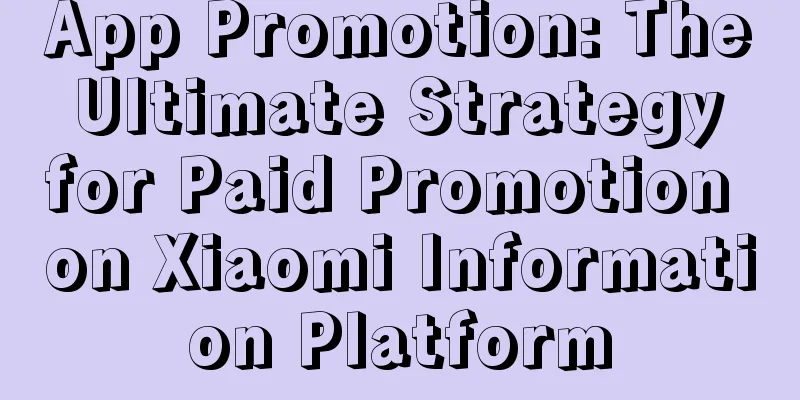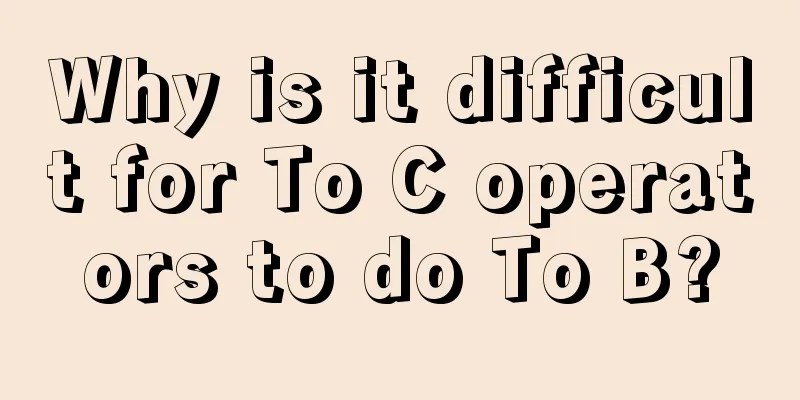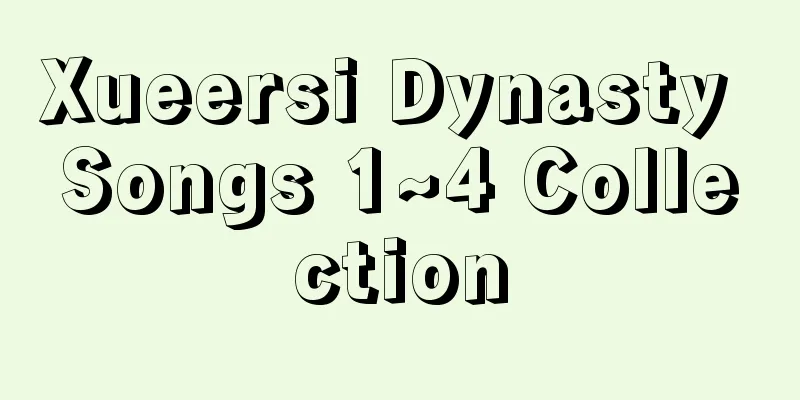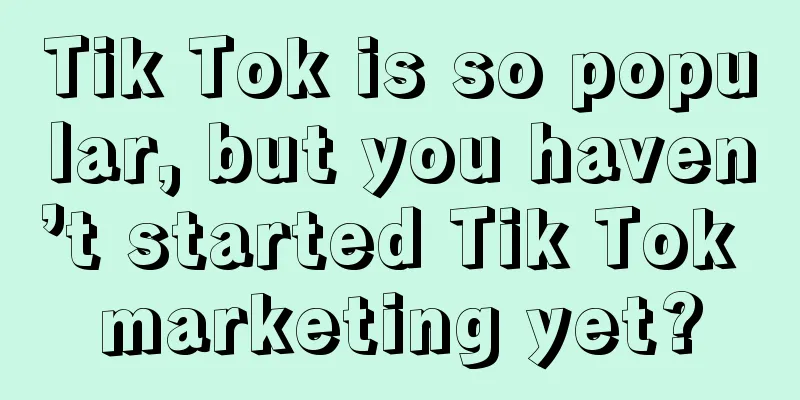iOS 16.4 has a new hidden feature: iPhone can finally use Face ID to unlock apps!
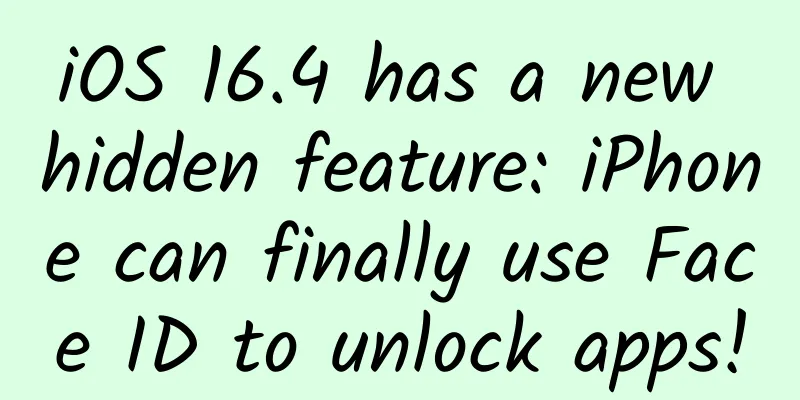
|
iPhone users all know that Apple has never provided a separate App lock function for the iPhone, which is very inconvenient for users who value privacy and security. I have previously shared with you how to set a password lock for an app using shortcut commands, or how to set a password lock using screen time. However, many users have reported that these methods are not convenient to use. So is there a way to allow iPhone apps to use Face ID for verification and unlocking through settings? The answer is yes. Today, I will share with you how to set it up. If you need to lock an iPhone app, hurry up and learn it. First of all, your full-screen iPhone needs to be upgraded to iOS 16.4 or above. This is because Apple has added some new operations such as "Lock Screen" to the Shortcuts App in iOS 16.4. We will use this feature to achieve this this time. How to set it upOpen the Shortcuts app, click Create Personal Automation on the Automation screen, find the App option and select it; Click the "Select" button on the other side of the App and select the App you want to lock. Multiple selections are supported. Click the "Next" button in the upper right corner, click the "Add Action" button, enter "Lock Screen" in the search box, select and click Add Action; Click "Next" and turn off the "Ask before running" button here. This completes the setup. When you open these set apps, your iPhone will automatically lock the screen and you will need to verify Face ID or enter your iPhone password before you can continue to use and open the software. If you need to stop locking these apps or add new locked apps later, you need to re-edit the shortcuts you just set. This function is very practical. When a friend needs to borrow your mobile phone, you can avoid leaking privacy. Especially for those who have a girlfriend, learn it! |
<<: iOS 16.5 push update, the official version will be released soon
>>: Ctrip Air Ticket App KMM iOS Engineering Configuration Practice
Recommend
How to retain new users?
Why did we lose the users we worked so hard to ac...
Maizi Interactive Entertainment - Douyin Local Lifestyle Entity Merchant Advanced Services
Course Catalog├──How to shoot and edit product dis...
360 Children's Watch 6C Camera Edition Experience More Powerful Than Apple Watch
Although smart watches have not been popularized ...
Can the "strong carcinogen" formaldehyde really be stopped from the source? Scientists give a new answer
One C, two H and one O, through chemical reaction...
Xu Yuan Live-Facing difficulties and moving forward-Interpretation of the market after the 2022 Two Sessions
Xu Yuan Live-Facing difficulties and moving forwa...
A brief analysis of mobile Internet advertising fraud methods. How to prevent it?
1. Causes of Cheating Here I would like to first ...
How does the painkiller know where I hurt? Do you knock on my whole body and ask?
Surprise check: Do you have any painkillers in yo...
Come in and smell the "big orange cat"! Uncover the secrets of the jaguar's yesterday, today and tomorrow
When it comes to Jaguar, many people may think of...
The video account operates the book list project, which can be easily monetized later and you can make money without doing anything.
The video account operates the book list project,...
Eight criteria to help you evaluate the quality of UI design works
A complete UI design is actually quite complicate...
In the pursuit of high-end products at all costs, would you buy the discounted Apple or the Vivo that has increased in price to 5,000 yuan?
In the current Chinese mobile phone market, the f...
New media operations: 8 ways to follow hot topics
The author of this article provides 8 ways (ideas...
What are the requirements for opening a Baidu framework account?
It is quite troublesome to open a Baidu account n...
After getting the iPhone X, be sure to try these new features that others don’t have
After the pre-sale ended and the price experience...
Lu Songsong’s blog has 100,000 visitors per day. How much money can the operating business under Songsong Brothers make in a year?
Lu Songsong is a well-known figure in our blog ci...