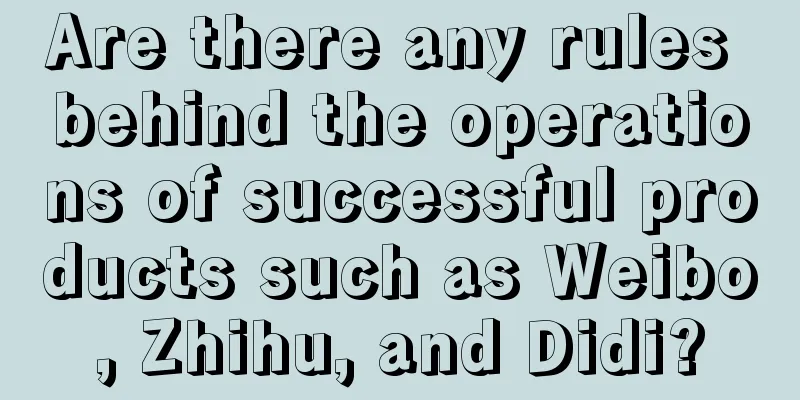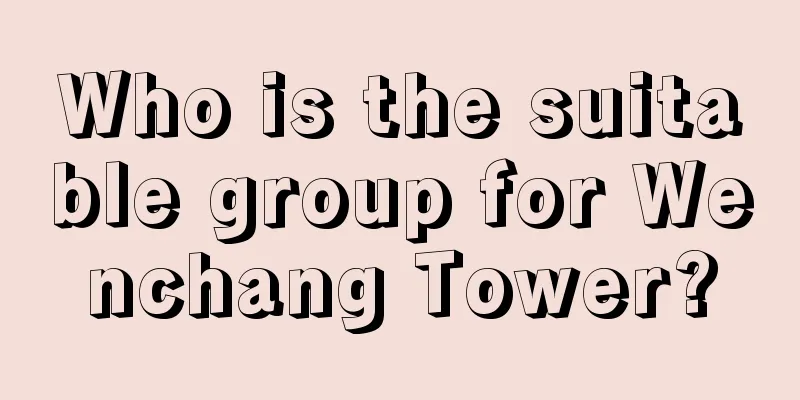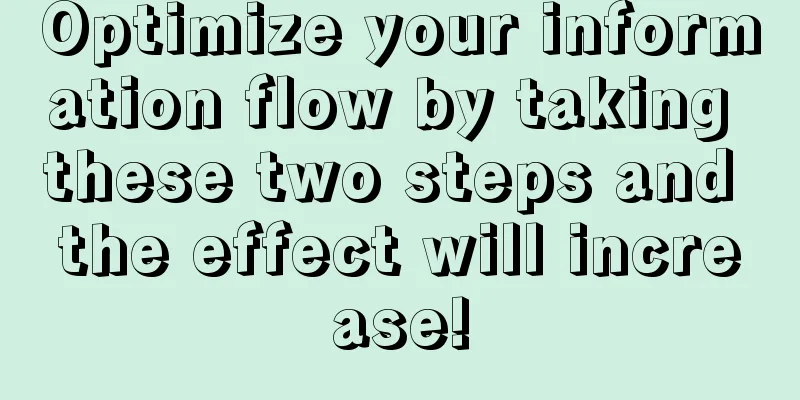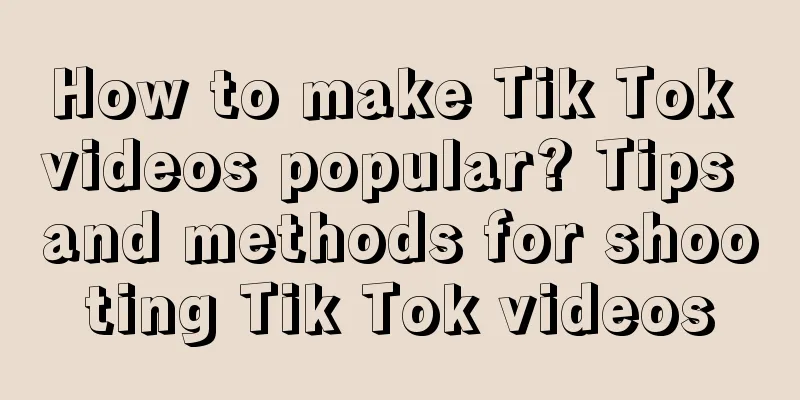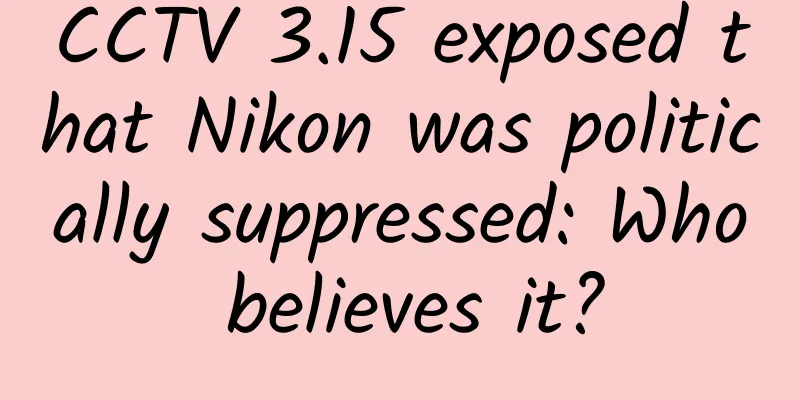Apple iOS 17 system hidden improvements: automatic clearing of SMS verification codes, sharing of AirTags, screen too close prompts, etc.
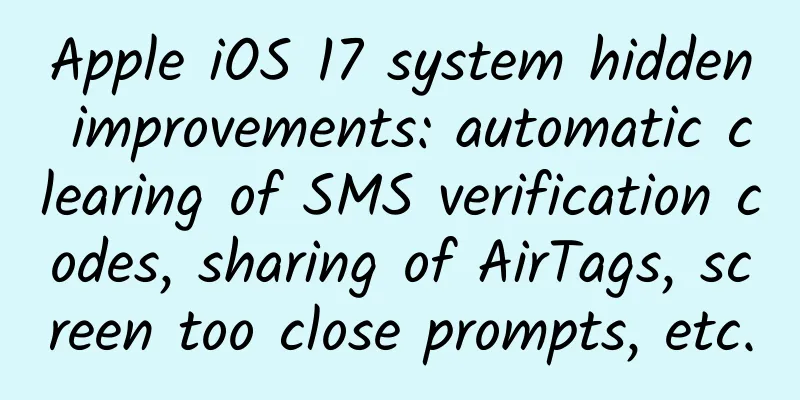
|
On June 6, at the WWDC 2023 developer conference in the early hours of this morning, Apple released the latest mobile operating system update iOS 17 as scheduled, but the improvements brought were not too many. It focused on optimizing details, with a focus on adjusting calls, messages, Facetime, lock screen interfaces, etc. IT Home found that iOS 17 has some hidden detail improvements that were not mentioned in the keynote speech. The following is a summary of the content: Automatically clear SMS verification codesIf your Messages app is often filled with one-time verification codes that need to be manually deleted, then iOS 17 has a new feature that will be very useful. The iOS 17 system update includes a new option to delete verification codes from Messages (and Mail) after they are inserted into an app or website via the AutoFill feature. Users can turn on "Auto-Clear" for verification codes in the Passwords app under "Password Options." Apple says that one-time codes sent to both Mail and Messages can be automatically deleted if the deletion feature is enabled. Improved prediction input methodApple says iOS 17 includes a state-of-the-art language model for word prediction that will greatly improve typing autocorrect on the iPhone. In addition, users will receive inline predictive text suggestions as they type, allowing them to add words or complete sentences by tapping the space bar. Apple says the system will also learn a user's typing habits over time and avoid some corrections. Share AirTagiOS 17 introduced a much-anticipated AirTag feature, the ability to share AirTags with others. Since its launch, AirTags could only be owned and used by one person, but with the iOS 17 update, that changed. In the Find My app, users can select an AirTag and select the “Share This AirTag” option to invite others. The invited people will be able to see the location of the AirTag, such as lending items with AirTags to friends or family to avoid false alarms. Lock Safari Private Browsing with Face IDApple is beefing up Safari’s security in iOS 17, with private browsing now requiring Face ID authentication or a passcode to access. If a user opens a private browsing window in Safari, they will need to authenticate using Face ID. This mode will completely block known trackers and all extensions will be turned off, but they can be turned on manually. Create your own voiceIn the first iOS 17 preview, Apple introduced a new accessibility feature called "Personal Voice", which allows users to use artificial intelligence to create a replica of their own voice, a bit like the custom voice of Xiaomi XiaoAi. Other improvementsAccording to the findings of IT Home colleagues, iOS 17 also added recommendations for cleaning up large files such as photos, children's safety resources, screen distance safety, etc. On an iPhone or iPad with Face ID, if the user turns on the "Screen Distance" option, they will receive a prompt that the screen is too close, which is suitable for reminding children to protect their eyes. |
<<: About 81% of iPhones are now running iOS 16
>>: Apple opens iOS 17, watchOS 10, and macOS Sonoma developer betas to all users for free
Recommend
"Scientific" Rumor List in February 2025: Can "Spring Fasting" achieve "Quick Weight Loss"?
The list of "scientific" rumors in Febr...
This is how you write copy with a good conversion rate!
These are the problems that have always troubled ...
【Cold Wind】Rent an account to play the box v1.0_Non-toxic software
I see there are a lot of people needing it recent...
Please save these tips for achieving mobile app user growth!
When traffic and users in various industries are ...
Go wild in Changbai Mountain! Explore the secret land of snow country
Huge volcanoes and violent snowstorms coexist A d...
Detailed explanation of using Android HOOK tool Cydia Substrate
Cydia Substrate is a code modification platform. ...
The Boeing accident was unusual. Where was the fatal bug?
1. Starting from the EgyptAir crash Xiaobai: The ...
Pacific Rim Academy-MET Muscle Energy Technology
Pacific Rim Academy-MET Muscle Energy Technology ...
Why do some people spoil the fun the moment they open their mouths?
Recently, topics about "killing friends"...
Are you over-cleaning? Don’t neglect the areas that really need cleaning!
Since childhood, our parents and teachers have ta...
Don't miss it! The biggest supermoon of the year is coming soon
Supermoon (data map) Photo by Li Jianji According...
3 counter-common sense points in channel cooperation
Recently, I met with several newly appointed pres...
The Webb telescope, which has been repeatedly delayed in its launch, is finally about to be launched into space. Will it become another astronomical legend?
The full name of the Webb Telescope is James Webb...
A complete online event promotion planning plan!
The Chinese Valentine's Day is coming soon. H...
The Dawn of Civilization on Stamps: Chinese Oracle-Bone Script and Egyptian Hieroglyphics
In 1899, a Qing Dynasty official named Wang Yiron...