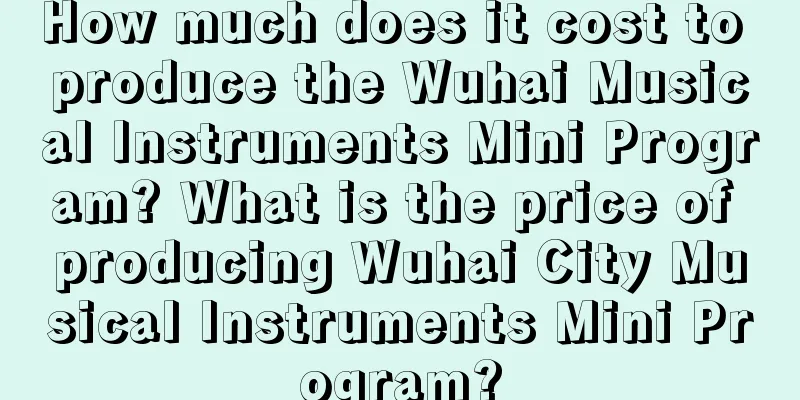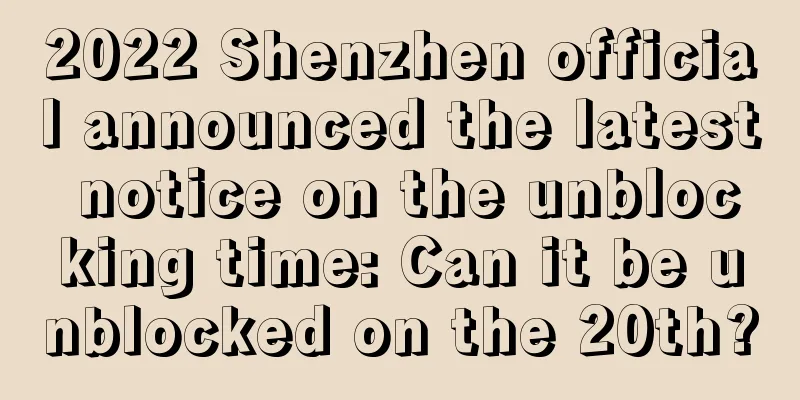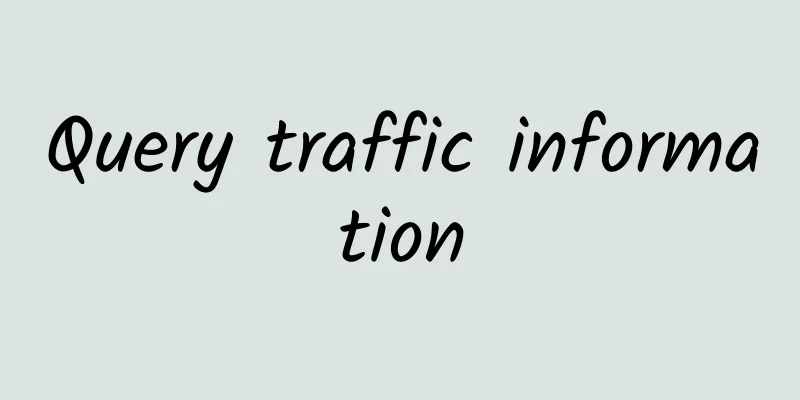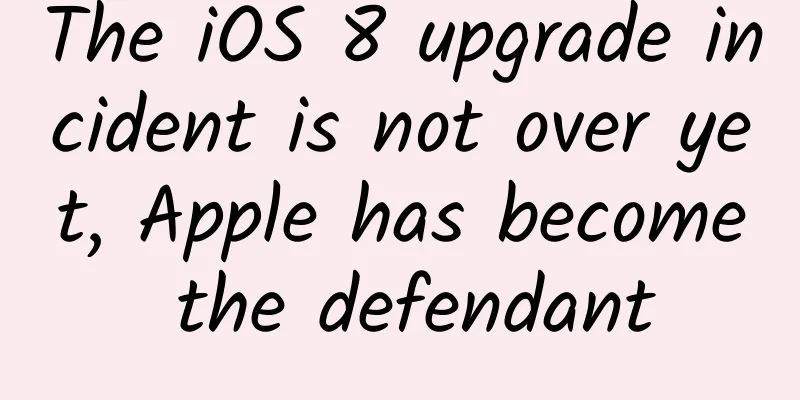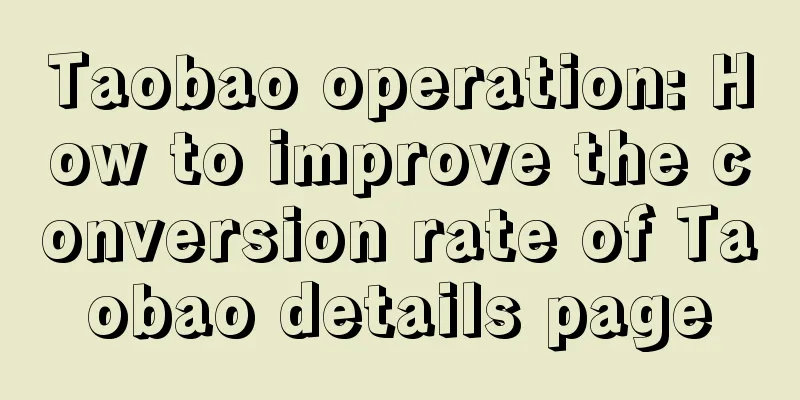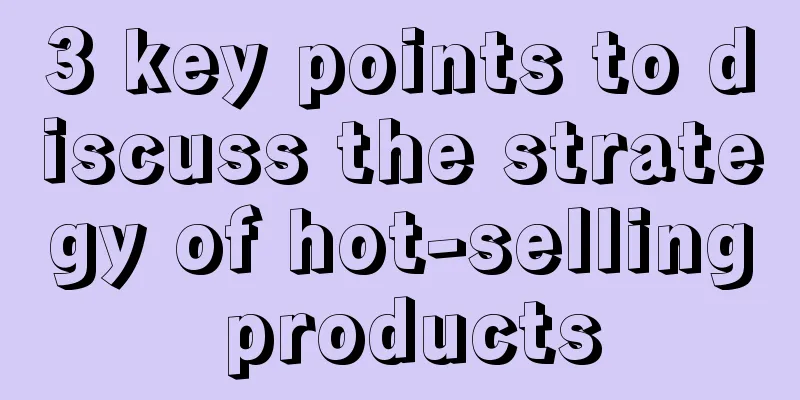The media dug deep into the iOS 17 Beta 4 code and found that the new Action button of iPhone 15 Pro supports nine customization options

|
On July 27, foreign technology media MacRumors dug deep into the iOS 17 Beta 4 preview update released by Apple yesterday, and found 9 custom options for the Action button in the code, allowing users to assign different operations based on their needs/preferences. IT Home previously reported that the iPhone 15 Pro and iPhone 15 Ultra (or iPhone 15 Pro Max) models have abandoned the silent paddles on the side of the body since 2007 and replaced them with an Action button similar to the Apple Watch Ultra, allowing users to make various customizations according to their own preferences. The code only mentions the functions related to the custom action button. Based on the relevant text, the media inferred the function description as follows: Accessibility:Users can customize various auxiliary functions such as VoiceOver, Zoom, and AssistiveTouch. shortcut:As with the Apple Watch Ultra, this option allows users to run any shortcuts they’ve created or downloaded from the Shortcuts app, such as sending a message, playing a music playlist, or controlling a smart home device. Silent ModeSimilar to the mute paddle on current iPhones, turning this option on will allow users to toggle silent mode on or off. camera:This option may allow the user to launch the camera application and/or take a photo or video with a single press of the action button. flashlight:This option will allow the user to turn on or off the flashlight on the back of the device. Focus:Allows to enable or disable Focus mode magnifier:This option would presumably allow users to trigger the Magnifier app and use the iPhone's camera as a magnifying glass to enlarge small text or objects. translate:This option lets users launch the Translator application and begin a conversation or text translation by clicking an Action button. Voice MemosThis option will allow users to start or stop recording voice memos using the Voice Memos app. |
<<: Car Home Page Performance Monitoring Construction Practice
>>: How to choose Android architecture mode
Recommend
Identify the three levels of channel fraud from operational data!
How to judge the quality and cunningness of the c...
Fan fission growth: How to successfully conduct a fan event that increases fans by over 10,000 per day?
Every once in a while, there will be some success...
Using the growth model to review Himalaya FM’s product growth
I am a product dog. Curiosity drives me to consta...
Marketing methods that keep users buying
I found that being in love makes people ugly. Tak...
Tips for creating hit short videos!
As of March 2021, the number of short video users...
IMHO, 90% of the articles on information flow delivery techniques are...
I have read some articles on the market, all of w...
5 key elements of event operation!
Event operations are more explosive and require a...
Event Operations: How to have event creativity as vast as a torrent of water?
I once had a colleague who switched from another ...
Developers must know: Google made a difficult decision
Google has made a difficult decision: to deprecat...
Product Analysis | Zhihu App product operation analysis report!
From a niche elite community to a knowledge mento...
How to build a product operation strategy? Just 3 steps!
Recently, I have seen many articles online that d...
How to evaluate Zhihu information flow advertising! (Attached with delivery data and materials)
As a practitioner in Internet advertising , some ...
The origin is: What is SEO thinking? What is the significance of this idea for website optimization?
How to define "SEO thinking" Generally ...
Greedy UIButton in Swift
1. Contents Buttons are very important components...
How much does it cost to customize a nutritional product mini program in Nujiang?
How much does it cost to customize a nutritional ...