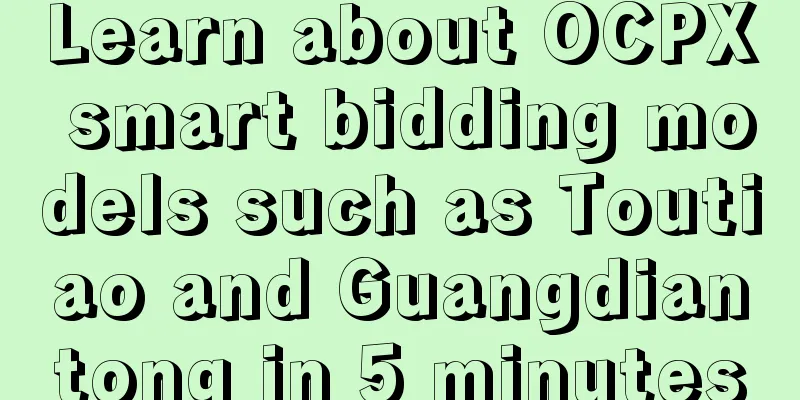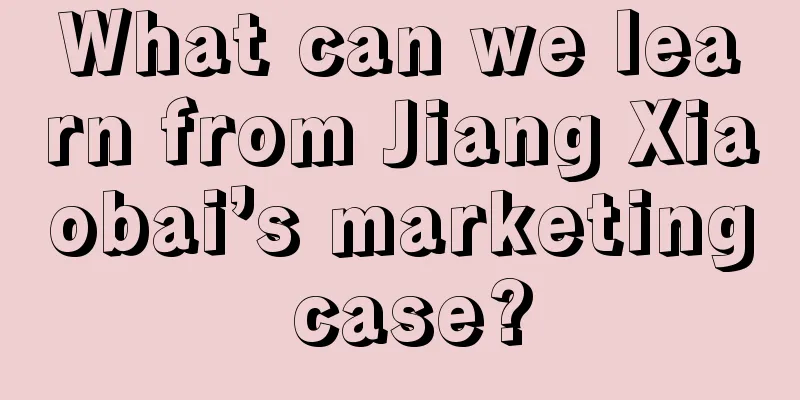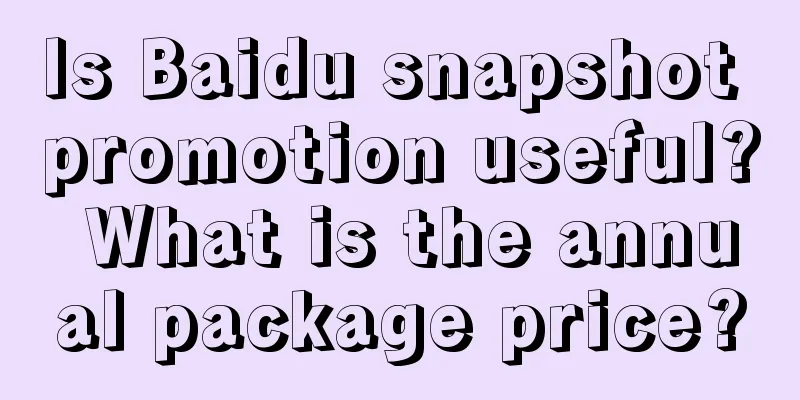Mini Program Log

|
In order to help Dongguan mini program developers quickly troubleshoot mini program vulnerabilities and locate problems, we have launched a real-time log function. Starting from basic library 2.7.1, developers can print logs through the provided interface, and the logs are aggregated and reported to the mini program backend in real time. Developers can enter the log query page from the mini-program management background "Development->Operation and Maintenance Center->Real-time Log" to view the log information printed by the developer. How to use1. Call related interfaces. The logging interface is wx.getRealtimeLogManager. To be compatible with older versions, it is recommended to encapsulate it using the following code, for example, in the log.js file: var log = wx.getRealtimeLogManager ? wx.getRealtimeLogManager() : nullmodule.exports = {
info() {
if (!log) return
log.info.apply(log, arguments)
},
warn() {
if (!log) return
log.warn.apply(log, arguments)
},
error() {
if (!log) return
log.error.apply(log, arguments)
},
setFilterMsg(msg) { // Supported since base library 2.7.3 if (!log || !log.setFilterMsg) return
if (typeof msg !== 'string') return
log.setFilterMsg(msg)
},
addFilterMsg(msg) { // Supported since base library 2.8.1 if (!log || !log.addFilterMsg) return
if (typeof msg !== 'string') return
log.addFilterMsg(msg)
}}2. Print logs at specific locations on the page: var log = require('./log.js') // reference the log.js file above log.info('hello test hahaha') //
The log will be associated with the currently opened page. It is recommended to log.warn('warn') in the life cycle of the page such as onHide and onShow.
log.error('error')log.setFilterMsg('filterkeyword')log.setFilterMsg('addfilterkeyword')For a complete example, please refer to the code snippet: https://developers.weixin.qq.com/s/i42NbKmp76bJ How to view logsLog in to the mini program management backend and enter the log query page from "Development->Operation and Maintenance Center->Real-time Log". Developers can query the log information of a specified user by setting filtering conditions such as time, WeChat account/OpenID, page link, FilterMsg content (basic library 2.7.3 and above supports setFilterMsg). PrecautionsDue to background resource limitations, the usage rules of "real-time log" are as follows:
|
<<: Douyin Operation: Strategies for maintaining a Douyin account and increasing followers!
>>: Event promotion: How to add 70,000+ new users in 5 days?
Recommend
Kuaishou Advertising Creative Guide for 2019!
Driven by multiple forces including users, platfo...
How do Keep, Zhihu, etc. conduct user operations?
Some time ago, the CEO of a Series B company talk...
How to do a good job of Zhihu marketing for a brand?
Zhihu's commercial marketing system is curren...
What can we ordinary people do when faced with sudden death?
Recently, the incident of a student from Shanxi U...
Summarized 100 titles with over 100,000 views and discovered SCB’s ideas for creating titles!
New media people will never be excited after writ...
Is there a "king" character on the tiger's head? Why is it a cat and not a tiger?
Expert of this article: Zhu Guangsi, science writ...
Italy urgently seeks help from China! Why ask for help? Attached is the latest number of confirmed cases in Italy
Italy is one of the countries most severely affec...
Tonga volcano erupts, scallops run 9,700 kilometers to sneak to Zhangzi Island? Scallops: I can't run!
There is something strange happening with the sca...
How to plan a press conference for tens of thousands of people without money, people or channels?
Today we will take a look at how a press conferen...
Should I upgrade to iOS 13.6.2 after Apple pushes it? If my phone still works, I suggest not to upgrade.
Not long ago, Apple pushed the iOS 13.5.1Beta ver...
"18 Psychological Manipulation Techniques for Marriage and Love" conquers men's weaknesses and firmly locks their hearts
Training course content: Women are always trapped...
Metaverse NFT Industry Introductory Course (MPC)
Metaverse NFT Industry Introductory Course (MPC) ...
Shorter than peers as an adult? Behavior you thought was normal could be the cause of precocious puberty
Friends who have children all understand this Whe...
Where to buy Qunar? How to use vouchers to attract new users and promote their activation?
There is less than a month left until Chinese Val...
A mobile phone reflects the great power dream of "Made in India" and the globalization of "Chinese factories"
If Indians don’t work harder, Mumbai will be surp...